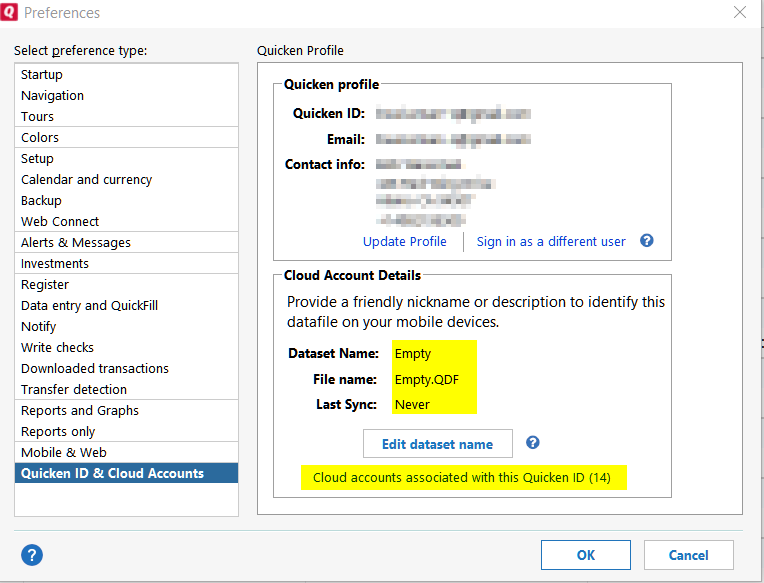No Option to Remove Personal Data from Cloud - This Includes Health Data . . . .
I have sync off, I only use the desktop program. Nevertheless, Quicken uploads attachments to a cloud account by default. I don't know, but wonder, what other data Quicken is storing.
I would like to delete all data about me that is stored in a Quicken cloud account. I thought maybe I could go to the spot below ( ), but I do not see any options to delete anything. Any idea why?
Also, I do have receipts and what not from health care providers attached to my register entries going back quite some time. Isn't some of that HIPAA protected? Can Quicken really store that kind of data and not even give me a way to remove it?
Comments
-
You can't access online datasets from a file which has Mobile & Web turned off.
Some of us maintain a dummy empty file with Mobile & Web turned on just for the purpose of getting access to the online datasets.
Quicken user since version 2 for DOS, as of 2025 using QWin Premier (US) on Win10 Pro & Win11 Pro on 2 PCs.
0 -
To delete the Quicken Cloud dataset for a given Quicken Desktop data file you have to do it from another Quicken Desktop data file, and that data file has to have Sync to Mobile/Web on.
Once in that other data file you will see this:
You can click on that link and it will bring up a dialog where you can delete the Quicken Cloud dataset for the original Quicken Desktop data file.
I will warn you though, I have found that more and more it is impossible to delete this Quicken Cloud dataset without affecting the downloading of transactions. The Quicken Cloud dataset in the original data file will be recreated as soon as you download transactions, and it will try to “sync” the downloaded transaction to the Quicken Desktop data file. I have seen it get errors in this process after removing the Quicken Cloud dataset and require things like resetting the account and reauthorizing downloading.
Signature:
This is my website (ImportQIF is free to use):0 -
@Rocket J Squirrel and @Chris_QPW that's a good idea to make the dummy account with sync turned on.
So potentially, if I try this (taking into account Chris' warning), I'd follow these steps:
- Create the dummy quicken file with sync turned on
- Open that dummy file with Quicken
- Delete the data sets associated with actual Quicken file (i.e. the file that has all my transactions and attachments to the register)
- Open my actual Quicken file, run One Step Update
- Note which accounts are not updating
- Follow process of re-authorizing downloading of accounts
- When attaching documents to the register (maybe it's not a good idea, period) be sure to always delete the copy that gets saved to the cloud (despite sync being turned off)
For step 6, when I have to re-authorize downloading . . . will that mean I will lose data? Also, will that mean Quicken will download 1,000 transactions and ask me to match them all to lines in the register?
The alternative would be that i start a long process of going through the attchments in the register one by one.
But it's not just the attachments being on the cloud that sort of gives me the willies, it's just all the transactions. That's an awful lof of personal information even if just looking at the register without the attachments.
0 -
When I did this and it did require me reauthorizing, it didn't lose any data and it didn't download duplicates. Your mileage might vary.
On the use of attachments. If you use the new drag and drop feature to add attachments, they will be uploaded no matter what the connection type is. If you use the standard menus for attaching attachments then the uploading of attachments during One Step Update will only happen for new attachments in Express Web Connect or Express Web Connect + accounts.
As for where your transactions are stored, provided that Sync to Mobile/Web is off:
Web Connect/QFX file, and Direct Connect: Only in the Quicken Desktop data file.
Express Web Connect and Express Web Connect +: In the Quicken Cloud dataset (Quicken Server) and on the Intuit server. Quicken has stated that at least for the Intuit server that this is for a limited amount of time, but never specified how long. For the Quicken Cloud dataset the period of time transactions are stored there has never been specified, but since it is using the same system that Sync to Mobile/Web is using there probably a limit/removal process. Just so you know Sync to Mobile/Web starts with 2 years, but then as long at you have reset it, it keeps all transactions.
Also note that other things are stored in the Quicken Cloud dataset like information on Quicken Bill Manager.
Signature:
This is my website (ImportQIF is free to use):0 -
@Chris_QPW Thanks for the additional info. The potential for Quicken to download many transactions that I already have in my register is a little scary. Been there done that a couple times. It can be a pain.
0
Categories
- All Categories
- 52 Product Ideas
- 35 Announcements
- 240 Alerts, Online Banking & Known Product Issues
- 20 Product Alerts
- 507 Welcome to the Community!
- 676 Before you Buy
- 1.4K Product Ideas
- 55.1K Quicken Classic for Windows
- 16.7K Quicken Classic for Mac
- 1K Quicken Mobile
- 827 Quicken on the Web
- 122 Quicken LifeHub