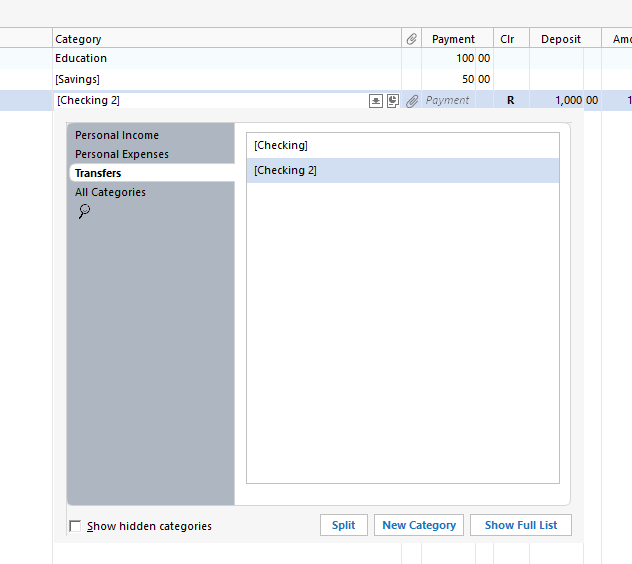Delete Transfer Categories that are no longer used
Comments
-
I could experiment on another PC I suppose.0
-
If you “Quicken Close” the accounts, they should be hidden from the transfer category list.
-splasher using Q continuously since 1996
- Subscription Quicken - Win11 and QW2013 - Win11
-Questions? Check out the Quicken Windows FAQ list0 -
I don’t think this will achieve what @TrixMan wants. In fact, I don’t believe there is anyway to do what @TrixMan wants. When people talk about the “transfer category” they are most likely talking about these two places:
The problem is that even though category list/field is being reused, these aren't categories. They are transfers. And as such the reside in a no man's land. They aren't categories, they aren't accounts. And there isn't any such thing as a “transfer list”. Note that on the Category List showing these transfers the checkbox for selecting “hide” is disabled. It is only active for true categories. In my opinion this where the setting for hiding transfers should have been put in. After all if they are a “sort of” treating it like a category then they should have extended that to the “hide” too.
The way a transfer line shows up in the Category List is when an account is created say “Alto Chris' IRA” that automatically creates the [Alto Chris' IRA] line in the Category List. The only way to remove that line is to delete the account.
So if you export the transactions, and then delete the account and recreate the account and then import the transactions you will be back to exactly what you started with (if you are luck and you don't duplicate things with importing transfers that affect two accounts at a time). If you went into the exported QIF and deleted all the transfers before importing again the “usage” would be zero, but the line in the Category List would still be there.
Now to why the suggestion on Closing the account won't work.
When you close an account the one thing is forces to be set that “sort of affects” this is this (from the Tools → Manage Hidden Accounts window, which is also under the Display Options tab in the Account Details):
The list above in the register is a “category” (and a transfer), not an account. So the settings for “accounts” don't affect that list.
Bottom line is that the only thing you can really do to “hide” transfers is to rename the account so that it is at the bottom of the list like calling ZZZAccount Name.
Signature:
This is my website (ImportQIF is free to use):0 -
I'm going to update this because I forgot this explaination is based on a bug. It works the way I described in “old data files”, but works differently in new data files.
In a new data file selecting “Hide in Transaction Entry Lists” does in fact remove it from the category list that pops up in the register (but not in the main Category List window).
Example I have hidden “Savings":
But it still has a bug. You will notice the “Show hidden categories” check box at the bottom of the dialog. One would expect that if you select it you will see my hidden “Savings” transfer, but that isn't the case:
So, Are you lucky that the setting might do something, or is your data file “old”?
BTW while testing this I noticed that they introduced another bug somewhere along the lines.
Here is an account list, in the past selecting “Hide in Transaction Entry Lists” would hide this account from this list. But now even though I have it select for “Alto Chris' IRA”, it still shows up (this was true in the past).
But it is now a “consistent bug” in the sense that I see that in my test new data file, it does hide the account when this setting is selected.
Signature:
This is my website (ImportQIF is free to use):0
Categories
- All Categories
- 42 Product Ideas
- 36 Announcements
- 227 Alerts, Online Banking & Known Product Issues
- 21 Product Alerts
- 497 Welcome to the Community!
- 677 Before you Buy
- 1.3K Product Ideas
- 54.4K Quicken Classic for Windows
- 16.5K Quicken Classic for Mac
- 1K Quicken Mobile
- 814 Quicken on the Web
- 116 Quicken LifeHub