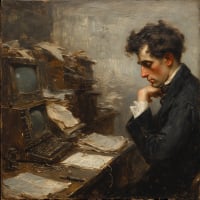USAA Reauthorization trying to link CC to a Savings account
Answers
-
In the reauthorization process, you should have the option to click on the dialog box to the right, tell it to use an existing account and select the correct account. When I reauthorized, it did the same thing (CC for Savings). I selected the correct account and everything's been fine.
0 -
It is not pulling the accounts over correctly. I do not sync all of my USAA accounts so it wants to sync a random USAA savings account that I have never synced to Quicken to my Quicken account for that CC, but the USAA CC will not link to the Quicken CC and it won't let me select it. I can only pull it over as a new account, but I have years of history already in Quicken for that account.0
-
You have categorized this discussion under “Quicken on the Web”, a companion app to Quicken for Windows or Mac.
I don't think you can use the Web app to perform the reauthorization.
Which desktop program are you using: Q Mac or Q Windows?If Q Windows … Do make sure that during reactivation you are clicking the LINK button and correctly selecting the desired credit card account register from a popup.
When in doubt, before making the wrong choice, create an image snapshot of this screen and attach it here to your next response.0 -
Thanks for pointing out the category. I didn't realize the category did that. I am using Windows and I will repost in the correct category. I am not new this and all of my accounts were previously linked and downloading correctly. It is the new functionality that is creating the problem.0
-
Never mind reposting. I'll get a moderator to fix that for you.
Let us know if reactivation works for you as I said.
1
Categories
- All Categories
- 43 Product Ideas
- 36 Announcements
- 228 Alerts, Online Banking & Known Product Issues
- 21 Product Alerts
- 497 Welcome to the Community!
- 677 Before you Buy
- 1.3K Product Ideas
- 54.4K Quicken Classic for Windows
- 16.5K Quicken Classic for Mac
- 1K Quicken Mobile
- 814 Quicken on the Web
- 116 Quicken LifeHub