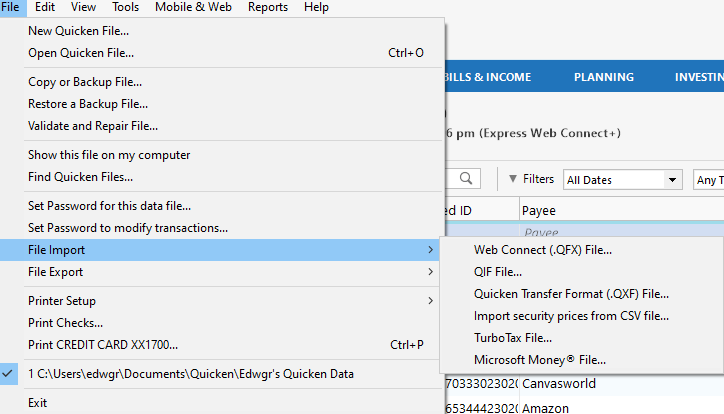Cannot import credit card .qfx files containing transactions ≥90 days
I import the old transactions from visa, file extension is correct, use import tooland browse for file in download dir, file is grabbed, the tool then goes to visa site not importing the download file. Tried many ways to fake it out no luck! Help!!!😫
Answers
-
Hello @edwgreey,
Thank you for reaching out to the Community and telling us about your issue, though we apologize that you are experiencing this.
Could you please provide the name of the financial institution you are downloading this QFX file from? And could you please further elaborate and describe exactly what happens when attempting to import it to Quicken (error codes/messages, etc)? Also, which pathway are you using to import the file (from the File menu within Quicken, double-clicking the QFX file from the folder location, etc)?
Thank you!
-Quicken Anja
Make sure to sign up for the email digest to see a round up of your top posts.0 -
Download is from Chase Visa and places a <filename>.qfx in my download dir but windows file manager to the right of the file name identifies it as a Quicken OFX file, not sure if that matters?
In Qucken I go to the gear on the right side of the ledger and access the “import from Chase Website” which then gives me a popup that allows me to browse for a file on my hard drive. I click on the file and it seems to grab it but then goes off to the chase site propmpting a login. I have also double clicked the file in the download dir which opens quicken and it still goes to the Chase web site.
I click on continue and instead of Quicken importing the file it goes to the Chase site.
To me I think you have a bug that falis to recognize the local file in the pop up window.
If I use the left side file import selecting Web Connect (.QFX) it seems to grab the file from the download dir but then never comes back with a confirmation of a sucessful or failed import. Release info is below.
0 -
This thread should be move out of "All things Canadian" because it deals with a US bank and the US version of Quicken.
0 -
@edwgreey ,
what did you respond to the Activate One Step Update popup (see 2nd image you provided)? Yes or No?
As far as I can determine, "No" would (should) have been the correct answer.
You cannot import QFX transactions into an account which is currently activated for downloading.Either deactivate first, then import and finally reactivate
Or import QFX into a separate, new, temporary account register. When done, in the new register block-select all transactions that you need except the Opening Balance transaction. When selected, right-click a highlighted transaction and select "Move transactions". Select the real account register as the destination. When all transactions have been moved you can delete the temporary account register.
-1
Categories
- All Categories
- 69 Product Ideas
- 36 Announcements
- 223 Alerts, Online Banking & Known Product Issues
- 21 Product Alerts
- 582 Welcome to the Community!
- 673 Before you Buy
- 1.3K Product Ideas
- 54.1K Quicken Classic for Windows
- 16.5K Quicken Classic for Mac
- 1K Quicken Mobile
- 813 Quicken on the Web
- 115 Quicken LifeHub