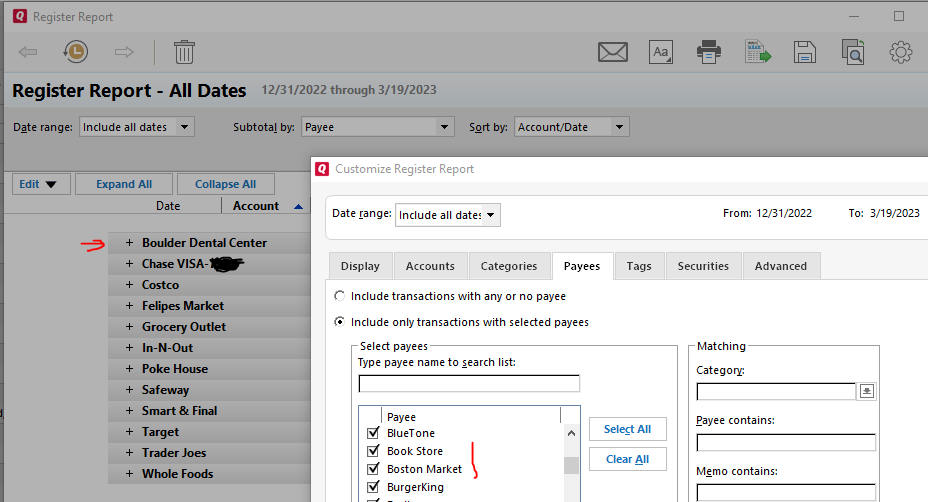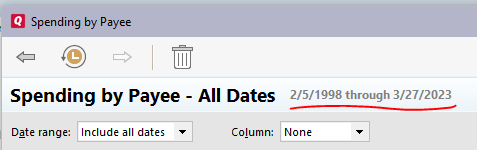Payee not showing up in the Report settings.
In the Report's setting on the Payee tab I see a Note: Due to the size of the data file not all payees are available in the 'select payee' list! You may also use ‘Payee Contains’ for filtering.
So, the question is how to make the payee(s) to show up in the report's settings? I am trying to create a report for a number of specific payees. The ‘Payee Contains’ field allows to specify only one payee.
My Memorized Payee List has less than 100 payees. However, the list of payees in the report's settings has more than 230 payees, some of them I haven't used for many years! I cannot find a way of how to clean up the 230+ payee list so the new payees would show up there. Any idea?
Comments
-
Do a combined {Shift}-"About Quicken selection and see how many payees Quicken says you have. I can't find any limit to the number of payees in a file (not to say that there isn't one) and people have reported having thousands of payees without a problem. If the number of payees in your file is less than 1,000 (a number plucked out of the air) I'd guess that there might be another problem in the data file, a problem that MIGHT be fixed with a validation of the file.
0 -
This issue has been reported earlier, as discussed here with some potential workaounds
QWin Premier subscription0 -
A more recent discussion on this topic is here
QWin Premier subscription0 -
Thank you Tom and Jim for your replies. I checked other posts you are referring to, did a few things suggested there but the problem still remains. Validate and Super Validate found only a couple of small problems not related to payees. 'Shift+About Quicken' shows I have only 82 Memorized payees. In the 'All Transactions' list I found only a couple of "duplicates" spelled out differently. In the Preferences I have 'Remove memorized payees not used in the last 6 months' for a very long time.
Here is my problem in more detail. Below is a screen shot of a register report. The first payee - Boulder Dental Center - I want to exclude from the report. But as you can see the Payee tab doesn't have it listed, so I cannot uncheck it. Interestingly, if I put 'Boulder' or 'Boulder Dental Center' into 'Memo contains' field then report goes blank, it cannot even find that transaction! Changing a date range also doesn't help…
In a few posts I see that the Payee tab contains the payess used in the last 3 years. In my case it seems way longer than that, some of the payees I haven't dealt with for more than 10 year!
Is there a way to clean the payee list in the Payee tab of a report?
0 -
The issue that causes Payees to be dropped from the selection list is not the number of Memorized Payees, it is the total number of unique Payees in your file and the date range you have selected.
Please try the method I described in one of the linked discussions - go to Reports > Spending > Spending by Payee and set the date range to Earliest to Date. Click on the printer icon and do a Print Preview. How many Payees per page do you see, and how many pages long is the report?
I get about 50 payees per page and for Earliest to Date, I get 69 pages, for a total of 3,450 payees.
If I set the date range to Last 12 months, the report drops to 13 pages or about 650 payees and the selection list changes.
Paging through the selection list, I see 7 entries per page (there are 8 lines but it only jumps by 7). If I set the date range to Earliest to date, there are about 500 pages or about 3,500 entries, so I think all the Payees are on the selection list for me. There are a few discrepancies - items on the selection list but not in the report. Perhaps these are payees for transactions that were deleted or something.
I suspect that if your total number of Payees is much larger, you may hit a maximum number that can appear in the selection list. If Payees are missing from the selection list, you should shorten the date range if possible, or you may have to go through your payees and standardize them.
.
QWin Premier subscription0 -
Here is the what I have for the Spending by Payee report. Set the date range to 'Include all dates', which translated to
In the Print Preview I get only 4 pages! The first one is the summary, the number of payees on pages 2-4 totals 108 only!
The number of payees in this report (108) is way less than the number of payees I see on the Payee tab in the report settings (230+ as I mentioned earlier) These must be different payee lists.
Another interesting point is that if in this report I change the settings on the Payee tab from 'Include transactions with any or no payee' to 'Include only transactions with selected payess', and also select the same account as before then the payee list will look different from a screenshot I posted earlier, it has some "new" payees that I haven't used for years (red check marks), even though both reports have 'Include all dates' set for the range! But the payee I need - Boulder Dental Center - is still not there!Anyways, even if I had too many payees (as you were suspecting) how can I clean them up? I feel that if I remove them from a data file then the recently added ones will finally appear.
0 -
To count the Payees, you must include all accounts, not just the one(s) you have selected for the report. It looks like the selection list includes all those you have used in the past 3 years, or more if the date range is longer.
I have a separate post on cleaning up the payee list, which I can send later.
QWin Premier subscription0
Categories
- All Categories
- 49 Product Ideas
- 35 Announcements
- 225 Alerts, Online Banking & Known Product Issues
- 18 Product Alerts
- 505 Welcome to the Community!
- 673 Before you Buy
- 1.4K Product Ideas
- 54.9K Quicken Classic for Windows
- 16.6K Quicken Classic for Mac
- 1K Quicken Mobile
- 824 Quicken on the Web
- 120 Quicken LifeHub