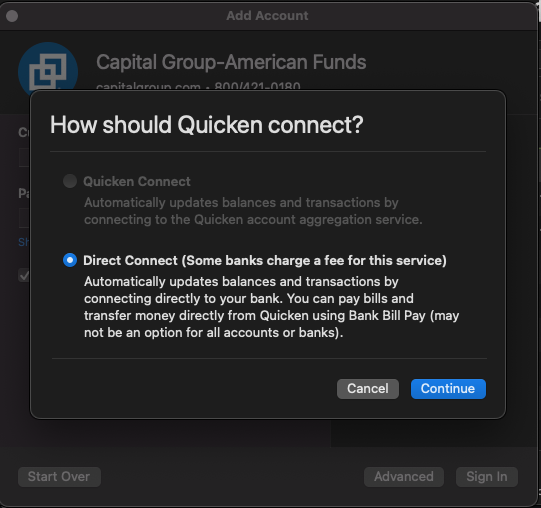American Funds 401k Account
I am able to link my 401k account which is through Capital Group/American Funds but for some reason it doesn't actually pull account value in at all. How can I get this to update correctly like my other brokerage accounts?
Answers
-
Hello @bgrahamdmd,
Thank you for reaching out to the Quicken Community, though I do apologize that you are experiencing this issue.
Before I can further assist you, I require some more information. What is your connection method with Capital Group/America Funds? You can see the connection method by navigating to Settings > Downloads > Connection Type. What exactly occurred when adding the account or attempting to download information? Do you receive any error codes or messages?
I look forward to your response.
-Quicken Jasmine
Make sure to sign up for the email digest to see a round-up of your top posts.
0 -
Hello! It looks like the connection type is Quicken Connect
0 -
I received no errors whenever I connected the account. I went through all the login/security prompts just fine.
0 -
Hi I am experiencing the same issue with my American Funds retirement account. It connects, succesfully logs in, and shows up in my quicken accounts. But there is zero balance and no holding details.
0 -
Hello @bgrahamdmd and @asadsgns10498,
Thank you for providing more information.
First, I suggest creating a test file and attempting to add the American Funds account(s) to see if the same issue occurs with the balance and the holding details. You can create a test file by navigating to File > New > Start from Scratch. It is recommended to save a backup before proceeding (just in case).
Please let me know how this goes!
-Quicken Jasmine
Make sure to sign up for the email digest to see a round-up of your top posts.
0 -
Hi Jasmine, i did as you suggested and the issue was the same. It shows zero balance and no holding details, but it successfuly logs in.
0 -
Hello @asadsgns10498,
Thank you for attempting the test file and for providing more information.
To clarify, are you connecting using the "Capital Group-American Funds" instance within Quicken? You mentioned being connected via Quicken Connect, however, this instance only offers Direct Connect. (See Screenshots Below).
If this is not the instance, then I suggest switching to this instance and reconnecting your accounts to see if the issue regarding downloaded details continues to occur.
Let me know how this goes!
-Quicken Jasmine
Make sure to sign up for the email digest to see a round-up of your top posts.
0 -
Hello, no i'm not trying to connect to the account you showed in your screenshot. Instead it is the one shown in my attached screenshot. I tried to see if i could connect with DirectConnect but only Quicken Connect is an option. Could you let me know? thanks
0 -
Hello @asadsgns10498,
Thank you for providing more information.
Would you mind attempting to connect using the instance shown in the screenshot in my previous response?
Please let us know how this goes!
-Quicken Jasmine
Make sure to sign up for the email digest to see a round-up of your top posts.
0 -
Thank you Jasmine. Can you give me instruciton on how to make this change? I tried editing in the settings of the account but it would not allow me to do so.
0 -
Hello @asadsgns10498,
I would be more than happy to help. You can follow the instructions below.
However, before doing so, I do recommend saving a backup of your data file first (just in case). Then, please check and make sure you do not have any hidden accounts that may be connected to this financial institution.
- Go to the Accounts menu and choose Hide and Show Accounts
- Uncheck any accounts with this specific financial institution that are checked as hidden in Lists
After that, please follow the troubleshooting instructions below.
- Open the account register and navigate to the Settings gear on the bottom-right corner
- Click on the Downloads tab
- Click Disconnect Account (if there are more than one account associated with this financial institution, please repeat steps 1 through 3 for each account)
- Quit Quicken
- Open Finder and navigate to Applications > Utilities > Keychain Access app
- On the left panel in the Keychain Access app, select Login and select Passwords at the top
- Search for the financial institution's name in the top-right search field and delete any entries found showing "Quicken password for [your financial institution username] at [financial institution name] "
- Quit the Keychain Access app and reopen Quicken
- Navigate to Accounts > Add Account...
- Use the search field at the top of the list to find and select your financial institution and click Continue
- Follow the prompts to sign in using your login credentials associated with the financial institution
- If the accounts have been found successfully; use the dropdown menus to link each account to the appropriate account in Quicken
Let me know how it goes!
-Quicken Jasmine
Make sure to sign up for the email digest to see a round-up of your top posts.
0 -
Hi Jasmine, i did as you suggested and the same result appears - no financial data, only a successful login. However, i went back into that accounts settings to have a look after i completed the steps, and it still showing as QUICKEN CONNECT, not direct connect. Was there anything missing in the steps above to change it to a DIRECT CONNECT?
0 -
Hello @asadsgns10498,
Thank you for reaching back out.
When adding the accounts, did you make sure to choose the correct instance as shown in my previous response ("Capital Group-American Funds")?
I look forward to hearing your response.
-Quicken Jasmine
Make sure to sign up for the email digest to see a round-up of your top posts.
0 -
HI Jasmine, i just tried it again but with the Capita Group-American Funds as you suggested, but it does not accept my login credentials. I think this particular instance for a different type of account holders. The only one that works for me is the one i put in my screenshot above which is American Funds Retirement Center.
-1
Categories
- All Categories
- 46 Product Ideas
- 34 Announcements
- 247 Alerts, Online Banking & Known Product Issues
- 22 Product Alerts
- 513 Welcome to the Community!
- 679 Before you Buy
- 1.4K Product Ideas
- 55.4K Quicken Classic for Windows
- 16.8K Quicken Classic for Mac
- 1K Quicken Mobile
- 830 Quicken on the Web
- 123 Quicken LifeHub