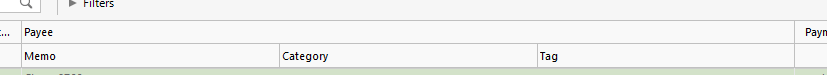How to review downloaded transactions in the Mac version the way you do in the Windows version?
Just switched from 20 years of ONLY using the Windows version to the Mac version...
I really dislike how the transaction download updates automatically are added / merged into your ledger. I can't find a way to change the behavior to be similar to the way that the Windows version does it. I'd like to review each new transaction / match individually. Is that possible? I don't see that as an option - must be missing something. Hope so!
- Thanx!
- Jon
Comments
-
This content has been removed.
-
No, you are correct that it works differently than Quicken Windows. Actually, Quicken Windows has an "Automatic" mode that works similarly to Quicken Mac, but longtime users probably may not be aware of it since you'd have to select it somewhere in settings. In Quicken Mac, you rely on the symbols in the Status column of registers to guide you through which transactions have been downloaded, matched, and marked as reviewed, rather than having a separate holding pen for downloaded transactions. I know it's a big change, but if you give it a little time and learn the symbols and how you can mark transactions as reviewed (or flag them for review), you might find you like it.
Here's a post by a longtime Quicken Windows expert describing it in Quicken Windows:
And another post by the same user in a Quicken Mac thread about the workflow in Quicken Mac, and why he thinks its actually superior:
(Read that post and the few which follow it.)
Quicken Mac Subscription • Quicken user since 19930 -
No, there is no two-line register view in Quicken Mac. This is a hot topic for many people who switch from Quicken Windows or the old, original Quicken Mac program, as I did. The initial reaction many people have is that they hate it. 😉 I did when I first switched. But after I worked with it awhile, I came to like it, and today, if I fire up my old Quicken with a two-line register, I realize how much more I prefer the modern Quicken Mac approach.
You can show or hide any columns you wish by clicking the Columns icon on the bottom menu bar. You can re-arrange the order of columns by dragging on column heading to the left or right. you can adjust the width of a column by dragging on the column heading divider between two columns. (Very much like you would do in a spreadsheet program.) With these tweeks, you can see what you want, in the order you want, and hide things you don't use.
For instance, I hide the Atttachments column, because I don't use them, but I make the Memo column visible, and move it next to the Category column, because I use that a lot. I also show the "Clr" column so I can see which transactions are cleared and reconciled. I hide the Amount column and instead use the Payment and Deposit columns, because I like having separate columns for inflow and outflow rather than dealing with + or – signs in the single Amount column. I move the Check # column to the far right in my checking account, because I write very few checks, so I don't want to ttab over that field on all the transactions which dojn't have check numbers. You can make the Transfer column visible, or you can do transfers via the Category column. I tweek the column widths so I can view all the fields I have visible without horizontal scrolling. I don't think you have all this flexibility in the Windows register.
Once you get things set up to your liking, and give it some time to get used to, you may find that you don't miss your old 2-line registers. I find it much easier to skim a screen of tranactions, and scroll smoothly up and down, without the visual interruption of every other line having different fields. The only downside is that you may need to make your Quicken window wider than you have in the past.
I want to stress that for this, and for many other things in Quicken Mac, there is a learning curve — initially just to see how to do something, and then for a while longer as you re-train years of brain-eye-hand muscle memory. And some of it will be initially frustrating. As best you can, try not to fight against what's different in Quicken Mac; if you're constantly telling yourself "that's not the way it worked in Quicken Windows!" you'll be frustrated and it will slow your acclimation to Quicken Mac. I was never a Quicken Windows user, but I can tell you from hanging out on this forum for many years and readng the comments of Quicken Windows to Mac converts, that many people come to appreciate some of the different ways things are done in Quicken Mac… after a period of some adjustment. 😀
Quicken Mac Subscription • Quicken user since 19930 -
Man, you should get paid by Quicken Inc. for your contributions here. Amazing. Thanks again!
- Jon0 -
On the subject of two line mode. As I look through my accounts I notice that I have it off on them, but I think for me it is a "I can live with it either way". But the reason I'm even posting about it is because users don't really get that tradeoffs have to be made for it. And these tradeoffs were mentioned by the Mac developers when they rewrote Quicken Mac.
Quicken Windows' (and the original Quicken Mac's) register are a highly customized GUI component. And I would note that the investment registers are completely different than the non investment transactions. This is a source complications/possible bugs, and also "inflexibility".
The Quicken Mac developers stated that the main reason for not having a two line mode was to stay closer to what the Mac APIs already supported. This means that implementing moving fields around and hiding them, is much easier, with less possibilities of bugs.
Lets contrast that to what Quicken Windows has. This is the only ability to move fields around and iit is only for non investment registers (you can hide most fields though).
And how about that two line mode:
One common complaint is that you have no control over the sizes of the "second line". Memo, Category, Tag, are all automatically sized to take up the same amount of space under Payee.
In the case of investment accounts, it is even more restricted where you can't even do a multiple select on the transaction in the register. To do any kind of multiple select they have to put the transaction into a dialog.
So, in summary, there isn't any free lunch with the two-line mode.
Signature:
This is my website (ImportQIF is free to use):-1 -
I think it's pretty outrageous of you to decide what I will like "when I get used to it". Too many times Quicken fails to operate properly and accounts need to be deactivated/reactivated for connecting to the required banks - and then many times OLD transactions download, and on a Mac, they download directly into the register.
So its soooo nice of you to decide that I'm going to like fixing that! It's MUCH easier if I can accept or manually match the downloaded transactions before they hit my register. Quicken for Mac has been badly supported and badly updated for a long time, now. BTW, I use BOTH Windows and Mac and Quicken on BOTH Windows and Mac, and have for more than 20 years. And I am NOT getting used to the lack of options on Quicken for Mac, even though you know better and can assure me that I will. You definitely have a lot of nerve.
You may know Quicken, but you don't know whether long time Quicken for Windows users are "going to grow to like it". Do you work for Apple, by any chance? That seems to be their attitude, as well - they think Macs are so great that anything a Mac doesn't have, well, you'll get used to it because a Mac's so great! (Their hardware may be great and often is, but their attitude of superiority is not).
No answer required. I'll just remember NOT to read any of your support replies in future.
0 -
I think it's pretty outrageous of you to decide what I will like "when I get used to it".
@sherrye123 Nobody was talking to you. If you want to voice a dissenting opinion, that's fine, but don't pretend anybody here was telling YOU anything. And if you look back at what @jacobs actually said he did not say they WILL like it, he only said that they MIGHT like it.
0 -
I think it's pretty outrageous of you to decide what I will like "when I get used to it".
@sherrye123 I didn't say you would. You may want to re-read what I wrote. I shared my own experience making the shift from a 2-line register in the legacy Quicken Mac program — where I did initially dislike the Quicken Mac interface until I got used to it, and then grew to actually prefer it. And I shared that I have read similar changes in perception from Quicken Window users who have switched to Quicken Mac. Does that mean everyone will like it? Nope. I only said new users should give themselves some time to work with it before complaining "it's not like what I'm used to". Some end up liking it. Some end up prefering the old, but being okay enough with the new. And some remain unhappy. I didn't assure you — or anyone — what you/they would like.
(And I was only talking about the register interface, which is what was asked about. I didn't say anything about connectivity problems, which I know are a real mess for some users.)
I don't work for Apple (or for Quicken). I'm simply a longtime Quicken user, trying to help fellow Quicken users. Sometimes I agree with other users' complaints about Quicken Mac, but try to suggest workarounds and ways to best use the software since we have no control over if or when new features will be delivered. If you don't welcome my thoughts or suggestions, you're of course free to ignore them.
Quicken Mac Subscription • Quicken user since 19930 -
This content has been removed.
Categories
- All Categories
- 40 Product Ideas
- 36 Announcements
- 220 Alerts, Online Banking & Known Product Issues
- 21 Product Alerts
- 523 Welcome to the Community!
- 674 Before you Buy
- 1.3K Product Ideas
- 54.2K Quicken Classic for Windows
- 16.5K Quicken Classic for Mac
- 1K Quicken Mobile
- 814 Quicken on the Web
- 115 Quicken LifeHub