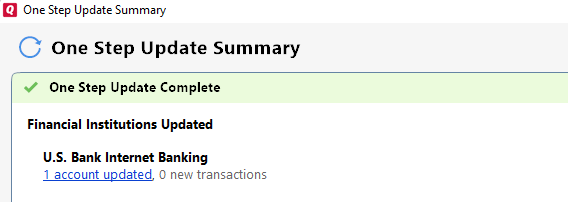Downloading to Mystery Account

Comments
-
I get a message from Quicken (Vanguard) that my financial institution has downloaded an account not listed in my program. Is there any way to figure out what account this is? I have many, many old Vanguard accounts over the past 20 years in Quicken. It is downloading all my current accounts that I have checked on the Vanguard download page.0
-
Hello @Richard Carnwath,
Thank you for reaching out to the Community and telling us about this issue. I'm sorry to hear you're running into this problem. There are a couple ways you can track down that stray account.
The first way, if you're seeing it in your One Step Update Summary, would be using the links directly from that summary. To pull up the summary, go to Tools>One Step Update Summary.
It will show the number of accounts updated as a link. When you click on that link, it gives you a little pop up summarizing the accounts that updated.
Each account name that it shows is also a link. Click on the link and it should take you right to that account register.
The second way you can search for that account is by going to Tools>Account List. If you have any hidden accounts, there will be a checkbox in the lower left that will let you Show hidden accounts. You will want to check that box.
Anything that thinks it is connected will show "yes" in the Transaction Download column. You would be looking for an account that thinks its connected, but is not one of your current accounts.
Thank you.
Quicken Kristina
Make sure to sign up for the email digest to see a round up of your top posts.
1
Categories
- All Categories
- 49 Product Ideas
- 35 Announcements
- 225 Alerts, Online Banking & Known Product Issues
- 18 Product Alerts
- 505 Welcome to the Community!
- 673 Before you Buy
- 1.4K Product Ideas
- 54.9K Quicken Classic for Windows
- 16.7K Quicken Classic for Mac
- 1K Quicken Mobile
- 825 Quicken on the Web
- 120 Quicken LifeHub