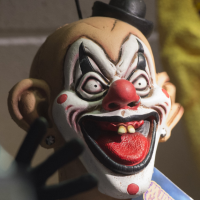can I run quicken on 2 computers each with their own (but identical) data files
I have been running quicken on my desktop and on my laptop for trips. I copy the data file from one to the other when there are changes to security holdings but they are kept up to date by just using quicken update. I run quicken locally for security reasons….call me extra careful.
Recently, I've been having all kinds of trouble with web connect accounts….and one of the things I've found is that certain banks like Bank America seem to require you to reauthorize quicken access when I switch computers….so every time I go on a trip, I seem to have to reauthorize Bank America.
Is that the way "web connect" is supposed to work???
Comments
-
I believe you are not using Web Connect but Express Web Connect. Check on the Acount List (Tools menu) and report back what connection method is actually established.
After you have clarified that, maybe someone can help you.
-splasher using Q continuously since 1996
- Subscription Quicken - Win11 and QW2013 - Win11
-Questions? Check out the Quicken Windows FAQ list0 -
I use 2 computers too. Each computer accesses the same financial institutions but the file names are different in each computer. My financial institutions use either Express Web Connect or Express Web Connect+.
Example:
Computer 1 file name: xxx.qdf
Computer 2 file name: yyy.qdf
I don't have to continually copy the file from computer to computer. I want 2 computers just for redundancy in case one computer crashes. Just do One Step Updates on each computer. ONLY CAVEAT IS THAT MANUALLY ENTERED TRANSACTIONS MUST BE MADE TO BOTH COMPUTERS.
Years ago I copied the .qdf to the second computer and renamed the file of the 2nd computer. Did an OSU on each computer. You don't need to do an OSU on both computers the same day either.
Backup your file before trying this if you decide to test it out.
Don't know if this will resolve your reauthorizing issue with Bank America since I don't use them.
Windows 11 (2 separate computers)..... Quicken Premier.. HAVE USED QUICKEN CONTINUOUSLY SINCE 1985.
0 -
One change is suggested to retird's advice. With subscription Quicken, making a "Windows" copy of the data file and using it like that will cause an issue since Quicken will think they are the same file regardless of the name change.
You would need to use Quicken's (File menu) Copy to make a new unique copy of the data file, the contents will be the same but unique internal file identifiers will be different. You will need to re-establish the download connections for all of the accounts, but Quicken will not confuse the files and think they are the same. It all has to do with the Quicken Cloud Account connection and it happens whether you use QMobile/Q-Web or not.
-splasher using Q continuously since 1996
- Subscription Quicken - Win11 and QW2013 - Win11
-Questions? Check out the Quicken Windows FAQ list0 -
What @splasher is suggesting will certainly work. The file name of the copy will be the same except it will include a few letters designation it is a copy. You can also change the file name before saving it.
I have done it both ways (copy vs. changing just the file name) and have seen no issues created either way.
@splasher I would appreciate it if you could post (or message) exactly what issue you are referring to so, should I have an issue like you mention, I would be aware of the issue ahead of it's occurance. That would save troubleshooting time.
@ghstudio here is a screenshot of the "copy" function @splasher is suggesting:
Windows 11 (2 separate computers)..... Quicken Premier.. HAVE USED QUICKEN CONTINUOUSLY SINCE 1985.
0 -
The issue is that both the original and the "Windows" copy have the same internal file id and therefore Quicken thinks they are the same file.
The Quicken Cloud Account which all EWC and EWC+ transactions go through in the background will start to confuse which file the transactions belong to. This is worse if you used the copy to split the original file into parent and child files if you had been keeping your children's accounts in a "family" file.
If you are using QMobile/Q-Web, it makes it even worse because they both do downloads of their own besides the downloads done in the desktop and the syncing/coordination of the merge of those multiple sources is not error free.
These issues have been discussed here in the past and that is one reason the new file copy process of changing the file id was created because before that the copy process retained the file id in the copy.
-splasher using Q continuously since 1996
- Subscription Quicken - Win11 and QW2013 - Win11
-Questions? Check out the Quicken Windows FAQ list0 -
@splasher THANKS for the information. I had not seen that information here so I really appreciate it. I don't use QMobile/Q-Web but that is good to know.
I've not had issues as you mentioned BUT before I typed this post I went ahead and "copied and re-establish the download connections" for all of the accounts on each computer and did an OSU on each computer & did backups. As they say "an ounce of prevention is worth a pound of cure".
THX again……
Windows 11 (2 separate computers)..... Quicken Premier.. HAVE USED QUICKEN CONTINUOUSLY SINCE 1985.
0 -
Would someone translate the above to simple english :) I do a windows copy of my file to a second computer. Will that work with web connect (and the rest of quicken) I will be downloading on both computers to keep them in sync?
Note: I am having all kinds of trouble with web connect accounts….just wondering if this could be related to the web connect issues.
0 -
-
Web Connect is doing manual downloads from the financial institution's website. What issues are you having because I've NEVER had any issues which makes me think you are using Express Web Connect. What is shown on the Account List (Tools menu).
Please confirm.
-splasher using Q continuously since 1996
- Subscription Quicken - Win11 and QW2013 - Win11
-Questions? Check out the Quicken Windows FAQ list0 -
Would someone translate the above to simple english :) I do a windows copy of my file to a second computer.They suggested you do not use a windows copy, instead make a Quicken copy
With subscription Quicken, making a "Windows" copy of the data file and using it like that will cause an issue since Quicken will think they are the same file regardless of the name change
0 -
I tried this……this technique loads the file on the second (laptop) computer, but I apparently have to revalidate all the accounts. I tried an update all and it had no active on-line accounts. Did I omit some step???
0 -
The accounts I am having problems with are all web connect plus accounts. I don't think I can connect to schwab or BA the old way any more. Web connect plus has really complicated things…..I wish there was a decent alternative to Quicken.
0 -
Once you loaded the "backup file", what did you do to get on-line accounts working on that second computer???
0 -
There is no such download method as "web connect plus". There is Direct Connect, Web Connect, Express Web Connect and Express Web Connect+ download connection types.
After doing the file copy as described by @fun1000000 you have to re-establish online downloading for each account. Go to Tools→Account List, then edit each account, select the Online Services tab and click "activate".
-splasher using Q continuously since 1996
- Subscription Quicken - Win11 and QW2013 - Win11
-Questions? Check out the Quicken Windows FAQ list0
Categories
- All Categories
- 46 Product Ideas
- 34 Announcements
- 246 Alerts, Online Banking & Known Product Issues
- 22 Product Alerts
- 513 Welcome to the Community!
- 679 Before you Buy
- 1.4K Product Ideas
- 55.4K Quicken Classic for Windows
- 16.8K Quicken Classic for Mac
- 1K Quicken Mobile
- 829 Quicken on the Web
- 123 Quicken LifeHub