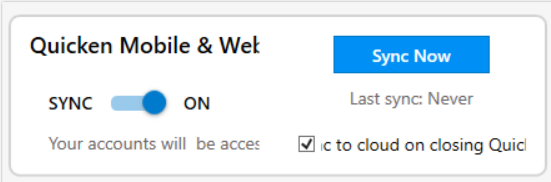How do I sync my Quicken data between two computers in two different countries?
Hello,
I have a desktop computer with the desktop version of Quicken Deluxe in the US that I use regularly. However, I do business overseas and want to sync my Quicken data onto a laptop so I can use Quicken freely on my travels. Lately, I have just used a USB flashdrive to store my Quicken data, and import it into the desktop app on my laptop, but I want a cleaner and more streamlined approach.
This led me to try syncing my data on the app itself on the Quicken Mobile & Web tab. I turned on Sync, like in the image below:
However, when I press the "Sync Now" button, I receive an error window that states the following:
I tried verifying my internet connection; it works fine (connected via ethernet cable).
I tried checking my antivirus software (McAfee) to see if it was blocking Quicken from connecting to the internet. I am able to access the Quicken support website from the Help tab on the desktop app, so I assume it works.
I waited the recommended 10 minute interval and tried syncing several times over the course of an hour.
Is there anything else I can try to eliminate issues on my end? Their phone/chat is currently closed in my region. Any help would be greatly appreciated. Thanks!
Answers
-
Rather than the flash drive, you can save a backup (not your working QDF file) on Dropbox or another cloud service. Restore the backup on your laptop when you are traveling then back up that file and restore it on your PC when you get home.
QWin Premier subscription0 -
There is NO option that's more reliable than that Flash drive. The Cloud might/might-not be available whe you're traveling.
Q user since February, 1990. DOS Version 4
Now running Quicken Windows Subscription, Business & Personal
Retired "Certified Information Systems Auditor" & Bank Audit VP0 -
This content has been removed.
Categories
- All Categories
- 56 Product Ideas
- 34 Announcements
- 240 Alerts, Online Banking & Known Product Issues
- 20 Product Alerts
- 510 Welcome to the Community!
- 678 Before you Buy
- 1.4K Product Ideas
- 55.2K Quicken Classic for Windows
- 16.7K Quicken Classic for Mac
- 1K Quicken Mobile
- 828 Quicken on the Web
- 121 Quicken LifeHub