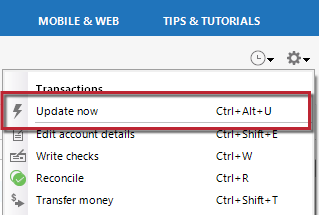American Express transactions do not download and get no prompt to reauthorize
I have gotten the messages that AmEx is changing its connection method, but I have not been able to download any transactions for a month, and I never receive an error or a prompt to re-authorize. The One Step update just looks like it successfully connected, but there are no new transactions. How can I get my transactions properly?
Best Answer
-
Hello @Carol C,
Thank you for reaching out to the Community and telling us about this issue. I'm sorry to hear you're running into this problem. Do you have Cloud Sync turned on? You can check this by going to Edit>Preferences>Mobile & Web.
If Cloud Sync is on, do you perform the sync separately from when you run One Step Update? When you update your accounts, do you do everything all at once using One Step update, or do you update the accounts one at a time?
If you haven't done so already, please go to the affected account(s) register, click on the gear icon at the upper right, and select Update now.
If it is still not pulling in transactions after you have done that, the next step would be resetting the account. To do that, first, backup your file, then go to Tools, Account List. Click the Edit button next to the affected account(s). Select the Online Services tab. Click the Reset Account button.
Follow the prompts and check to see if that resolves the issue.
Thank you.
Quicken Kristina
Make sure to sign up for the email digest to see a round up of your top posts.
0
Answers
-
I should say that all other accounts are working properly.
0 -
Hello @Carol C,
Thank you for reaching out to the Community and telling us about this issue. I'm sorry to hear you're running into this problem. Do you have Cloud Sync turned on? You can check this by going to Edit>Preferences>Mobile & Web.
If Cloud Sync is on, do you perform the sync separately from when you run One Step Update? When you update your accounts, do you do everything all at once using One Step update, or do you update the accounts one at a time?
If you haven't done so already, please go to the affected account(s) register, click on the gear icon at the upper right, and select Update now.
If it is still not pulling in transactions after you have done that, the next step would be resetting the account. To do that, first, backup your file, then go to Tools, Account List. Click the Edit button next to the affected account(s). Select the Online Services tab. Click the Reset Account button.
Follow the prompts and check to see if that resolves the issue.
Thank you.
Quicken Kristina
Make sure to sign up for the email digest to see a round up of your top posts.
0 -
Thank you, Kristina!! I would not have figured this out on my own!
0 -
Thank you for your response,
I'm glad to hear its working now.
Thank you.
Quicken Kristina
Make sure to sign up for the email digest to see a round up of your top posts.
0
Categories
- All Categories
- 44 Product Ideas
- 34 Announcements
- 245 Alerts, Online Banking & Known Product Issues
- 23 Product Alerts
- 512 Welcome to the Community!
- 679 Before you Buy
- 1.4K Product Ideas
- 55.4K Quicken Classic for Windows
- 16.8K Quicken Classic for Mac
- 1K Quicken Mobile
- 829 Quicken on the Web
- 123 Quicken LifeHub