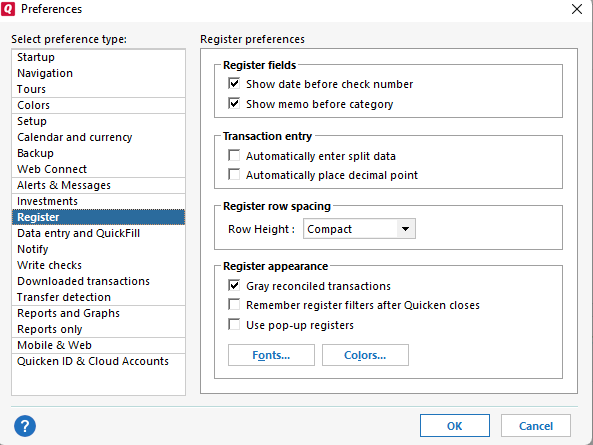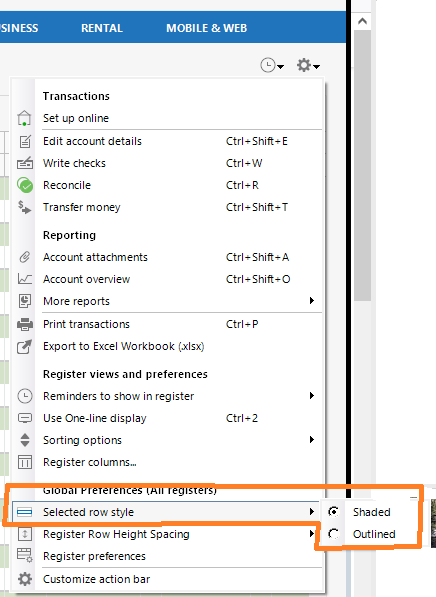Register row style won't change back to shaded
Quicken Premier R49.22 for Win
Best Answer
-
Hello All,
Thank you for taking the time to visit the Community to report this issue, though we apologize that you are experiencing this.
We have forwarded this issue to the proper channels to have this further investigated. In the meantime, we request that you please navigate to Help > Report a problem and submit a problem report with log files attached in order to contribute to the investigation.
While you will not receive a response through this submission, these reports will help our teams in further investigating the issue. The more problem reports we receive, the better.
We apologize for any inconvenience!
Thank you.
(CTP-6672)
Quicken Kristina
Make sure to sign up for the email digest to see a round up of your top posts.
0
Answers
-
Hello @jmeander312,
Thank you for reaching out to the Community and telling us about this issue. I'm sorry to hear you're running into this problem. When did you first notice this? Was there anything that happened just before the issue started, such as a power surge, power outage, update, unexpected program or computer shutdown, etc? Do you keep your Quicken file on your C drive or is it on a shared network drive? Is your Quicken file synced with any cloud service, such as One Drive or Dropbox (if it is, you will usually see the service name listed in the file location)?
The simplest way to check your file location, if you have Quicken up and the file open, is to click on File, then look near the bottom of the list, just above where it says Exit. It will list the file locations for the 4 Quicken files you have most recently accessed, with the one you are currently in at the #1 spot.
Thank you.
Quicken Kristina
Make sure to sign up for the email digest to see a round up of your top posts.
0 -
Hi Kristina,
Nothing happened. No power surge, it's stored locally on my hard drive (I'm not on a network with a shared storage space) and not synced to any cloud service.
I have restarted the computer and validated the Quicken file and still no change when I click the radio button to change back to shaded. Quicken appears to acknowledge my click as it closes the pop-up but it does not actually change the selection. I also tried using keyboard navigation.0 -
For the record, I am also experiencing the same issue. 20+ year Quicken user.
0 -
Hello All,
Thank you for taking the time to visit the Community to report this issue, though we apologize that you are experiencing this.
We have forwarded this issue to the proper channels to have this further investigated. In the meantime, we request that you please navigate to Help > Report a problem and submit a problem report with log files attached in order to contribute to the investigation.
While you will not receive a response through this submission, these reports will help our teams in further investigating the issue. The more problem reports we receive, the better.
We apologize for any inconvenience!
Thank you.
(CTP-6672)
Quicken Kristina
Make sure to sign up for the email digest to see a round up of your top posts.
0 -
Thanks. Just a note to say I updated to R49.49 this morning and the problem persists.0
-
I am having the same problem. Running Windows 11 and Quicken R49.29.
0 -
I am a returning user after many years. I am having the same problem. I honestly don't remember ever changing any default, and I have never been able to change it from outlined. The outline is not thick enough for me to make the transaction stand out well.
0 -
Hello @crazywoman,
Thank you for reaching out to the Community and telling us about this issue. I'm sorry to hear you're running into this problem. A possible alternative would be going to Edit>Preferences>Register, then clicking the Colors button.
You can assign colors based on account purpose.
Then, instead of every line being white, you will have alternating stripes.
I hope this helps!
Quicken Kristina
Make sure to sign up for the email digest to see a round up of your top posts.
0 -
No, this setting affects the register entries, not the highlighted transaction.0
-
Just to clarify. This discussion is about the new register setting highlighted below.
Once set to "Outlined" it cannot be set back to "Shaded", the original row style for the selected transaction.
IMHO, this is a bug and needs to be reported to the programmers, to be fixed ASAP.
1 -
I have the same issue. Getting frustrated!0
-
I now have this same problem and it is very frustrating. I inadvertently changed it to outline and it won't let me change it back. The outline selection is quite annoying as the color fill extends beyond the column boundaries. I can't even upload a screenshot for you to see.
.
0 -
Is this fixed yet? I just accidentally selected Selected Row Style as a button in the register action bar, clicked it. It appeared to do nothing, but it has toggled the selected row style to 'Outlined', and now trying to select 'Shaded' again does nothing. This is extremely annoying as the new 'Outlined' style is VERY difficult to read, having some fields as white text in a block of color.
Please, please fix this asap.
0 -
This is still broken. If a recent change, restore your last backup file.
Quicken user since version 2 for DOS, as of 2025 using QWin Premier (US) on Win10 Pro & Win11 Pro on 2 PCs.
1 -
The problem still exists
0 -
As far as I can determine, the update to patch release R 50.5 has resolved the register row style issue.
I was able to change back to "Shaded" from "Outlined" and the setting was saved across Quicken sessions.The patch should be available to everyone.
Back up your Quicken data file first then check Help / Check for Updates or download
and install the latest Manual Patch file from https://www.quicken.com/support/update-and-mondo-patch-20182019-release-quicken-windows-subscription-product0 -
Confirmed. This issue is resolved with a simple update to R50.5. I did not have to install the mondo patch.0
Categories
- All Categories
- 68 Product Ideas
- 35 Announcements
- 223 Alerts, Online Banking & Known Product Issues
- 21 Product Alerts
- 633 Welcome to the Community!
- 673 Before you Buy
- 1.2K Product Ideas
- 54.1K Quicken Classic for Windows
- 16.4K Quicken Classic for Mac
- 1K Quicken Mobile
- 813 Quicken on the Web
- 115 Quicken LifeHub