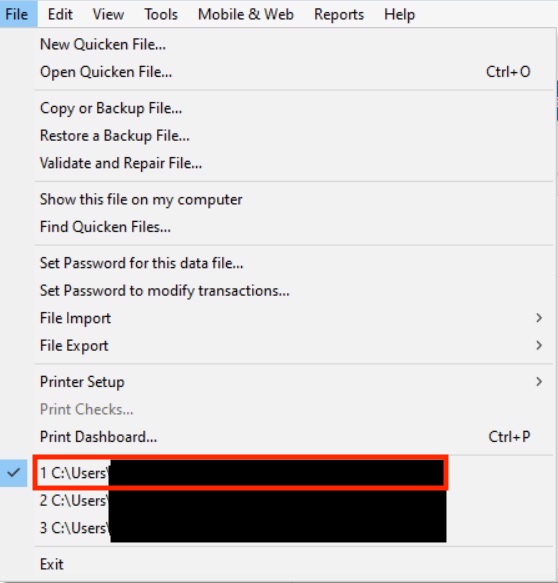Real Time Quotes - Changes from 'Unchecked' to 'Checked' ?
What would make the 'Real Time Quotes' under Edit/Preferences/Investments change from 'Unchecked' to 'Checked'? This is happening intermittently since I was assisted in determining another issue related to this value.
Comments
-
Hello @dak5126,
Thank you for reaching out to the Community and telling us about this issue. I'm sorry to hear you're running into this problem. To make sure I'm understanding the issue correctly, you want Real-time quotes off (unchecked), but it keeps getting turned back on (checked)?
Is there any pattern to when this happens? Do you recall when the issue first started? Do you keep your Quicken file on your C drive or is it on a shared network drive? Is your Quicken file synced with any cloud service, such as One Drive or Dropbox (if it is, you will usually see the service name listed in the file location)?
The simplest way to check your file location, if you have Quicken up and the file open, is to click on File, then look near the bottom of the list, just above where it says Exit. It will list the file locations for the 4 Quicken files you have most recently accessed, with the one you are currently in at the #1 spot.
Thank you.
Quicken Kristina
Make sure to sign up for the email digest to see a round up of your top posts.
0 -
I agree with your comments and it is on the One Drive. However, I want to get away from the One Drive since I do not use the mobile app. My thought is to save the file to a quicken directory on the C drive without the One Drive location, then, open that file to use as my data file. Thoughts?0
-
Thank you for your reply,
One Drive is a Microsoft product (its their cloud storage/backup service) and has nothing to do with the Quicken cloud or the Quicken mobile app. We do recommend keeping your Quicken file directly on your C drive. Storing some of your Quicken backup files on a cloud service or removable hard drive is a good idea. You can review this article for more information.
If you do not use the mobile app or Quicken on the Web and you don't want cloud sync on, you can turn that off in your Quicken by going to Edit>Preferences>Mobile & Web, then turning off the sync.
Thank you.
Quicken Kristina
Make sure to sign up for the email digest to see a round up of your top posts.
1 -
Kristina, The Mobile & Web sync is OFF and has been for some time now. My file is backed up to the Cloud Drive. I also keep Father and Grandfather backups on the C and D drive(s). The backups are created prior to updating whether manually or when I initiate the One Step update. Thank you for your input and the article link. Cheers.0
-
Thank you for your reply,
If the intermittent issue keeps happening after you have moved your file to the C drive, please let us know so we can help troubleshoot further.
Thank you.
Quicken Kristina
Make sure to sign up for the email digest to see a round up of your top posts.
0 -
Back again Kristina,
Follow-up on my issue of the Investments/Real Time Quotes changing. What is happening I have found is when I start up Quicken Premier the Real Time Quotes box is 'CHECKED'. As long as I leave Quicken up Downloading my Quotes/Transactions the box does not change. I have looked at everything I can think of to remedy this. Can you provide any additional information, please?0 -
Thank you for the follow up,
To check for file specific issues that may be causing this, I suggest that you try validating and/or super validating your data file. Please save a backup file prior to performing these steps.
Validate:
- File
- Validate and Repair File...
- Validate File
- Click OK
- Close the Data Log
- Close Quicken (leave it closed for at least 5 secs)
- Reopen Quicken and see if the issue persists.
If the issue persists, proceed to Super Validate. If the issue is resolved after performing validation, then please disregard the instructions to Super Validate.
Super Validate:
- File
- Hold CTRL + Shift and click Validate and Repair File...
- Super Validate File
- Click OK
- Close the Data Log
- Close Quicken (leave it closed for at least 5 secs)
- Reopen Quicken and see if the issue persists.
Thank you.
Quicken Kristina
Make sure to sign up for the email digest to see a round up of your top posts.
0
Categories
- All Categories
- 41 Product Ideas
- 36 Announcements
- 225 Alerts, Online Banking & Known Product Issues
- 21 Product Alerts
- 497 Welcome to the Community!
- 676 Before you Buy
- 1.3K Product Ideas
- 54.3K Quicken Classic for Windows
- 16.5K Quicken Classic for Mac
- 1K Quicken Mobile
- 814 Quicken on the Web
- 115 Quicken LifeHub