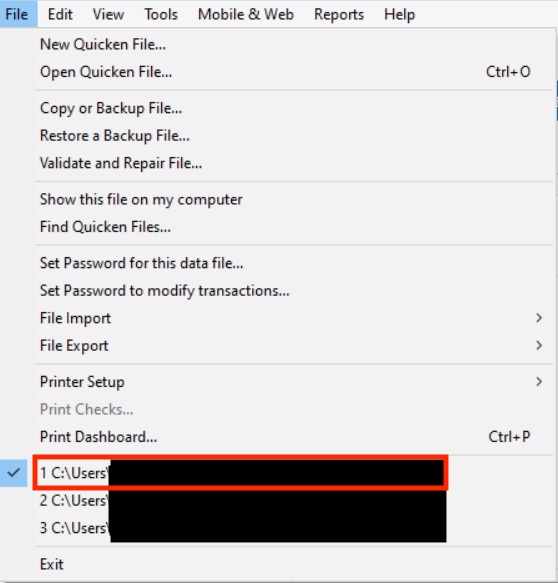Transactions Becoming Unreconciled by themselves
Hi, I'm in Windows Subscription Quicken and I'm having trouble in two of my files (one is my personal one and one is a client file). Sometimes the opening balance just becomes unreconciled. Sometime the balance in the account doesn't include the opening balance. Sometimes random deposits become unreconciled. I will have to do adjusting entries in my file. In my client's file all I had to do was mark it as reconciled and it was fine. I have validated both files and both showed no errors.
I've read the other questions about this and as far as I can tell, the answer is to restore from a previous version of your file (when the problem wasn't an issue). The problem is that I have no idea when the issue started, as I did lots of data entry sometimes when it wasn't time to reconcile yet, so I wouldn't have known about the issue.
I am worried that my Quicken itself is causing the problem b/c it's happening in two different files. I can always make adjustments to fix this, but I don't want it to keep happening. Is there something I can do to test/fix the program itself? So it doesn't happen again?
Answers
-
Hello @JJJackson33,
Thank you for reaching out to the Community and telling us about this issue. I'm sorry to hear you're running into this problem. Do you keep your Quicken files on your C drive or on a shared network drive? Are your Quicken files synced with any cloud service, such as One Drive or Dropbox (if they are, you will usually see the service name listed in the file location)?
The simplest way to check your file location, if you have Quicken up and the file open, is to click on File, then look near the bottom of the list, just above where it says Exit. It will list the file locations for the 4 Quicken files you have most recently accessed, with the one you are currently in at the #1 spot.
If your files are not directly on the C drive, I would recommend moving them there; if that is not a viable option and you need to keep them on a shared drive or synced with a cloud service, I recommend you review this article.
Since you mentioned you believe this to be a program issue, have you done anything to test that, such as reinstalling the program or installing Quicken on a different device, copying the files to that alternate device, and seeing if the issue persists?
Thank you.
Quicken Kristina
Make sure to sign up for the email digest to see a round up of your top posts.
0 -
I'm on the C drive and they files are not synced anywhere. How would I reinstall Quicken? I have the most recent version currently.
0 -
Thank you for your reply,
If you want to reinstall quicken, first backup your Quicken files, then click this link for instructions on uninstalling Quicken and this link for instructions on downloading and installing Quicken.
Thank you.
Quicken Kristina
Make sure to sign up for the email digest to see a round up of your top posts.
0 -
THank you. I'll try that. I will stay on my current subscription by just signing in with my sign in info correct? (I won't have to pay again?). Also will I need to do anything different when I open each of my data files? Or will it be exactly as it is now? Will I need to re-set up banking connections to download or anything like that? or will itbe just like opening a file right now?
0 -
Thank you for your response,
Your subscription is tied to your Quicken ID rather than to the program installed on your computer, so once you log in, it will recognize your subscription. There should be no need to pay again until its time to renew your subscription. After you reinstall Quicken, you should be able to open your Quicken files as you normally would. You should not need to re-establish connections to your financial institutions, nor would you need to re-download any information that was already in your files.
Thank you.
Quicken Kristina
Make sure to sign up for the email digest to see a round up of your top posts.
0
Categories
- All Categories
- 57 Product Ideas
- 34 Announcements
- 237 Alerts, Online Banking & Known Product Issues
- 19 Product Alerts
- 511 Welcome to the Community!
- 678 Before you Buy
- 1.4K Product Ideas
- 55.2K Quicken Classic for Windows
- 16.7K Quicken Classic for Mac
- 1K Quicken Mobile
- 828 Quicken on the Web
- 122 Quicken LifeHub