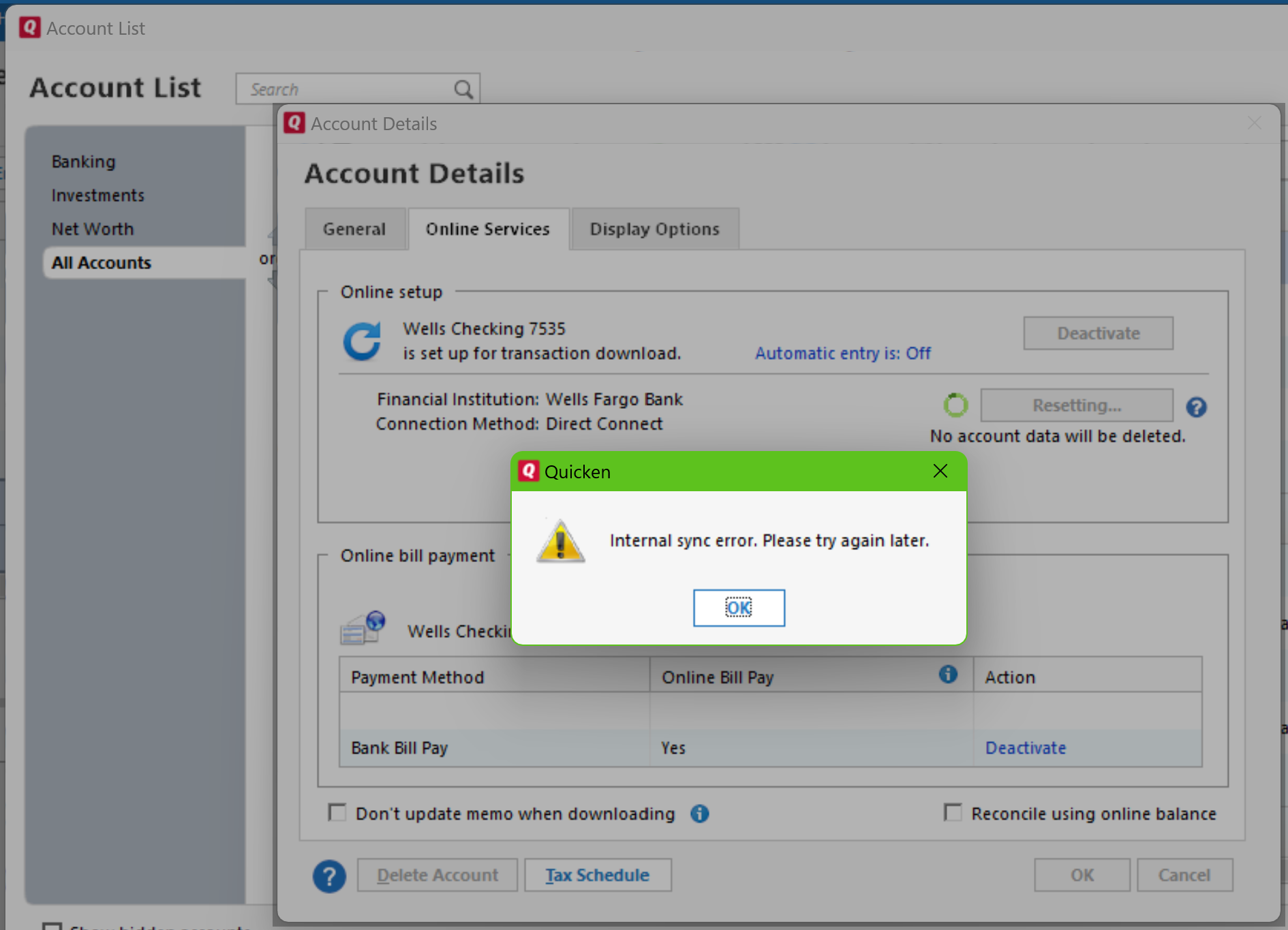Error message: Internal sync error. Please try again later.

Comments
-
I have been having problems with Direct Connect for several accounts with Wells Fargo, too, and have tried resetting the connection multiple times. I even deacivated the online service for all accounts, then activated them again, but no difference. I do get the message "Internal sync error. Please try afain later.", but have tried many times over the last couple of weeks (see screenshot from today while trying again to reset the connection). I have successfully used Web Connect to bring transactions into Quicken from Wells Fargo, but that doesn't help with payments to be sent to Wells Fargo and is very cumbersome. Please do something about this soon! Thanks!
0 -
Hello @Lawrenson,
Thank you for reaching out to the Community and telling us about this issue. I'm sorry to hear you're running into this problem. The first troubleshooting step I would recommend is to log out of your Quicken, then log back in again. To do that, follow these steps:
- Go to Edit>Profile>Quicken ID & Cloud Accounts.
- Click on the blue link that says Sign in as a different user.
- Type "yes" in the confirmation windows that comes up, then click the Sign Out button.
- Quicken will log you out and bring you back to the login screen. Please log in using your Quicken ID and password.
After you have logged back in, test to see if the issue is resolved.
Thank you.
Quicken Kristina
Make sure to sign up for the email digest to see a round up of your top posts.
0
Categories
- All Categories
- 50 Product Ideas
- 35 Announcements
- 227 Alerts, Online Banking & Known Product Issues
- 18 Product Alerts
- 506 Welcome to the Community!
- 673 Before you Buy
- 1.4K Product Ideas
- 54.9K Quicken Classic for Windows
- 16.7K Quicken Classic for Mac
- 1K Quicken Mobile
- 825 Quicken on the Web
- 121 Quicken LifeHub