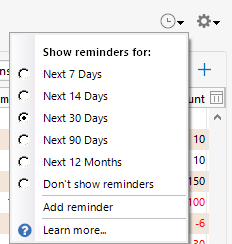Bill Manager scheduled due date register entry.

Answers
-
Hello @Dave Robinson,
Thank you for reaching out to the Community. The bill reminder will always show the due date that you put in (or that it gets from the biller if it is linked to an online biller). You are able to make the bill reminder visible in your register prior to the due date though.
The first way to do that is using auto-enter to automatically enter the transaction into your register a set number of days early. It will still reflect the due date, but will be visible in your register.
The second way is to use the clock icon near the upper right in your register. You can click on that and choose how far out you want to be able to see reminders.
Reminders that are not yet entered into the register will appear with a clock icon and the word "Upcoming". Reminders that automatically enter into the register early will reflect the future date.
I hope this helps!
Quicken Kristina
Make sure to sign up for the email digest to see a round up of your top posts.
1
Categories
- All Categories
- 50 Product Ideas
- 35 Announcements
- 227 Alerts, Online Banking & Known Product Issues
- 18 Product Alerts
- 506 Welcome to the Community!
- 673 Before you Buy
- 1.4K Product Ideas
- 54.9K Quicken Classic for Windows
- 16.7K Quicken Classic for Mac
- 1K Quicken Mobile
- 825 Quicken on the Web
- 121 Quicken LifeHub