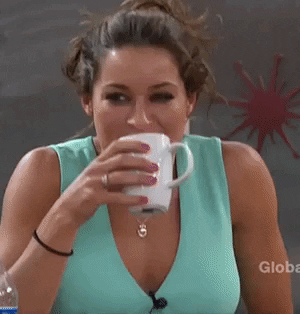Column widths not being remembered

This is not working. I open a saved report, modify the column widths, save the report, close it, and the column widths are forgotten.
Am I missing something? Do I need to sacrifice a chicken?
Quicken user since 1991
VP, Ops & Tech in the biometric space
Answers
-
Am I missing something? Do I need to sacrifice a chicken?
I think it takes a goat. 😀
-splasher using Q continuously since 1996
- Subscription Quicken - Win11 and QW2013 - Win11
-Questions? Check out the Quicken Windows FAQ list2 -
. . . . . .
Quicken user since 1991
VP, Ops & Tech in the biometric space
0 -
. . . .
Quicken user since 1991
VP, Ops & Tech in the biometric space
1 -
Sometimes changes to reports only affect newly created ones, not ones you have saved.
You might try starting with the corresponding built-in report from the Reports menu. Please let us know which report(s) you tried and what the result was.
QWin Premier subscription0
Categories
- All Categories
- 56 Product Ideas
- 34 Announcements
- 239 Alerts, Online Banking & Known Product Issues
- 20 Product Alerts
- 510 Welcome to the Community!
- 678 Before you Buy
- 1.4K Product Ideas
- 55.2K Quicken Classic for Windows
- 16.7K Quicken Classic for Mac
- 1K Quicken Mobile
- 828 Quicken on the Web
- 121 Quicken LifeHub