What is "Updating your data" when doing One Step Update?
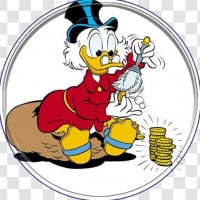
This recently started showing up. I'm pretty sure I turned something on but don't know what it was.
Thanks
Best Answers
-
Hello @Bertilak,
Thank you for reaching out to the Community with your question.
It simply means that new transaction data and information is being downloaded and "updated" to have payee names, categories, etc appropriately applied before being added to your register or becoming visible in the Review and Accept section (if you have this setting enabled).
Thank you!
-Quicken Anja
Make sure to sign up for the email digest to see a round up of your top posts.0 -
@Bertilak - I find that this happens when you make change to online connections (add a new FI, or change an existing). Eventually it will go away, but I don't know why or when it does.
1
Answers
-
Hello @Bertilak,
Thank you for reaching out to the Community with your question.
It simply means that new transaction data and information is being downloaded and "updated" to have payee names, categories, etc appropriately applied before being added to your register or becoming visible in the Review and Accept section (if you have this setting enabled).
Thank you!
-Quicken Anja
Make sure to sign up for the email digest to see a round up of your top posts.0 -
@Bertilak - I find that this happens when you make change to online connections (add a new FI, or change an existing). Eventually it will go away, but I don't know why or when it does.
1 -
Well, eventually it DID go away! Still a bit of a mystery
0 -
Yeah but …
I already see status for each account being updated. Why this additional (redundant?) overall status?
If it's not really redundant, then it is telling me something but I don't know what.
0
Categories
- All Categories
- 44 Product Ideas
- 36 Announcements
- 228 Alerts, Online Banking & Known Product Issues
- 21 Product Alerts
- 497 Welcome to the Community!
- 677 Before you Buy
- 1.3K Product Ideas
- 54.4K Quicken Classic for Windows
- 16.5K Quicken Classic for Mac
- 1K Quicken Mobile
- 814 Quicken on the Web
- 116 Quicken LifeHub

