The phone number on that page is only for support for the Quicken application not for the quicken.com website.
Quicken.com Server Error When Updating Credit Card Information
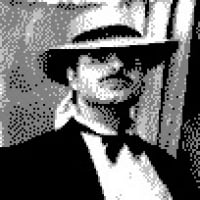
The credit card I have on file is about to expire. I went to profile and clicked on update next to the expiring credit card. I filled in all of the fields and when I pressed the button to update I got:
I tried a few times over a day and got the same results.
I realize this is not the place to ask questions about the back office on Quicken's website but I am hoping that someone from Quicken support will see it and route it to the right place.
Answers
-
Hello @saberman,
Thank you for reaching out to the Community and telling us about this issue. I'm sorry to hear you're running into this problem. Due to the nature of the issue, I recommend that you contact Quicken Support directly for further assistance as they can walk you through troubleshooting steps in real-time and escalate the situation as needed. The Quicken Support phone number can be found through this link here. Phone support is available from 5:00 am PT to 5:00 pm PT, Monday through Friday.
I apologize that I could not be of more assistance!
Quicken Kristina
Make sure to sign up for the email digest to see a round up of your top posts.
0 -
The phone number on that page is only for support for the Quicken application not for the quicken.com website.
0 -
The phone number for Quicken Support … you can use it to discuss the issue with them and possibly get a fix for it. There's got to be something blocking Quicken on your PC from making a required connection. Could be a browser setting or a firewall issue.
If they can't help you fix the problem, they should be able to make the change in your account for you.5
Categories
- All Categories
- 8 Product Ideas
- 27 Announcements
- 197 Alerts, Online Banking & Known Product Issues
- 18 Product Alerts
- 734 Welcome to the Community!
- 608 Before you Buy
- 1.1K Product Ideas
- 50.1K Quicken Classic for Windows
- 15.5K Quicken Classic for Mac
- 988 Quicken Mobile
- 778 Quicken on the Web
- 75 Quicken LifeHub


