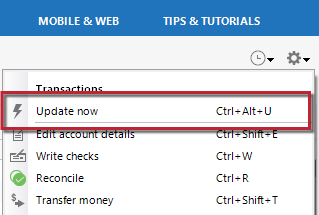CC-508 with Honda Financial Services (QWIN)
Several days ago my ability to sync and download transactions from Honda Financial Services stopped working. Instead, I receive error code CC-508 indicating the website has a pop-up window or other similar attention required. I went to the Honda website and logged in several different times and there were no pop-ups or notices or advertisements to clear. The log in procedure was simple and successful every attempt, just as it was before. I then cleared all cache and browsing history and tried again through Quicken, but received the same CC-508 error code. I then tried to reset the connection in Quicken but that button was grayed out. Subsequently I chose to deactivate the connection hoping to reactivate it afterward. Upon trying to reactivate the download connection multiple times, I received the same CC-508 error code and cannot complete the process. Now I cannot sync and download even if the problem resolves itself in the background. (Quicken Deluxe version R52.28, Windows 11, Google Chrome)
What changed in the last couple weeks??
How do I correct this issue??
Comments
-
It's quite possible that the bank, mortgage or credit card company, in an attempt to keep their computer systems secure from hackers and to follow new federal guidelines is now preventing third party data aggregators like Quicken, Intuit, etc. from accessing their systems.
You can still logon to their websites from a browser to make payments or other changes, but you may no longer be able to download into Quicken.Just my 2cents' worth …
I would not attempt to activate any loan or mortgage accounts for downloading. I would just simply set them up as "offline" (manual) loan accounts with a Scheduled Reminder to record the monthly payment from your checking account.
(Not discussing LOC or HELOC accounts here. They should be set up as offline credit card accounts)At least in Quicken for Windows, an online-connected loan or mortgage account does NOT have a transaction register. All data shown in the account come from whatever information the bank downloads to you ... if this process works at all.
As a result of being connected, the scheduled payment transaction reminder cannot transfer the amount of principal paid into the (non existent) account register and must use a category, usually something like Loan:Principal, instead. The category name seems to vary with the Loan Type you selected when creating the loan account in Quicken.
Effective with Quicken Windows 2018 and newer
you should be able to deactivate an online-connected loan account and regain full control over your transaction register. And you should also review the Scheduled Reminder (or Memorized Payee List entry) associated with the monthly loan payments to ensure they now transfer Principal to the loan account register and not to a Category.If you're a Q Mac user, you should be able to do something similar about setting up and maintaining an offline mortgage account together with a correctly calculated Scheduled Transaction Reminder for the monthly payments from your checking account.
0 -
I am having the same issue, following the same steps, and in attempting to re-add the account am getting the same response that the Honda site has a pop-up message that I need to address. However, I can't find anything on the Honda website that requires my attention.
0 -
I am having the same issue. I wish I never disconnected it. Now my loan balance is completely off. If anyone finds a solution, please share
1 -
Hello @Robert Wilkie, @kennethb52, and @hfriz,
Let’s try a few troubleshooting steps for this issue—these steps should resolve things for you, but if not, please come back and post more about your experience so we can investigate.
It sounds like you already followed some of the steps in this article; can you confirm that you did all of the steps below? If not, please give it another shot and let us know the results.
First, backup your Quicken file.
First, refresh your online account information in Quicken
- From your account register, select the Actions gear icon at the upper right of your register (Ctrl + Shift + N).
- Then, select Update now.
- Follow the on-screen instructions to complete the update.
- Repeat these steps for each financial institution experiencing this error.
Then, visit your bank's website
- Sign in to your financial institution's website.
- Navigate to the page you download your account information.
- When you encounter the new web page that requires your response, fill out the requested information and dismiss the screen. This could be a dialog requesting you accept terms of service or a special offer.
Important: If you have the option to not display the page or ask you again, select that option. If you do not, the error may continue to occur.
If the issue persists
- Close Quicken.
- Clear Internet History & Cookies.
- Click the Start button and select Control Panel. In Windows 10, the Control Panel is located in the Windows System folder in the Start menu.
- Select Network and Internet > Internet Options.
- Under Browsing history, click Delete.
- Make sure there is a check next to Temporary Internet Files. The other checkmarks are optional.
- Click Delete.
- Then click OK when done.
- Log in to your financial institution's website and accept Cookies and any security measures, as requested by the site.
- Open Quicken and try your update again.
-Quicken Jasmine
Make sure to sign up for the email digest to see a round-up of your top posts.
0 -
Since I disconnected the account, the option to update this account and the tab for online services to active the account is completely gone. Any help with this. When I try to add a "new" account, I get a cc-508 error. There is no pop ups or information to update on their website .
2 -
No longer can connect with Honda. Same issue as other members on this thread. Following.
1 -
Hi. I have the same issue. 10/13 was my last successful download from Honda. I have tried many of the same suggested steps. On HFS site, I didn't see any changes or pop-ups. There was a message asking me to confirm/enter communication choices. I did confirm and save and nothing seemed to change with my quicken download problem.
1 -
Hello All,
Thank you for taking the time to visit the Community to report this issue, though we apologize that you are experiencing this.
We have forwarded this issue to the proper channels to have this further investigated. In the meantime, we request that you please navigate to Help > Report a problem and submit a problem report with log files, a sanitized data file, and screenshots (if possible) attached in order to contribute to the investigation.
While you will not receive a response through this submission, these reports will help our teams further investigate the issue. The more problem reports we receive, the better.
We apologize for any inconvenience! Thank you.-Quicken Jasmine
Make sure to sign up for the email digest to see a round-up of your top posts.
1 -
Today I was able to re-add (via Add Account) my Honda account to Quicken for the first time in weeks. However, the actual account update process is still throwing a CC-508 error.
0 -
Same issue since early October with Acura Financial Services (a.k.a. Honda). Been through multiple steps to try to correct the issue and sent email to Quicken Support outlining steps taken, but no response in close to two weeks. Deleted loan account, attempted to re-create but since online option doesn't work cannot create account unless using other account type. Reinstalled backup copy of QDF file which was working prior to problem which works, however no online connection tab in account details so cannot connect account for online downloads.
I've been using Quicken since 90's so pretty aware of what's a system problem and what is a user issue and this one is a Quicken App/Institutional connection problem.
0 -
my account successfully updated today. Resolved?
0 -
I looked into it today and still no update tab on account. However, I again tried to set up a new account and this time Quicken was able to login, setup account (with download tab) and download information. I deleted the old account and then retried connecting again and received error CC-800, but still progress. Given the description of a CC-800 error I tried the troubleshooting and deactivating/reactivating the account but no change. I also tried closing Quicken and re-opening but still CC-800. I'll give it a few hours to see if anything changes.
0 -
No dice. CC-508 error has returned and if I follow Quicken recommendation to reset (i.e., deactivate/reactivate) the account the Online tab disappears for the account.
0 -
Same here, not able to connect. Cleared all history, tried to reconnect, not working. Deleted internet access, tried to add new account, still CC-508.
Would really like to get this resolved. Please advise from Quicken on next steps or ETA.
1 -
Same as above. Was able to re add the account around 10/31. Only worked for a day or so now back to not updating with CC-508 error. Come on Quicken and/or Honda.
2 -
Same here but with a different institution…very frustrating. Having to manually download transactions every day. No pop-ups when I log into my bank site. Guess will try to call them tomorrow.
0
Categories
- All Categories
- 56 Product Ideas
- 34 Announcements
- 237 Alerts, Online Banking & Known Product Issues
- 20 Product Alerts
- 510 Welcome to the Community!
- 678 Before you Buy
- 1.4K Product Ideas
- 55.1K Quicken Classic for Windows
- 16.7K Quicken Classic for Mac
- 1K Quicken Mobile
- 828 Quicken on the Web
- 121 Quicken LifeHub