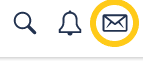Missing transactions from Credit card account
I started using quicken standard about a week ago. When I download transactions there a some missing from my credit card account when I compare my statement to the Quicken list. Transactions show before and after those missing. I am downloading from RBC.
Ideas on how to get those transactions downloaded?
Answers
-
I am moving to quicken from Mint as mint is going away. All the transactions show up in Mint as of this morning. Still the same problem in quicken.
[Screenshots redacted for Privacy]
0 -
This morning I created a new quicken file and was able to download all transactions. Nothing missing except today's transactions are not in the quicken data. I downloaded the CSV file from my bank and the transactions are there. I tried to download the qfx file and when I try to load it into quicken I got the message
0 -
Hello @Don_Marquardt,
For clarification; are you by chance located in Canada and are you downloading from a Canadian bank?
Based on some of the payee names I'm seeing in your screenshots, it would appear that you are. However, upon reviewing your account with us, you currently have a U.S. subscription instead of a Canadian subscription which could possibly be causing these issues.
Check back and let us know! Thank you.
-Quicken Anja
Make sure to sign up for the email digest to see a round up of your top posts.0 -
how do I check which type of subscription I have and if I have the wrong type how do I change it?
Thanks btw
0 -
Yes it appears I did buy the US edition. How do I change it to the Canadian Edition? If I purchase the Canadian edition can I get a refund?
0 -
"how do I check which type of subscription I have and if I have the wrong type how do I change it?"
For future reference, you can check by navigating to Help > About Quicken.
"How do I change it to the Canadian Edition? If I purchase the Canadian edition can I get a refund?"
You can either purchase the Canada subscription online or by contacting Quicken Support directly by phone. However, I do recommend simply calling in to Quicken Support directly to purchase the Canada subscription since you will need to contact Quicken Support directly for a refund anyway.
I have sent you a direct message, please navigate to the inbox in the top right-hand corner of the Community page and check your inbox.
Thank you!-Quicken Anja
Make sure to sign up for the email digest to see a round up of your top posts.0 -
I have now purchased Quicken for Canada but am still missing some transactions. The most obvious are some income transactions that occurred in the last few days. The financial institution is RBC. I see no error codes or messages on screen. Is there a log file?
0 -
Thank you for following up!
Next, I suggest you try signing out of your data file completely and then signing back in to refresh the registration token for your Online Connected Services. However, I do recommend that you first save a backup file prior to performing these steps.
- Navigate to Edit
- Preferences...
- Quicken ID & Cloud accounts
- Click Sign in as a different user (or it might say Sign in using a different Quicken ID)
- Follow the prompts to Sign Out
- Sign back in using your Quicken ID (email) and password
Once that is done, see if the issue still continues to persist.
Let us know how it goes!
-Quicken Anja
Make sure to sign up for the email digest to see a round up of your top posts.0 -
If you are still having a missing transaction issue after you follow Quicken Anja's suggestions above, I recommend you try creating a brand new Quicken file as a test and try to establish an Express Web Connect connection with RBC in the new file.
I download transactions from RBC Royal Bank daily using Express Web Connect and I don't have any issues with missing transactions.
Also, it looks like you are letting Q automatically enter downloaded transactions into the register (based on the blue dots I see in your screen shot). Are you sure you want Q set up that way? I believe most of us prefer the manual accept process instead.
One more thing - I'm not familiar with Mint, but note that Quicken does not download pending transactions… so, if those missing transactions are still pending and Mint does download pending transactions then that could be an explanation… or, this could be a red herring (again, I'm not familiar with Mint).
0 -
I have since uninstalled Quicken us and installed Quicken canada. I do not seem to have an issue with missing transactions so far. And yes I am letting Quicken Auto enter transactions. I will try the manual. Thanks for the
0 -
Doing a manual review has made no difference. Things were going fine with my CDN version until the 4th of December. I have attached two screens shots. One is a quicken file I created about a week ago. It is missing transactions in the chequing account between dec 1 and dec 5. The difference also shows in the balance at the bottom of the screen.
[Screenshots removed for Privacy]
0 -
Here are redacted screen shots
0 -
@Don_Marquardt I have a theory as to what has happened here. If you download transactions with Express Web Connect and - somehow - a downloaded transaction gets deleted, you won't be able to get that transaction to show up in the download again; i.e. it will never re-present in the same account. Quicken remembers it as a previously deleted transaction (by its Downloaded IT) and Quicken simply won't show it to you (again).
Quicken keeps a record of the the Downloaded ID for every transaction that has previously been downloaded for each account and Quicken won't re-present a previously downloaded transaction. So, once a transaction is downloaded and deleted you can get it back by downloading again. Therefore, if this issue of missing transactions is limited to only historical data, then I will surmise that somehow the "missing" transactions were previously downloaded and deleted.
There are a couple things you can do to test my theory. Unfortunately, Quicken hides the list of previously downloaded Downloaded IDs in the bowels of its encrypted file structure, so you can't get to that list. However, one thing you can try is creating a brand new Quicken file - as a test - and set up the EWC connection in the new file. If all transactions download fine into the new file then this supports my theory (I believe you have already tired this and got the result that supports my theory).
Another test you can do is to disconnect the RBC Visa EWC connection, close Quicken, reopen Quicken, and then create a new account in your file and set up EWC with the new (copy) of the RBC Visa. If my theory is correct, you'll get all the transaction in the new copy account. This would be because the deleted downloaded IDs are associated with the original account not the new account.
How would the "missing" transactions been deleted inadvertently? Well, we may never figure that out precisely, but if you can avoid unintended deletions in the future you should be able to steer clear of this "missing transaction" problem. You are new to Quicken, so, I suspect it might have happened accidentally as you were getting accustomed to the Quicken register.
In your case, the apparent deletion may have something to do with switching from the US version to the Canadian version. I can't say without tracing through all the steps you took exactly, but I'm suspecting that somehow the problem with Downloaded IDs (being marked as downloaded and deleted) has something to do with you starting in the US version.
If you accept my theory, you could either restart in a new file or simply add the missing transactions in manually and carry on forward. I've been using Quicken for 30 years, but I still, very occasionally, delete a downloaded transaction inadvertently and need to enter it manually.
Let us know how this works out for you !
0 -
I did not delete the transactions and in fact discovered there are transactions missing from several accounts(both bank and credit card accounts). This is not a good start for me with quicken.
I have manually entered the missing transactions I found and my accounts now balance. Is this a known problem.
0 -
This is not a known problem and there is a large number of people, including me, downloading from RBC. I download transactions from RBC (and BMO for that matter) on a daily basis from two client cards and about 10 accounts and I haven't had a transaction go missing in years (except when I've accidently deleted it).
You did get off to a bad start by installing the US version.
Did you do both of the tests that I recommended? What was the result of each test?
You have been using Quicken for a very short period. If I were you, I would create a brand new file and start over.
0 -
I have already restarted new file several times each time losing transactions. The transactions I lost on the different accounts for each for the same day. And yes each time I started a new account I got all the transactions to that point in time. Then for some reason sometime later some transactions got "missed ".
0 -
At this point you should contact Quicken phone support. Quicken generates log files that can be used to trace downloaded transactions. You'll need to provide the log files and identify the missing transactions so they can trace what happened to the transactions. There is something unique going on for you. There are a lot of Canadians downloading from RBC using EWC. If there was some sort of wide spread problem it would be lighting up the forum… and you are the only one with this issue.
Please do post back here where this goes with Quicken support as it is a good learning opportunity.
0 -
Will do.
0
Categories
- All Categories
- 49 Product Ideas
- 35 Announcements
- 227 Alerts, Online Banking & Known Product Issues
- 18 Product Alerts
- 506 Welcome to the Community!
- 673 Before you Buy
- 1.4K Product Ideas
- 54.9K Quicken Classic for Windows
- 16.7K Quicken Classic for Mac
- 1K Quicken Mobile
- 825 Quicken on the Web
- 121 Quicken LifeHub