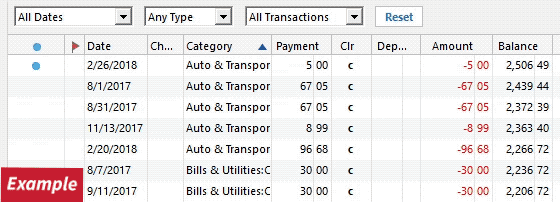Citi will not post manual entry
clifff
Quicken Windows Subscription Member ✭✭
I updated Citi by adding account. When I go to enter a manual transaction the balance changes but there is no entry made. When I search nothing comes up… What is happening? Advice?
Tagged:
0
Comments
-
Hello @clifff,
- Has the sort order been changed in the register? Confirm that the Sort Order in your account register is by Date; just click the top of the Date column in your account register. It's likely the transactions are in your register, just not where you thought they'd be.
- Click the Reset button at the top of the register. This will confirm that there's no filtering in your account register.
Please let me know!
-Quicken Jasmine
Make sure to sign up for the email digest to see a round-up of your top posts.
0 - Has the sort order been changed in the register? Confirm that the Sort Order in your account register is by Date; just click the top of the Date column in your account register. It's likely the transactions are in your register, just not where you thought they'd be.
-
The sort order was correct…I just tried adding a transaction manually and no problem. Who knows why but it is now fine…thank you..
0 -
Hello @clifff,
I am happy to hear that the issue has resolved itself.
Please do not hesitate to reach out with any further questions or concerns.
Thanks!
-Quicken Jasmine
Make sure to sign up for the email digest to see a round-up of your top posts.
0
This discussion has been closed.
Categories
- All Categories
- 57 Product Ideas
- 34 Announcements
- 237 Alerts, Online Banking & Known Product Issues
- 19 Product Alerts
- 511 Welcome to the Community!
- 678 Before you Buy
- 1.4K Product Ideas
- 55.2K Quicken Classic for Windows
- 16.7K Quicken Classic for Mac
- 1K Quicken Mobile
- 828 Quicken on the Web
- 123 Quicken LifeHub