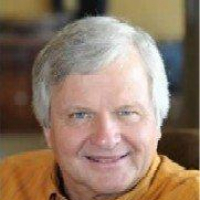Wells Fargo transactions are not downloading
Comments
-
I''m also having the same problem where none of my Wells Fargo accounts have downloaded any 2024 transactions using One Step Update.
Quicken Classic Premier, Windows 10 Home, Direct Connect connection method
I'm undecided as to what to try. I was working with support this morning on an unrelated problem where WF transactions between Feb-Apr of 2023 were not downloaded. I had tried various times throughout last year to fix the problem but never set aside the time to work with support. When I saw that the WF connection method was being "improved", I half hoped that would fix the problem. It didn't. So today, support recommended I make a backup then manually download those transactions from WF and import them. I haven't done this yet because it sounds like the backup I would create would not have any 2024 transactions either. I'd be in the situation where none of my backups were correct.
Does Quicken acknowledge that this is a problem they are working on? Thanks to all!
0 -
I am also having the same exact problem for about a week now. Resetting doesn't work, even tried setting up the account as new.
0 -
This fixed it for me.
-1 -
Validate and Repair only made it worse. Quicken "found" 100 items from the past and re-entered them in my register which threw off the balance by a few thousand $$.
I am using EWC+, Quicken Classic for Windows.
0 -
I've been a loyal Quicken user since mid-90's and a Classic Business & Personal for about 20 years to keep track of my personal & business accounts. I've never experience issues like I have for the past two months! It all started when WF announced the move to EWC+ and I did the change-over in mid-December. Have not been able to synch with One Step since mid-January. Talked to Quicken support in early January and when I told them I've had issues ever since mid-December the customer support rep agreed. So, I don't know if it is Quicken or WF issue, he acted as if it was a WF issue…
THANK YOU Chandlermike as Validate & Repair File worked for me!!
0 -
Unfortunately validate and repair did not work for me. There are still random transactions that do not download while others from the same day do download. This is becoming really frustrating.
0 -
I have been experiencing no transactions downloading from WF for over a month now, and I am awaiting a fix. However, in meantime if you go to the WF website you can easily download any transactions you want. Simply look at the last transactions that were downloaded, pick the day after the last download occurred and go to current date. All will download. It is better than nothing, but sad it isn't fixed yet.
Free thinker from the Land of Enchantment. The best things in life are free🎻
0 -
Hello All,
Due to the nature of the issue, it is recommended that you reach out to Quicken Support directly for assistance, as they have access to tools that we on the Community can't access and they are able to escalate the issue as needed. The Quicken Support phone number can be found through this link here. Phone support is available from 5:00 am PT to 5:00 pm PT, Monday through Friday.
Warning: If you connect to Wells Fargo through Direct Connect and you use Quicken to send bill pay instructions to Wells Fargo, then do not deactivate the account(s) you use for bill pay since you may not be able to reconnect via Direct Connect. See this Community Alert for more details.
I apologize that I could not be of more assistance!
Quicken Kristina
Make sure to sign up for the email digest to see a round up of your top posts.
0 -
Windows 11 - had been workying donwloading from Wells Fargs Fargounts she has dded no more recrds that haave posted since 2/14/24?? Please Assust revir-ew my acciut Please dor any upates since Friday fadfternoon. Please Help me with thiss ssituation I am facing.
Thank you,
[Removed - Privacy]
0 -
Yes! This worked for me. Just the validate option, it didnt find any errors. But it kicked Wells Fargo back into downloading again, after the validate step I just did one step update and WF started downloading (before it just came right back 'complete' when it was messed up).
It was missing transactions 12/18 - 2/12/24 so I synched them up with a manual download from WF website. But this was only for the personal acct, the business WF ones refreshed perfectly. Who knows…but thanks for the tip! I wasted hours on all the reactivate - reset account - etc steps that did not work, previously.
0 -
This is unfortunately NOT fixed. I send troubleshooting logs every single day. Two transactions missing this morning from my Wells Fargo account that cleared the bank on 2/28/24.
1 -
@loridow I have the same issue everyday. Not all of my WF transactions are downloading. This issue has been going on for over 2 months without resolution! When some transactions do download, their several days/weeks late. I've used Quicken for almost 2 decades and although I consider this an unstable platform, unfortunately I haven't found a better one out there.
1 -
I am not sure if my issue with Wells Fargo is related to this where transactions are not being downloaded. It's not that I'm not getting transactions, I am, but I'm not getting all of the transactions I should be, which is constantly leading to adjustments in order to balance. Once done, you would think that going forward, I'd always balance. Time after time after time, the balance requires adjustment in order to balance. After reconciling by hand, I constantly see that transactions are missing from download, and I have to add them manually to balance, if I can find the missing transaction. This has been happening for over a month, at least. Has anyone experienced this?
1 -
This solved the issue for me as well.
0 -
Trying to convert to Direct Connect from EWC+. Just cannot believe how much data that has to be shared with a 3rd party for EWC+, though Wells Fargo does give the option to deselect some stuff, unlike BoA, which does not seem to support Direct Connect any longer, nor the ability to limit what gets shared via EWC+.
I have removed the Online Connection. Also deleted access on the Wells Fargo side, Managed Applications. But I cannot get by the below error message to get reconnected with Direct Connect. I have not found how to reauthorize the Managed Apps on the WF side either.
0 -
@devnul if you use Direct Connect there is no third-party authorization because you are connecting directly with Wells Fargo. I think the best thing to do is to do a Copy File process. That will disconnect all online services and will provide a "fresh start". You will then need to reconnect all your accounts.
First do a Validate and Super Validate on your current data file:
Validate:
- Go to File in Menu Bar
- Click Validate and Repair File...
- ChecK Validate File
- Click OK
- Close the Data Log
Super Validate:
- Go to File in Menu Bar
- Hold CTRL + Shift and click Validate and Repair File...
- Check Super Validate File
- Click OK
- Close the Data Log
See if either one fixes your issue. If not, then proceed with the "File Copy" process.
All of your accounts will be disconnected from online services in the new file and will need to be reconnected again.
This "File Copy" process will clear all connections and give you a "fresh start".
- Make a backup of your data file.
- Click on File→Copy or Backup file.
- Choose "Create a copy or template", and then click "Next".
- On the next screen, leave all the defaults "as-is". Make a note of the copied data file name and location. Change the file name if you wish.
- After File Copy is done you will have a choice of going into the copied file or the original file. Choose the copied file.
- Go the Account List, then click "Activate Download" for each of your accounts. The accounts will be activated by each financial institution, so you might not need go into each account.
- Go through the activation process, entering your user ID and password. When it comes to the "Add Account" screen where it lists all accounts, carefully link each account to the existing account on Quicken. It is critical that you double check every connection, even if the accounts are already linked. If any of your accounts use EWC+, there will be some additional authentication steps before you get to this screen on Quicken.
- After you have activated all your accounts, close and reopen Quicken, and then try an OSU again. If you get any errors, go to the account register and do an "Update Now", and then try an OSU again.
Please note that some users have found that "Activate Download" doesn't always work for accounts using EWC+ that requires authentication from the financial institution. If so, use the "Add Account" button at the bottom of the Account List window to reactive the account.
Give these steps a try and see if it resolves your issues. Please let me know if you have any questions.
0
Categories
- All Categories
- 46 Product Ideas
- 34 Announcements
- 248 Alerts, Online Banking & Known Product Issues
- 22 Product Alerts
- 513 Welcome to the Community!
- 679 Before you Buy
- 1.4K Product Ideas
- 55.4K Quicken Classic for Windows
- 16.8K Quicken Classic for Mac
- 1K Quicken Mobile
- 829 Quicken on the Web
- 123 Quicken LifeHub