Problem In Analyzing 2023 Activity
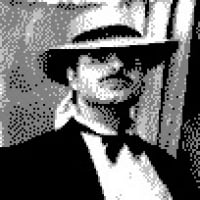
icken Windows Business & Personal
Version R54.9
Build 27.1.54.9
Windows 10 Enterprise
I wanted to look at our income and expenses for 2023. I produced a standard Income/Expense report. While looking at it I saw:
So, I double clicked on the 3,377.90 to see what was behind it and got:
Tried a weekly report and got:
Drill down:
Any suggestions on how to go about debugging this would be appreciated.
Best Answers
-
There was a Preference option added a couple of months ago (Dec?) that has sometimes been causing issues with reports. Go to Edit > Preferences > Early Access. If either of the boxes there are checked, uncheck them and then click on OK. Then open your report and see if the issue you are seeing is resolved.
Quicken Classic Premier (US) Subscription: R65.29 on Windows 11 Home
0 -
It's Edit > Preferences… > Early Access
0
Answers
-
There was a Preference option added a couple of months ago (Dec?) that has sometimes been causing issues with reports. Go to Edit > Preferences > Early Access. If either of the boxes there are checked, uncheck them and then click on OK. Then open your report and see if the issue you are seeing is resolved.
Quicken Classic Premier (US) Subscription: R65.29 on Windows 11 Home
0 -
I have this version:It doesn't have Edit → Tools:
The Tools button doesn't have Early Access either.
0 -
It's Edit > Preferences… > Early Access
0 -
The Customize Reports was checked. I unchecked it and the $3,027.50 disappeared. I checked it again and the $3,047.50 was still gone. The question I have is where should it have been?
0 -
@saberman - Sorry about the typo in the path to the Preferences popup (I should never try to type a post before I've had my 1st cup of coffee). Thanks to @Tom Young for providing the correct path. I have corrected my earlier post.
The question I have is where should it have been?
Good question and one which we may never know the answer to. Was the $3027.50 actually a good, real number, and if so then what does it represent? Or was it a meaningless number that should never have been shown at all? As mentioned earlier, the Early Access Preference has provided some bad results in reports. I'm sure the intent of adding Early Access was good but now that it's been proven to be quite problematic I think it should be disabled, or at least not defaulted.
Quicken Classic Premier (US) Subscription: R65.29 on Windows 11 Home
0 -
>I think it should be disabled, or at least not defaulted.
I second, third and fourth the motion.0
Categories
- All Categories
- 50 Product Ideas
- 35 Announcements
- 227 Alerts, Online Banking & Known Product Issues
- 18 Product Alerts
- 506 Welcome to the Community!
- 673 Before you Buy
- 1.4K Product Ideas
- 54.9K Quicken Classic for Windows
- 16.7K Quicken Classic for Mac
- 1K Quicken Mobile
- 825 Quicken on the Web
- 121 Quicken LifeHub







