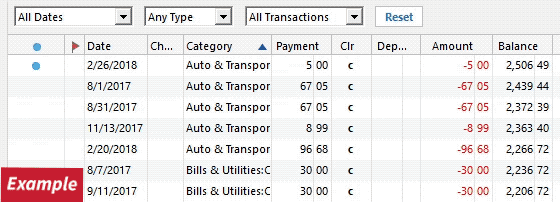Paypal Credit Card not updating
Anyone else having issues getting their paypal CC account to update? Mine is showing as connected, but its not updating the balance
Answers
-
I haven't been able to download transactions from my Paypal Credit account for months. Quicken reports that the issue is fixed but it is NOT! Can someone at Quicken please look at this?
[Merged Post]
0 -
Yup - this happens every couple of months for me where no transactions will download for several weeks and then it will suddenly start working again. Search around on here - tons of reports of issues, [Removed - Rant/Speculation]
0 -
Same here - no transactions download for me for several weeks now. No errors, resetting doesn't work. The online balance updates and the reset finds my account, but no transactions downloaded. I'm sure it will start working in a few weeks again magically and then stop after another month or so - [Removed - Rant]
[Merged Post]
0 -
Hello All,
When did you first notice this most recent issue with transactions not downloading? Is it affecting only your PayPal Credit account(s) or are other accounts also not downloading?
If you haven't done so already, please backup your Quicken file, then follow these troubleshooting steps from this article on missing transactions/transactions not downloading:
Be sure to follow these steps in order:
- Go to Edit > Preferences > Downloaded Transactions. The option Automatically add to banking registers needs to be unchecked.
- Refresh your online account information by clicking the Actions Gear Icon on the upper right of the register, and select Update Now. Follow the on-screen instructions to complete the update.
- Confirm that the Sort Order in your account is by Date; just click the top of the Date column in your account register. It's possible the transactions are in your register, but not where you thought they'd be.
- Click the Reset button at the top of the register. This will confirm that there's no filtering in your account register.
- Go to Actions (Gear Icon) > Register Columns > Check Downloaded Payee in the account register. This allows you to search by Payee to confirm the transactions haven't been renamed unexpectedly.
- Go to Tools > Account List and check Show Hidden Accounts at the bottom left. Confirm the missing transactions haven't been added to a hidden account by clicking on the name of any account that appears with a check mark in the Hidden column.
Please let me know how it goes!
Quicken Kristina
Make sure to sign up for the email digest to see a round up of your top posts.
0 -
This is for my PayPal Credit Card account. The last transaction downloaded was from 4/2/2024. This would have downloaded on 4/3 or 4/4 probably. I have a 4/4/2024 transaction that hasn't downloaded, so somewhere around 4/4 or 4/5 the issue started for me.
I followed the steps listed and the transaction are still not downloading. The online balance is correct, just the transactions are missing.
0 -
My last downloaded transaction was from 4/1, but didn't have another until 4/4, which did not download. This would support cmumathwhiz's timeline.
1 -
I followed those steps but nothing has changed. The online balance is correct, but transactions arent downloading
1 -
Thank you for your replies and for trying the troubleshooting steps,
I forwarded this issue to the proper channels to be further investigated. In the meantime, please navigate to Help > Report a problem and submit a problem report with log files attached and (if you are willing) a sanitized copy of your data file in order to contribute to the investigation.
While you will not receive a response through this submission, these reports will help our teams in further investigating the issue. The more problem reports we receive, the better.
We apologize for any inconvenience!
Thank you.
Quicken Kristina
Make sure to sign up for the email digest to see a round up of your top posts.
0 -
I just sent a report from within the program - referencing this thread.
1 -
My last downloaded PayPal Mastercard transaction is from 4/4. Paypal transactions are still being downloaded.
0 -
I'm having the same issue. My PayPal Credit account isn't found at all and my PayPal Mastercard hasn't downloaded any transactions since April 8th. I reported through the report a problem, also. Resetting the Mastercard account will update the balance once, but does not download any transactions and doesn't continue to update the balance. Of note, when I try to download transactions directly from PayPal it saves as a format that Quicken can't open, so maybe something has changed with the format that they are sending?
0 -
This issue has been reported in multiple threads.
It is also affecting the Quicken Simplifi platform:
I had a ticken opened and escalated on 4/11 with Quicken Tech Support.
@Quicken Kristina - is there a reason I'm not seeing this issue on the Alerts, Online Banking & Known Product Issues page?
0 -
Just tried again and my PayPal missing transactions have downloaded!
😃
0 -
Last PayPal Mastercard downloaded transaction was 3/31. My next transaction was on 4/6. That one & nothing since has been downloaded. The online balance is correct.
0 -
I just did an update and my transaction came in. We'll see if they keep coming in or if they stop at some point again.
0 -
I recently opened a Paypal Mastercard and successfully added it to quicken and downloaded a few transactions for a few days. Then it stopped working a week or so ago. I tried "resetting" the account which failed. so I deactivated it and now it will not connect again. After I try to set it up and put in my login info, quicken gives me a "ooops. we're having a problem" CC-501 error message. this has been happening for several days.
0 -
im surprised it connected the first time. mine stopped working a year ago, so i disconnected and havent been able to reconnect. supposedly it does work for some people, but I know its something thats being worked on at an executive level.
0 -
And it has stopped working again in the last few days. Guess I just wait a few weeks or month again and it will just start working again. It's a fun game when I do my update - will PayPal CC update or not today? No one knows!
0
Categories
- All Categories
- 56 Product Ideas
- 34 Announcements
- 235 Alerts, Online Banking & Known Product Issues
- 19 Product Alerts
- 510 Welcome to the Community!
- 678 Before you Buy
- 1.4K Product Ideas
- 55.2K Quicken Classic for Windows
- 16.7K Quicken Classic for Mac
- 1K Quicken Mobile
- 828 Quicken on the Web
- 121 Quicken LifeHub