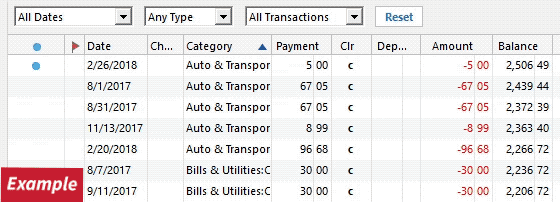NBT Bank not updating
One step update for NBT checking account - When I first run it - it sends me a text with code - I put in the code - and it says complete - but it is not downloading transactions. I try updating again - again says it's complete without downloading the transactions
Comments
-
Hello @EllieW,
To help troubleshoot this issue, I checked on our end to see if there were any error messages/error codes. I'm seeing an "account not found" error. This sometimes happens if you've restored from a backup. It can also sometimes be caused by inactive/closed accounts that are still trying to connect in Quicken or when one of more accounts gets out of sync with the server. To resolve this issue, please backup your Quicken file, then follow these steps from this article on CC-800 (account not found) errors:
First, you'll need to deactivate all accounts with that financial institution:
- Select Tools > Account List
- If present, select the Show Hidden Accounts checkbox at the bottom of the Account List
- Select Edit on each account with this financial institution and Deactivate them on the Online Services tab
- When finished, close the Account List.
Second, reactivate the accounts:
- Select Tools > Add Account
- Go through the flow of re-adding the deactivated accounts to Quicken, use your login credentials and answer any security questions, until you reach the screen where Quicken displays the Accounts Discovered at the financial institution
- Select to LINK each of the found accounts to the accounts you already have set up in Quicken. For accounts you don't want to link, select Don't add to Quicken.
Please let me know how it goes!
Quicken Kristina
Make sure to sign up for the email digest to see a round up of your top posts.
0 -
I have been having the same exact issue for a couple of weeks now, it is very annoying. I try to reauthorize it, I remove online services redo it and nothing. I have to manually enter it or do a manual download for every account.
0 -
Kristina - I followed your directions - and now it has totally [mess]ed up my balance! And it still is not downloading transactions! I'm guessing to get my balance correct again I need to restore the backup I did - yes?
0 -
Thank you for your reply,
Yes, you would want to restore from the backup to correct the balance issue, especially since it's still not downloading.
If you haven't done so already, I recommend following these troubleshooting steps from this article on missing transactions/transactions not downloading:
Be sure to follow these steps in order:
- Go to Edit > Preferences > Downloaded Transactions. The option Automatically add to banking registers needs to be unchecked.
- Refresh your online account information by clicking the Actions Gear Icon on the upper right of the register, and select Update Now. Follow the on-screen instructions to complete the update.
- Confirm that the Sort Order in your account is by Date; just click the top of the Date column in your account register. It's possible the transactions are in your register, but not where you thought they'd be.
- Click the Reset button at the top of the register. This will confirm that there's no filtering in your account register.
- Go to Actions (Gear Icon) > Register Columns > Check Downloaded Payee in the account register. This allows you to search by Payee to confirm the transactions haven't been renamed unexpectedly.
- Go to Tools > Account List and check Show Hidden Accounts at the bottom left. Confirm the missing transactions haven't been added to a hidden account by clicking on the name of any account that appears with a check mark in the Hidden column.
If the issue is not resolved after following these steps, then please contact Quicken Support directly for further assistance. The Quicken Support phone number can be found through this link here. Phone support is available from 5:00 am PT to 5:00 pm PT, Monday through Friday.
Which financial institution are you encountering this issue with? Are you seeing any error messages/error codes?
I hope this helps!
Quicken Kristina
Make sure to sign up for the email digest to see a round up of your top posts.
0 -
I haven't heard from either of you in a while. Are you still encountering this issue?
Thank you!
Quicken Kristina
Make sure to sign up for the email digest to see a round up of your top posts.
0
Categories
- All Categories
- 44 Product Ideas
- 34 Announcements
- 245 Alerts, Online Banking & Known Product Issues
- 23 Product Alerts
- 513 Welcome to the Community!
- 679 Before you Buy
- 1.4K Product Ideas
- 55.4K Quicken Classic for Windows
- 16.8K Quicken Classic for Mac
- 1K Quicken Mobile
- 829 Quicken on the Web
- 123 Quicken LifeHub