How Do I Reclassify An Account From Spending To Credit?
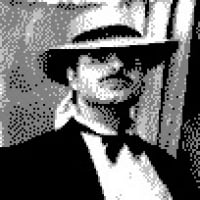
RS4.9 27.1.54.9
I somehow created a credit card account as a spending account. Is there any way to reclassify it or do I need to create a new credit card account, move all the transactions from the spending account to the new credit card account, change any settings that referenced the spending account to point to the new credit card account and delete the old spending account?
Answers
-
There ARE other options, but 1st …exactly where did you see the designation as a "Spending" account.
And, when you do TOOLS, Account List … and click EDIT adjacent to the account, What shows as the "Account Type"?
Q user since February, 1990. DOS Version 4
Now running Quicken Windows Subscription, Business & Personal
Retired "Certified Information Systems Auditor" & Bank Audit VP0 -
>exactly where did you see the designation as a "Spending" account.
I should have been more precise. It is the Personal Spending group on the Quicken Accounts page (Ctrl-A).>click EDIT adjacent to the account
Checking0 -
You can't change the type of the account after it is created (with very limited exceptions for investment accounts).
The only way to change it would be to create a new account and move the transactions from the old account to the new one.
Signature:
This is my website (ImportQIF is free to use):0 -
And the "Account Type" is??? Although it sounds as if you created the account as checking rather than as Credit.
In which case, you DO need to create the correct type of account and move the txn. TAKE A BACKUP first, just in case.
Q user since February, 1990. DOS Version 4
Now running Quicken Windows Subscription, Business & Personal
Retired "Certified Information Systems Auditor" & Bank Audit VP0 -
Reached the same conclusion — create a new account and copy transactions. Relatively easy to do as the "bad" account is relatively new.
0
Categories
- All Categories
- 42 Product Ideas
- 36 Announcements
- 225 Alerts, Online Banking & Known Product Issues
- 21 Product Alerts
- 497 Welcome to the Community!
- 677 Before you Buy
- 1.3K Product Ideas
- 54.4K Quicken Classic for Windows
- 16.5K Quicken Classic for Mac
- 1K Quicken Mobile
- 814 Quicken on the Web
- 115 Quicken LifeHub

