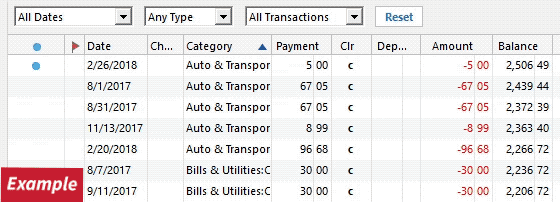Quicken no longer downloading Synchrony Amazon Transactions
I am using Q for Windows (10) vR58.9
I can no longer download transactions from my Amazon Synchrony card account. This started on July 25, 2024. The transactions are listed on my Amazon/Synchrony account but despite numerous attempts do not download into Q.
When I try reactivating the account I receive numerous duplicate transactions which are too complicated to correct. So despite different attempts to address the problem my only solution so far has been to restore the account from a backup and manually enter the missing transactions.
I am not receiving any error codes, just not getting transactions from my Amazon card account.
Answers
-
Hello @haroldf747,
To start troubleshooting this issue, I recommend following these steps from this article on missing transactions/transactions not downloading:
Be sure to follow these steps in order:
- Go to Edit > Preferences > Downloaded Transactions. The option Automatically add to banking registers needs to be unchecked.
- Refresh your online account information by clicking the Actions Gear Icon on the upper right of the register, and select Update Now. Follow the on-screen instructions to complete the update.
- Confirm that the Sort Order in your account is by Date; just click the top of the Date column in your account register. It's possible the transactions are in your register, but not where you thought they'd be.
- Click the Reset button at the top of the register. This will confirm that there's no filtering in your account register.
- Go to Actions (Gear Icon) > Register Columns > Check Downloaded Payee in the account register. This allows you to search by Payee to confirm the transactions haven't been renamed unexpectedly.
- Go to Tools > Account List and check Show Hidden Accounts at the bottom left. Confirm the missing transactions haven't been added to a hidden account by clicking on the name of any account that appears with a check mark in the Hidden column.
Please let me know how it goes!
Quicken Kristina
Make sure to sign up for the email digest to see a round up of your top posts.
0 -
Thanks for the response, your suggested fixes seem to be duplicative of the article you mentioned in your response. For the time being I have manually cleared the transactions in my Q Amazon register and have no new transactions to download. It may be worth mentioning that I have two other Synchrony accounts (Sams & Lowes) that are functioning as expected.
0 -
Thank you for your reply,
Did the troubleshooting above help with the issue? Once there are new transactions to download, please let us know if the issue persists!
Thank you!
Quicken Kristina
Make sure to sign up for the email digest to see a round up of your top posts.
0 -
I have two new transactions on my Amazon Synchrony account, neither of these transactions will download into quicken.
0 -
I have tried numerous times to download transactions however they simply do not download. When I reset the account all appears to work (as far as the reset) but my Amazon register is completely inaccurate. I have tried unsuccessfully to locate any inaccurate transactions. All of the transactions in my Q register are either marked as "Reconciled" or "Cleared". Totals appear to be inaccurate at least 9 years back in my register. So far my only remedy is to restore a backup of Quicken which brings me back to my original problem; no download of my new Amazon trancations.
0 -
After little to no support from Quicken and many hours of attempting fixes to my Amazon Synchrony account I think I may have finally resolved the issue of transactions not downloading. I reset my Amazon account. Of course as stated prior this caused my Amazon register to be completely mixed up but at least the transactions that would not download were in the mixed-up register. I then printed a complete register report of the account going back 10 years and compared it with the same register report from my known good copy of the register.
Right from the beginning I noticed that Quicken had added an opening balance to my Amazon register of $358.99. On the good register report this balance was listed as $0.00. Once I corrected this erroneous transaction from $358.99 to $0.00 all of my register totals fell in line.
The part that made this so difficult was that Quicken changed a previously reconciled transaction from $0 to $358.99 and showed it as also being reconciled. (had it not showed as being reconciled it would have predominantly stood out in the register) I hope this resolution may help others, keeping my fingers crossed.
2 -
Thank you for the follow-up,
I'm glad to hear you found a solution, and thank you for coming back and sharing what worked!
If you need further assistance, please feel free to reach out!
Quicken Kristina
Make sure to sign up for the email digest to see a round up of your top posts.
0 -
Okay, here we are two weeks later an Quicken has reverted to the same issue-not downloading Lowes transactions. Except this time it is no longer downloading transactions from my checking account. I reset my checking account and the transactions in the account downloaded to Quicken. I manually cleared the transactions in the Lowes account so I have for the time being addressed the issue but I don't appear to have a permanent solution yet.
0
Categories
- All Categories
- 58 Product Ideas
- 34 Announcements
- 238 Alerts, Online Banking & Known Product Issues
- 19 Product Alerts
- 511 Welcome to the Community!
- 678 Before you Buy
- 1.4K Product Ideas
- 55.3K Quicken Classic for Windows
- 16.7K Quicken Classic for Mac
- 1K Quicken Mobile
- 828 Quicken on the Web
- 123 Quicken LifeHub