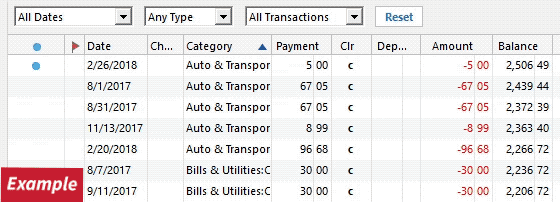Citibank Connection Issues after conversion to new authorization (QFN kQFFinished: returns 67305876)
Somehow I accidentally posted this in Quicken LifeHub. And thats probably why it got no replies.
Quicken Admins: Please remove my Lifehub Entry
Windows install on Windows 10 on R59.18
I have two Citibank accounts (with two separate citi login accounts). After the conversion to the newer express connect +, one account was working for transaction download, but the other is not.
I have tried the full, removing quicken auth online (third party), deactivate in quicken, and activate cycle for the broken account several times. while the process goes thru, transaction download doesn't work. transaction download process runs but silently finishes early with no transactions.
So I also tried the CTRL-SHIFT contact menu to reset the DST and other info on the account.
I also went and the same operation on both citi accounts (deuath, deactivate, activate). As noted, there are two separate login accounts for each of this, and I completed the third party auth process via citi online. And no I think that the first account(which was working) is also borked. (but I am up to date on transactions on this account)
Looking at the logs, only the CONN Log has a clue, with this being the error:
20241109 09:13:03: Marketing session sending to:
http://www.citibank.com/us/cards/download/qciti.ini
20241109 09:13:03: QFN: Beginning get from
http://www.citibank.com/us/cards/download/qciti.ini
20241109 09:13:03: ***QFN kQFFinished: returns 67305876
20241109 09:13:03: We’re sorry, but the application could not find an item on the server that it needs. Try again now, or wait and try later.
20241109 09:13:03: QFN: End get from http://www.citibank.com/us/cards/download/qciti.ini, netstatus 15
Full mini OSU below:
==== Mini-OSU Start (20241109/09:10:30) ====
20241109 09:10:31: QFN: Beginning send to https://eftx.bbt.com/eftxweb/access.ofx
20241109 09:10:33: QFN: End send to https://eftx.bbt.com/eftxweb/access.ofx, netstatus 0
20241109 09:10:33: Marketing session sending to: https://msa.intuit.com/banking/fimkt/basic/QWBasic.ini
20241109 09:10:33: QFN: Beginning get from https://msa.intuit.com/banking/fimkt/basic/QWBasic.ini
20241109 09:10:33: QFN: End get from https://msa.intuit.com/banking/fimkt/basic/QWBasic.ini, netstatus 0
20241109 09:10:33: QFN: Beginning send to https://eftx.bbt.com/eftxweb/access.ofx
20241109 09:10:35: QFN: End send to https://eftx.bbt.com/eftxweb/access.ofx, netstatus 0
20241109 09:10:36:
==== Mini-OSU End (20241109/09:10:40) ====
20241109 09:12:19: QFN: Beginning send to https://ofx-prod-brand.intuit.com/qw2800/fib.dll
20241109 09:12:20: QFN: End send to https://ofx-prod-brand.intuit.com/qw2800/fib.dll, netstatus 0
20241109 09:12:20:
20241109 09:13:03: Marketing session sending to: http://www.citibank.com/us/cards/download/qciti.ini
20241109 09:13:03: QFN: Beginning get from http://www.citibank.com/us/cards/download/qciti.ini
20241109 09:13:03: ***QFN kQFFinished: returns 67305876
20241109 09:13:03: We’re sorry, but the application could not find an item on the server that it needs. Try again now, or wait and try later.
20241109 09:13:03: QFN: End get from http://www.citibank.com/us/cards/download/qciti.ini, netstatus 15
20241109 09:13:03: QFN: Beginning send to https://mobilesoa.citi.com/CitiOFXInterface
20241109 09:13:03: QFN: End send to https://mobilesoa.citi.com/CitiOFXInterface, netstatus 0
20241109 09:13:33: Marketing session sending to: http://www.citibank.com/us/cards/download/qciti.ini
20241109 09:13:33: QFN: Beginning get from http://www.citibank.com/us/cards/download/qciti.ini
20241109 09:13:33: ***QFN kQFFinished: returns 67305876
20241109 09:13:33: We’re sorry, but the application could not find an item on the server that it needs. Try again now, or wait and try later.
20241109 09:13:33: QFN: End get from http://www.citibank.com/us/cards/download/qciti.ini, netstatus 15
20241109 09:13:34:
20241109 09:15:16: Marketing session sending to: http://www.citibank.com/us/cards/download/qciti.ini
20241109 09:15:16: QFN: Beginning get from http://www.citibank.com/us/cards/download/qciti.ini
20241109 09:15:16: ***QFN kQFFinished: returns 67305876
20241109 09:15:16: We’re sorry, but the application could not find an item on the server that it needs. Try again now, or wait and try later.
20241109 09:15:16: QFN: End get from http://www.citibank.com/us/cards/download/qciti.ini, netstatus 15
20241109 09:15:16:
Comments
-
Hello @John QW,
Per your request, the discussion that was posted to LifeHub has been deleted.
To help troubleshoot the issue with no new transactions downloading, please provide more information. Which connection option are you using (Citibank, Citi Cards, etc.)? If you have tried more than one connection option, do you see the same behavior, regardless of which connection you are using?
If you haven't already done so, I recommend following these steps from this article on when transactions are missing or not downloading:
Be sure to follow these steps in order:
- Go to Edit > Preferences > Downloaded Transactions. The option Automatically add to banking registers needs to be unchecked.
- Refresh your online account information by clicking the Actions Gear Icon on the upper right of the register, and select Update Now. Follow the on-screen instructions to complete the update.
- Confirm that the Sort Order in your account is by Date; just click the top of the Date column in your account register. It's possible the transactions are in your register, but not where you thought they'd be.
- Click the Reset button at the top of the register. This will confirm that there's no filtering in your account register.
- Go to Actions (Gear Icon) > Register Columns > Check Downloaded Payee in the account register. This allows you to search by Payee to confirm the transactions haven't been renamed unexpectedly.
- Go to Tools > Account List and check Show Hidden Accounts at the bottom left. Confirm the missing transactions haven't been added to a hidden account by clicking on the name of any account that appears with a check mark in the Hidden column.
If those steps do not resolve the issue, since you said you already followed the steps from the Community Alert, I recommend that you contact Quicken Support directly for assistance, since they have access to tools that we on the Community cannot access and they are able to escalate the issue as needed. The Quicken Support phone number can be found through this link here. Phone support is available from 5:00 am PT to 5:00 pm PT, Monday through Friday.
I hope this helps!
Quicken Kristina
Make sure to sign up for the email digest to see a round up of your top posts.
0 -
Kristina,
the accounts are both from provider Citi cards. and the connection method is now express connect + (which I appear to have been pushed into from the ) "New authentication method required with citibank accounts"
As to you suggestions: the transactions were not in the register at all, nor are there any hidden accounts that they were downloaded to. The good news that transaction download started again this week. . the bad news is there was a missing chunk of transactions during the time that transactions weren't working. I tried resetting the DSTART date to before this missing period on both accounts, but no luck. Seems like these were in limbo. For both accounts, I manually entered the transactions for the missing period. I will monitor and see if its stays downloading.
0
Categories
- All Categories
- 50 Product Ideas
- 35 Announcements
- 227 Alerts, Online Banking & Known Product Issues
- 18 Product Alerts
- 506 Welcome to the Community!
- 673 Before you Buy
- 1.4K Product Ideas
- 54.9K Quicken Classic for Windows
- 16.7K Quicken Classic for Mac
- 1K Quicken Mobile
- 825 Quicken on the Web
- 121 Quicken LifeHub