How can I export downloaded transactions?
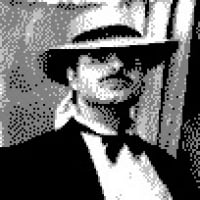
I recently download a number of transactions that I would like to discuss with the payee. I do not want to import them into an account. I would like to export them into a spreadsheet that I could send to the payee along with my questions.
Is there anyway to do that?
Answers
-
My recommendation would be to accept the downloaded transactions but give them a special Category - "Disputed" or something like that. Then you can print or export a report that includes just that Category. When the issue is resolved, you can change the Category back to the one you would normally use. If the resolution results in a credit, you could enter that with the same Category and thus zero it out.
QWin Premier subscription0 -
I think that the download you are looking for is probably available from the financial institution. They probably have a .CSV file export available.
-splasher using Q continuously since 1996
- Subscription Quicken - Win11 and QW2013 - Win11
-Questions? Check out the Quicken Windows FAQ list0 -
I recall the Online Center had downloaded but not yet accepted transactions for Direct Connect downloads.
Quicken user since Q1999. Currently using QW2017.
Questions? Check out the Quicken Windows FAQ list0
Categories
- All Categories
- 41 Product Ideas
- 36 Announcements
- 224 Alerts, Online Banking & Known Product Issues
- 21 Product Alerts
- 496 Welcome to the Community!
- 676 Before you Buy
- 1.3K Product Ideas
- 54.3K Quicken Classic for Windows
- 16.5K Quicken Classic for Mac
- 1K Quicken Mobile
- 814 Quicken on the Web
- 115 Quicken LifeHub


