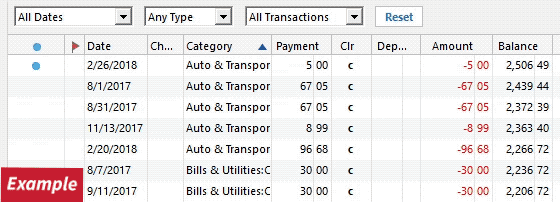Incorrect Payee information unsure if only pending transactions are affected

Comments
-
TODAY! Oof - I got here after a search on yet another download issue - incorrect payee names on (pending only?) downloaded transactions. COMPLETELY INCORRECT! DIFFERENT PAYEE! Checked TD Bank - payees correct in their system. Not sure if this is only with pending transactions. Win 11 Pro 64, Quicken Classic Starter Ver. R60.15, build 27.1.60.15.
Thought I was crazy last time I noticed, but today pretty much all the ones in pending are wrong. I would wonder whether it's the amount matched wrong or the payee, but I see (my) payee names that I did not transact with, and amounts spent that are correct. How Q is applying these payees does not even make sense based on my payee settings. At least I can print out transactions (incl pending) from bank to try to figure it out, but what gives???!!!
0 -
Hello @newpawta,
To assist with this issue, please provide more information. Currently, are you seeing this only with pending transactions? Is this affecting all of them, or just some? Are these transactions incorrectly matching to bill or income reminders? Is your register set to automatically enter transactions into your account register, or do you have that feature turned off so that new transactions download into a section below the register?
If you haven't already done so, please check your renaming rules to make sure Quicken didn't learn incorrect rules. To do this, go to Tools>Renaming Rules. If there are any rules that are incorrect or shouldn't exist, please edit or delete them as appropriate.
To edit or delete a renaming rule, click on the problem rule to select it, then click the pencil icon to edit or the red circle with white minus sign to delete it.
I look forward to your reply!
Quicken Kristina
Make sure to sign up for the email digest to see a round up of your top posts.
0 -
Thank you. This is a new issue and I have not changed any download/payee settings or renaming rules recently. I do not have any reminders set. New transactions download below register for review. It seems most but not all pending transactions have been assigned incorrect payees. Cleared transactions seem to match properly. I think I will close/restart Quicken tonight and try to download again tomorrow after most of my current pendings should be cleared, and see what happens. Hopefully it's only the pendings that are a problem, and hopefully it does not persist. Issue seems to have begun after I restarted my desktop last week and Quicken updated. Will report back, thanks.
0 -
Hi again. I closed and restarted Quicken this morning. I did the one step update, and some, but not all, of the pending transactions are still being assigned incorrect payee names. All the cleared transactions were correct. I checked the renaming rules and there doesn't seem to be anything under the assigned or proper payee names that should trigger the incorrect assignments. Even some of the Amazon transactions are correct and some are not. I searched all dates using the transaction amounts to see if it was maybe using old amounts to try to match up the payee; for two out of five I found similar but not same payee names, such as "McDonald's" but not "McDonald's Washington St." so that seems coincidental. I did check both versions of those payee names in renaming rules. Payees are still correct in online banking. At this point it seems completely random, but the issue persists. Thank you.
0 -
The plot thickens! I updated again this morning. I could identify a formerly pending transaction that had shown an incorrect payee that had the correct payee once cleared. Some still-pending items had different incorrect payees from yesterday. At least one pending that was correct yesterday had an incorrect payee today. Still seems random, still seems only with pending. Thank you.
0 -
Thank you for your replies,
Which financial institution(s) are the problem pending transactions downloading from? Are all of these incorrect payees reflecting correctly once posted? Is this happening in only one account, or are multiple accounts affected?
Also, so that we can check to see how the information is being sent to us by the financial institution, please navigate to Help>Report a Problem and send us a problem report with log files attached. Additionally, please provide 3 sample pending transactions with incorrect Payees (Date, the Payee name that shows up in Quicken, the correct Payee name, and the $ amount). If you're not comfortable posting those sample transactions in this discussion, then please put the information in the description on the problem report you send.
Thank you!
Quicken Kristina
Make sure to sign up for the email digest to see a round up of your top posts.
0 -
Thank you. This is TD Bank. They seem to all reflect correctly once posted/cleared. I am not sure if it is multiple accounts, but will check the other one I have connected and report. It might take me some time to figure about how to report the problem (esp as extra busy this time of year!) and do it. Are there instructions once you navigate to Help? What is a log file? (or is that explained too?). With any luck this will resolve on its own first! Thank you.
0 -
I just want to cry. I have spent countless hours this year dealing with bank connection snafus. I went to the only other account I use Quicken for at TD bank, which I don't update as often as I should. It seems to still (again?) be "stuck on stupid" just like the last known issue in October. I thought it was all resolved. It is not downloading any transactions. I re-added/connected the account, tried to update again and still no transactions. I am not entirely sure whether this account was set up ("allowed"?) to display pendings, so now I can't check on any of that. I have so much to do…I can't deal with this too right now…thank you; will update when I can.
0 -
Thank you for your replies,
To send a problem report, navigate to Help>Report a Problem.
Then, select a category. For this specific issue, Bank download/Transaction Errors would be the best fit.
The subject line is optional. In the "Please describe the issue you are experiencing" section, please provide 3 sample pending transactions with incorrect Payees (Date, the Payee name that shows up in Quicken, the correct Payee name, and the $ amount). The log files should be pre-selected, please leave them selected. Click the Send to Quicken button at the lower right.
Once it finishes, you should see a confirmation and a button to click to close out of the problem report screen.
For the missing transactions issue, one quick thing to do is check to make sure you didn't accidentally leave any filters active and make sure the register is sorted by date (in case the transactions downloaded, but are hidden or not where you expected them to be).
For more information on troubleshooting missing transactions, please review this article:I hope this helps!
Quicken Kristina
Make sure to sign up for the email digest to see a round up of your top posts.
0 -
Thank you Kristina. We have a weather delay at work today so I am using the time to do this! I sent the report. Here are the three sample transactions I sent: Samples: As of 12/15-16: "Walmart Store Cromwell" $ 61.58 - correct payee should be Home Depot Store Midd. "Flik Vending..." $ 1216.75 - correct payee should be SavATree. "AMC Citgo Berlin" $ 97.15 - correct payee should be Market32/Price Chopper
As far as the missing transactions - I glanced through the checklist but the reality is that the One Step Update said there were zero transactions downloaded, so it seems to be the same known issue I was part of in October. I will look back through that thread but I think in the end a chat rep had me copy the file and then re-add the accounts because the posted solutions weren't working.
Additionally there is the problem with this window that has persisted for some time on both of my files (some of the lines scrambled/blocked). Hopefully there are no options/filters that I need that are hidden. I searched help and started a chat at some point but got disconnected. It seemed to resolve at some point but came back; I am guessing this will be a separate issue:
Thanks again so much for all your help!
0 -
Thank you for your reply,
When I check the logs you sent, I can see the information is coming in correctly from the financial institution. The screenshot below shows how one of your sample transactions looks, as it comes in from TD Bank.
Since the data being sent to us is correct, that indicates that something is happening in your file that is changing these payees. I can see from your screenshot that you have automatic payee renaming turned off, and you already checked to make sure there weren't any renaming rules causing this, so I wouldn't expect any settings in the Preferences menu to be causing this.
This is most likely a file-specific issue. It's also possible that the other two issues you mentioned (transactions not downloading and the scrambled/blocked lines in the Preferences menu) are other symptoms of the same issue. To start troubleshooting this, I suggest that you try validating and/or super validating your data file. Please save a backup file prior to performing these steps.
Validate:
- File
- Validate and Repair File...
- Validate File
- Click OK
- Close the Data Log
- Close Quicken (leave it closed for at least 5 secs)
- Reopen Quicken and see if the issue persists.
If the issue persists, proceed to Super Validate. If the issue is resolved after performing validation, then please disregard the instructions to Super Validate.
Super Validate:
- File
- Hold CTRL + Shift and click Validate and Repair File...
- Super Validate File
- Click OK
- Close the Data Log
- Close Quicken (leave it closed for at least 5 secs)
- Reopen Quicken and see if the issue persists.
Please let me know how it goes!
Quicken Kristina
Make sure to sign up for the email digest to see a round up of your top posts.
0 -
Okay! Reporting back. Did the process with one of my files last weekend. Validate did not change anything, so went to Super. Printed out the report which said it "removed a damaged category" and gave me a list of many transfer transactions that it was mad about because I don't have the transferred from/to accounts listed in quicken, so it "changed them to indicate the account was deleted." It's always mad with me when I don't "specify an account" for transfers. Did not have any more pendings, so could not assess the success of SV until today.
Same issues persist; 3 of the 5 pendings were incorrect, and downloaded transactions box still displays incorrectly.
Any further ideas?
Thanks.
0 -
Thank you for your reply,
Since the Validate/Super Validate did not correct the issue, the next step is to try restoring a backup from before the problem started (if possible) and testing to see if the issue persists in the newly restored file.
Thank you!
Quicken Kristina
Make sure to sign up for the email digest to see a round up of your top posts.
0 -
Heart is pounding…I know I will lose all data entered in the last month, as well as any changes I made to "older" transactions (and who knows what else?). Found an auto-backup dated 11.25 which I believe is before the issue started after a version update. Printed out all my Q transactions since that date so I can reenter them. Printed out bank pendings for new comparisons. But now - am I electing to overwrite the current data file with the backup or to make a copy of the backup and do something with that? Thank you.
0 -
Thank you for your reply,
I'd recommend creating a copy.
That way, if the newly restored file doesn't correct the issue, you're still able to return to your main file.
Thank you!
Quicken Kristina
Make sure to sign up for the email digest to see a round up of your top posts.
0 -
Okay, thanks. Created the copy, did the one step update. One of the five pendings has an incorrect payee (that same pending trans. was correct yesterday). And yes, of course, the downloaded transactions preference window is still garbled on this backup. What's next? Go further back to a different backup or ???
I'll tell you, with all the problems this year, I'm almost ready to go back to paper! If not for the convenience of being able to search transactions and run reports, that is…
Thanks again.
0 -
Thank you for your reply,
If possible, please try using an earlier backup. If that's not possible, or the earlier backup has the same issue still, please let me know.
Thank you!
Quicken Kristina
Make sure to sign up for the email digest to see a round up of your top posts.
0 -
Okay, I went to a little-bit-earlier backup, from 11-13. On download, all 7 pendings are correct, but downloaded transactions preference window was still garbled. I know that window did look okay at some point, I think after a Q chat rep walked me through whatever we did to get my transactions downloading again (community solutions were not working). I think we did something drastic.
I don't want to assume that using the 11-13 backup will fix this problem with the pendings and that they will be correct going forward. I also want to avoid going any further back because I was having those download issues (no transactions) and I can't remember when that got resolved (late October?). Do you advise using and updating the 11-13 backup and see how it goes, or do something else? Thank you.
0 -
Thank you for your reply,
I recommend using that 11/13 backup and seeing how it goes. If the issue happens in that file, please let me know.
Thank you!
Quicken Kristina
Make sure to sign up for the email digest to see a round up of your top posts.
0 -
Thanks so much, Kristina. I have done a couple of updates since last contact. This morning the pendings that did show up were correct, but two of them were missing from what the bank showed. I think I will turn off the option and just go back to the old way of printing them out from the bank instead of downloading. There is still the issue of the downloaded transactions window in preferences not displaying correctly. I think I will not worry about that for now because I don't think it's affecting anything I do. Thanks again so much for everything.
0 -
Thank you for the follow-up,
I'm sorry to hear that pending transactions still weren't working correctly and the display issue in preferences persisted, even in the restored backup. I'm glad to hear that turning off pending transactions is a viable work-around for you.
If you need further assistance, please feel free to reach out!
Quicken Kristina
Make sure to sign up for the email digest to see a round up of your top posts.
0
Categories
- All Categories
- 56 Product Ideas
- 34 Announcements
- 235 Alerts, Online Banking & Known Product Issues
- 19 Product Alerts
- 510 Welcome to the Community!
- 678 Before you Buy
- 1.4K Product Ideas
- 55.2K Quicken Classic for Windows
- 16.7K Quicken Classic for Mac
- 1K Quicken Mobile
- 828 Quicken on the Web
- 121 Quicken LifeHub