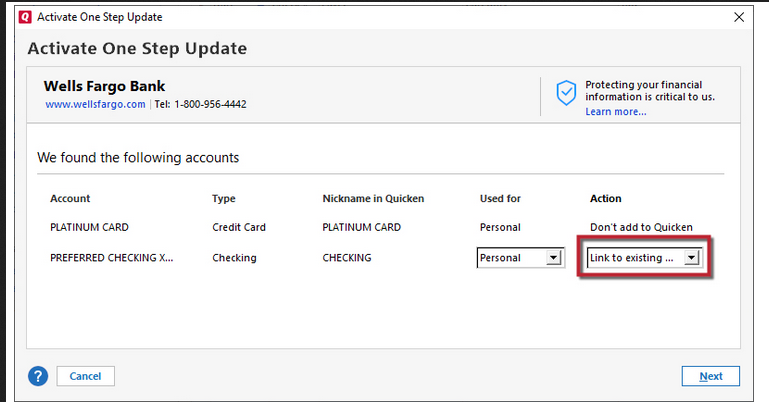Truist Download, Broke Six Ways from Sunday, Adding Extra Accounts Like Salt Bae Seasoning a Steak
I have three accounts with Truist. I also have three sets of Quicken "books", ie I have three Quicken files for managing three distinct sets of money.
Each of the Truist accounts is linked to just one of Quicken file. This has worked for a few years. Today, in one of my Quicken files, I see a the "no bueno" symbol next to my Truist account.
To resolve this problem, I went to Edit Account Details → Online Service → Reset Account for the Truist account. I expected to get a screen like the one below, allowing me to specify which Truist accounts to import into this particular Quicken file and to link newly named accounts with the same account having an old name. Usually this is fairly simple and Quicken handles it well. I expected to see something like this screen:
Instead, without showing the above screen, Quicken added all three Truist accounts to my Quicken file, effectively duplicating my the existing Truist account that I want to have in this Quicken file in addition to adding the other two Truist accounts that I don't want to have in this Quicken file.
Something is rotten in Denmark.
Quicken and Truist are not working together properly.
Answers
-
WTH does "Salt Bae Seasoning a Steak" mean? Speak English is you want to get any help.
"
Q user since February, 1990. DOS Version 4
Now running Quicken Windows Subscription, Business & Personal
Retired "Certified Information Systems Auditor" & Bank Audit VP0 -
Hey @James J, sorry I don't have any insight into your Truist problem… I only clicked on it because your discussion title caught my eye… Personally I enjoyed your humor, especially since I've spent untold hours and days working a Vanguard/Quicken download problem with not a har-de-har in sight. Truly as you say, something is rotten in Denmark! I take my steak rare, plenty of S&P
1 -
@James J what is the connection method for Truist? If it EWC+, this recent discussion about an issue with Citibank accounts downloading to the wrong Quicken file sounds similar to your Truist issue:
Quicken user since Q1999. Currently using QW2017.
Questions? Check out the Quicken Windows FAQ list1 -
@NotACPA Salt Bae is a chef who has quite a few steakhouse restaurants. Apparently the steaks there are liberally seasoned.
Quicken user since Q1999. Currently using QW2017.
Questions? Check out the Quicken Windows FAQ list1 -
Yes my issue is almost exactly what is described happening in the thread on Citibank, but with an added wrinkle.
I am connecting to the Truist user-account using Express Web Connect via the "Truist Bank" financial institution. This is true for both of the Quicken datafiles that are downloading from Truist bank. Only one Quicken datafile is having issues. The other Quicken datafile downloaded data from Truist yesterday with no issues using the same connection method and via the same financial institution as the problem Quicken datafile. Something must be different in the way the two Quicken datafiles are handling the connection to Truist, but I can't see what that is.
0 -
I just opened the problem Quicken datafile, and followed the procedure detailed here:
Quicken then showed me this message below. I might just relax and not mess with it again until about a week after the new year. Maybe something broke and, it being the holidays and all, people are just not around at the moment to fix it. Maybe if I ignore the problem it'll go away. :) Not really good life advice in general but sometimes that's a workable approach with this Quicken/Bank glitches.
0 -
It works now. Truist fixed it. or Quicken fixed it. Not sure.
I deactivated and then setup my online access for Truist. This time Quicken correctly presented me with the screen below. This allowed me, correctly, to link one, and only one, of my two Truist accounts to my Quicken datafile.
1
Categories
- All Categories
- 50 Product Ideas
- 35 Announcements
- 237 Alerts, Online Banking & Known Product Issues
- 19 Product Alerts
- 506 Welcome to the Community!
- 675 Before you Buy
- 1.4K Product Ideas
- 55K Quicken Classic for Windows
- 16.7K Quicken Classic for Mac
- 1K Quicken Mobile
- 826 Quicken on the Web
- 121 Quicken LifeHub