How can I do a "Sell All" of a stock in investments? (Q Mac)
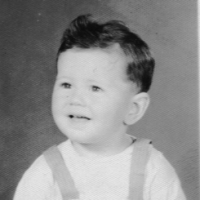
Quicken Mac
I seem to remember a "sell all" option — but I can't find it. 🙄
Meanwhile I have those ridiculous decimal shares showing where there should be nothing. 🤨
(Adding/removing shares is a forever exercise in chasing down the latest decimal result) 👻
M2 Studio 27" 5K monitor. OS Sequoia
Quicken user since it was just a check register.
Best Answers
-
I don't think there's a Sell All. But it should be relatively easy to find the number of shares Quicken thinks you have, so you can get rid of them. The Portfolio view shows your number of shares — up to 8 decimal places. You should be able to do a Remove Shares transaction to remove the number shown in the Portfolio view. Is that not working for you?
(If you have to do this for a number of securities which have odd small numbers, you could export the Portfolio to a spreadsheet, so in the spreadsheet you can select and copy the number of shares, then in the Quicken Remove Shares transaction, paste.)
Quicken Mac Subscription • Quicken user since 19930 -
Quicken Mac somewhere along the way improved share handing by increasing precision to 8 decimal places (which was needed for handling cryptocurrencies). That change probably wasn’t as trivial as it seemed, since the internal math libraries likely needed to be updated or swapped to handle math with this precision.
I don’t know if Quicken Windows has also move to 8 decimal place precision for share tracking? And if so, can you still end up with an unseen factional remain (in the 9th or greater decimal places?) As long as the math rounding is done consistently in all places throughout the program — and it appears to be in Quicken Mac — there should not be a problem with remaining fractional shares.
In Quicken Mac, I just did this test. I created a fake security, AAAAAA. I bought 1 share and then had the security do a 1-for-6 split, so that the number of shares would be an infinitely repeating number: 0.16666666666666666666666666666… The Quicken Mac Portfolio shows this to 8 decimal places, or 0.16666667:
And then I sold exactly 0.16666667 shares of the security.
As I expected, the security disappears from the Portfolio, indicating that there is no remaining hidden fractional share remaining. (Even though from a purely mathematical point of view, there is a remainder of -3.33333333e-9.) And if I look at my Securities window, it confirms that I do not currently own any shares of AAAAAA.
So I'm not sure how you can end up with tiny fractional remainders in Quicken Mac, and even if you have some security with 0.00000001 share currently, it should take one quick Remove Shares transaction to make it go away for good.
Quicken Mac Subscription • Quicken user since 19931
Answers
-
@gregneg My brokerage has a 'sell all' but I've never seen that in QMac. (Maybe in the old 2007 version?)
The closest option I see - beyond just selling the number of shares your online brokerage fills in when you 'sell all' there - is to look at your Portfolio tab before entering the Sell transaction to see what the total number of shares held across all basis lots is and use that number.
Personally, I'd just enter the 'sell all' order at the brokerage and then just wait for the Sell to download into Quicken the next day.
As to the fractional shares… unless you're talking mutual fund/etc… if it is a stock, then it means that at some point there was a split that resulted in fractional shares and you would have received a cash deposit 'in lieu of fractional shares' and that deposit was not entered properly as a sale…which might well have been fractions across multiple basis lots…and which does result in a capital gain/loss.
But… if you had multiple basis lots… the split, even after the cash in lieu, could result in a total whole number of shares, yet with fractions in multiple or all basis lots. Similar thing can happen with a spin-off or merger transaction.
If Quicken sees a sale of all shares, it should clear all basis lots including those with fractions… BUT, it is still possible for there to be some tiny fraction left that might have to be adjusted out manually for Quicken to realize everything is sold. I've never run into that situation though.
Quicken user since 1990, MacBook Pro M2 Max on Tahoe 26.2 (and Win 11 under Parallels Desktop)
1 -
I don't think there's a Sell All. But it should be relatively easy to find the number of shares Quicken thinks you have, so you can get rid of them. The Portfolio view shows your number of shares — up to 8 decimal places. You should be able to do a Remove Shares transaction to remove the number shown in the Portfolio view. Is that not working for you?
(If you have to do this for a number of securities which have odd small numbers, you could export the Portfolio to a spreadsheet, so in the spreadsheet you can select and copy the number of shares, then in the Quicken Remove Shares transaction, paste.)
Quicken Mac Subscription • Quicken user since 19930 -
Quicken Windows has this feature, but ironically it is mostly recommended because of a "math error". There have been times where there are "unseen fractional shares" because of the way the shares are stored but rounded for display. So, for some people they might go to sell X shares and Quicken Windows will tell them they don't have that many shares even though it shows them. The "Sell All" fixes this by just selling what Quicken Windows things is there, which should be the same as the user thinks like 12 (and Quicken has 11.999999999).
Signature:
This is my website (ImportQIF is free to use):3 -
Quicken Mac somewhere along the way improved share handing by increasing precision to 8 decimal places (which was needed for handling cryptocurrencies). That change probably wasn’t as trivial as it seemed, since the internal math libraries likely needed to be updated or swapped to handle math with this precision.
I don’t know if Quicken Windows has also move to 8 decimal place precision for share tracking? And if so, can you still end up with an unseen factional remain (in the 9th or greater decimal places?) As long as the math rounding is done consistently in all places throughout the program — and it appears to be in Quicken Mac — there should not be a problem with remaining fractional shares.
In Quicken Mac, I just did this test. I created a fake security, AAAAAA. I bought 1 share and then had the security do a 1-for-6 split, so that the number of shares would be an infinitely repeating number: 0.16666666666666666666666666666… The Quicken Mac Portfolio shows this to 8 decimal places, or 0.16666667:
And then I sold exactly 0.16666667 shares of the security.
As I expected, the security disappears from the Portfolio, indicating that there is no remaining hidden fractional share remaining. (Even though from a purely mathematical point of view, there is a remainder of -3.33333333e-9.) And if I look at my Securities window, it confirms that I do not currently own any shares of AAAAAA.
So I'm not sure how you can end up with tiny fractional remainders in Quicken Mac, and even if you have some security with 0.00000001 share currently, it should take one quick Remove Shares transaction to make it go away for good.
Quicken Mac Subscription • Quicken user since 19931 -
Yes quicken windows has the option to go to eight digits and if I remember correctly, it was in before quicken Mac. And that definitely caused problems where it would report shares that really shouldn’t be there. Fundamentally I don’t think the core libraries from storing the numbers had to change. What people don’t realize is that there’s always a problem because they’re stored in binary not decimal and there’s always a conversion and rounding that’s gotta be done. And then depending on where you’re displaying it and calculating and that kind of stuff the code can complicated.
I don’t trade cryptocurrencies, therefore I don’t need the eight digit. I just go by following some of the threads, and I think the current status is some people say that the eight digit is now not working . In other words, it was working then they broke it. Whether they have fixed it yet I don’t know.
Signature:
This is my website (ImportQIF is free to use):0
Categories
- All Categories
- 57 Product Ideas
- 34 Announcements
- 235 Alerts, Online Banking & Known Product Issues
- 19 Product Alerts
- 511 Welcome to the Community!
- 678 Before you Buy
- 1.4K Product Ideas
- 55.2K Quicken Classic for Windows
- 16.7K Quicken Classic for Mac
- 1K Quicken Mobile
- 828 Quicken on the Web
- 122 Quicken LifeHub





