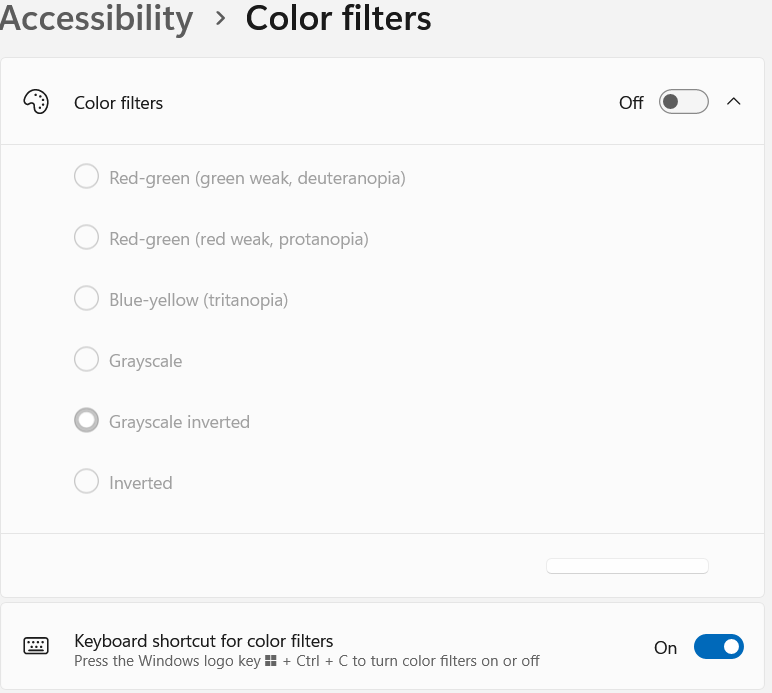DARK MODE
I am one of probably many Quicken users and fans who, due to eyesight and migraine issues, would greatly benefit from a DARK MODE option. Dark Mode is a common option in many other major software titles. Why haven't you implemented this by now?
Comments
-
Hello @tedblew,
I understand how the lack of this feature can be frustrating!
Please refer to this active Idea post regarding this topic which is currently marked as Planned. If you would like to be notified of updates on this feature as they become available, you can go ahead and bookmark the thread by clicking the bookmark icon on the top-right corner.
Our Development and Product teams frequently use our idea posts in order to improve Quicken and implement new features requested by customers.
Thank you!
-Quicken Anja
Make sure to sign up for the email digest to see a round up of your top posts.0 -
Please note that there is a workaround available which has first been posted in one of the pages of the above Idea post:
As stated, it's a hack, a workaround, but since it's only a couple of keystrokes to turn it on or off … try it and see if it works for you until such time as the Quicken programmers can rewrite Quicken to fully support dark mode.
1 -
A non-hack is to use Settings > Accessibility > Color Filters in Windows 11. I like Grayscale Inverted for this.
Quicken user since version 2 for DOS, as of 2025 using QWin Premier (US) on Win10 Pro & Win11 Pro on 2 PCs.
2 -
Thank you for that! I was getting ready to dump Quicken, due to changing vision and difficulty seeing the register, and I've been a user since the DOS days.
0
Categories
- All Categories
- 52 Product Ideas
- 35 Announcements
- 237 Alerts, Online Banking & Known Product Issues
- 20 Product Alerts
- 507 Welcome to the Community!
- 676 Before you Buy
- 1.4K Product Ideas
- 55.1K Quicken Classic for Windows
- 16.7K Quicken Classic for Mac
- 1K Quicken Mobile
- 828 Quicken on the Web
- 122 Quicken LifeHub