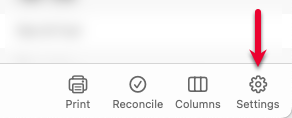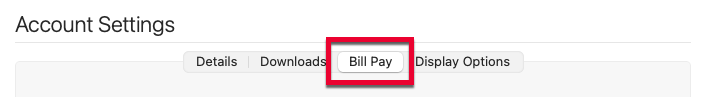OFX Error: 16503
Won't connect to Fidelity Investments Mac
Comments
-
Hello @mok4,
Thank you for bringing this issue to our attention.
Updating transactions involves Quicken requesting information from your bank and the bank responding with valid information. An OFX:16503 error indicates Quicken did not receive the expected response from the bank. Some of the causes may include: a temporary server issue, Online services activated incorrectly, and outdated/incorrect login credentials. I suggest reviewing the instructions below in an attempt to resolve the issue, it is recommended to save a backup before proceeding (just in case). You can also find these steps and more information in this Support Article.
If you have not yet signed up for the bill payment service provided by your financial institution, but have enabled that service in Quicken, you will get this error. Make sure that your account settings in Quicken match the services currently provided by your financial institution. To do so:
- Open the register for the affected account.
- Click the Settings button in the bottom right corner.
- In the Account Settings screen, click Bill Pay.
- In the Bill Pay tab, review if the Bank Bill Pay status is set to On. If you don't have Bill Pay enabled with your bank, but the status in Quicken is On, you will need to turn it off.
I hope this helps!
-Quicken Jasmine
Make sure to sign up for the email digest to see a round-up of your top posts.
0
Categories
- All Categories
- 49 Product Ideas
- 35 Announcements
- 221 Alerts, Online Banking & Known Product Issues
- 18 Product Alerts
- 504 Welcome to the Community!
- 673 Before you Buy
- 1.4K Product Ideas
- 54.8K Quicken Classic for Windows
- 16.6K Quicken Classic for Mac
- 1K Quicken Mobile
- 824 Quicken on the Web
- 120 Quicken LifeHub