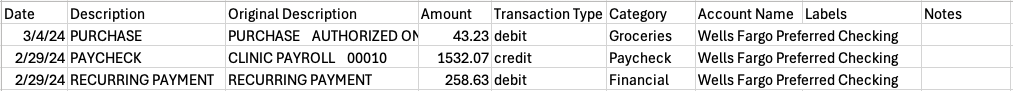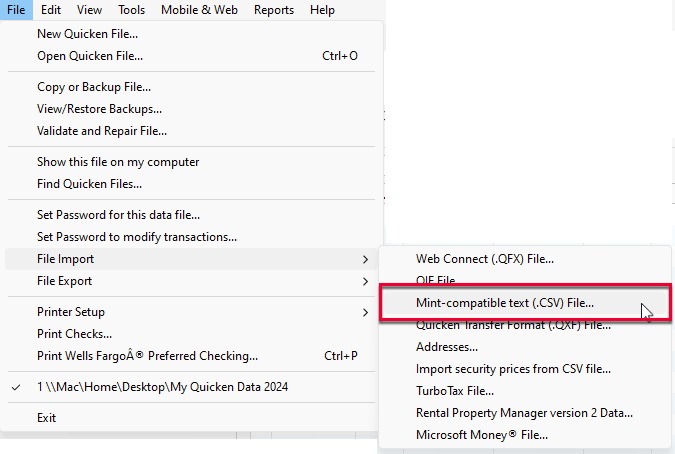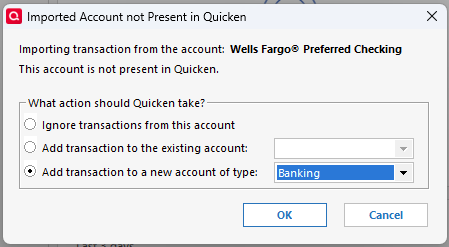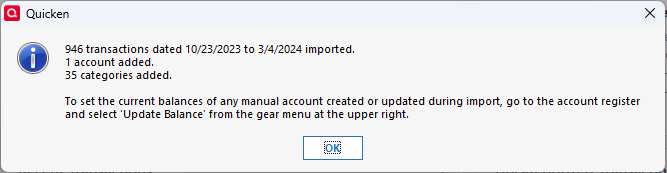Importing (exporting) file formats (CSV, xls,etc.)
With the common wish/problem/challenge of matching file formats from "other sources". Into a format that Q can work with. Why in the world has an add-on not been built for the product?
yes, yes , yes…long term users, those good with the problem etc. Can do work arounds and "figure it out". However, depending on a third party vendor (investment company, bank, other financial institution) to make their data importable to Q is insane. The financial incentive for them to do so is simply to high a bar. Why doesn't Q itself develop the tool.
Either sell it as an ad on. Or keep it in your back pocket (at least up tothe beta stage) for countless hundreds of support cases you must see daily. Regarding importing data.
For example. I've used "Dave's CSV" file tools for over a decade. My skill level is rudamentary. But it has bailed me out several times.
Why not take it a step further and customize such a tool with an idiot wizard or something for Q?
Comments
-
Hello @treasur2,
There is some ability to import CSV files. Per this article, here is how to import CSV files into Quicken (please backup your file prior to following this process):
Import account and transaction data using a .CSV file
Before attempting to import the .csv file, open it and ensure the rows are in the same order as the example below:
Important: The Transaction Type column needs to contain debit or credit, accordingly, for each transaction.
To import the file:
1. Choose File menu > File Import > Mint-compatible text (.CSV) File.
2. Select the .csv file you'd like to import.
3. Click Open.
4. Choose if you'd like the transactions to be imported into an existing account or have Quicken create a new account.
5. Click OK.
6. After completing the import, you can name/rename the account by right-clicking it and selecting Edit/Delete account.
Note: If a transaction has a category that doesn't exist in your data file, Quicken will create the category during the import.
I hope this helps!
Quicken Kristina
Make sure to sign up for the email digest to see a round up of your top posts.
0
Categories
- All Categories
- 52 Product Ideas
- 35 Announcements
- 237 Alerts, Online Banking & Known Product Issues
- 20 Product Alerts
- 508 Welcome to the Community!
- 677 Before you Buy
- 1.4K Product Ideas
- 55.1K Quicken Classic for Windows
- 16.7K Quicken Classic for Mac
- 1K Quicken Mobile
- 828 Quicken on the Web
- 122 Quicken LifeHub