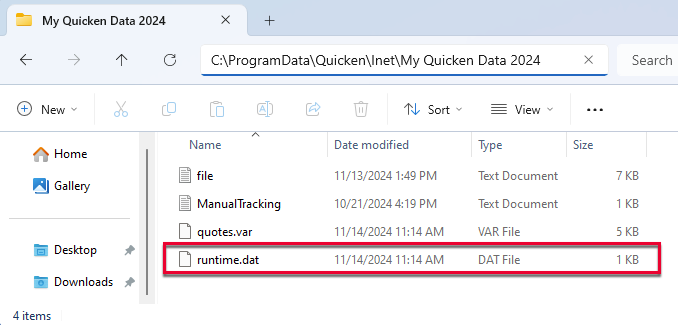Elan Visa yellow warning message after download but Elan is working now
For the past week I have been receiving an Elan Visa yellow warning message after download, but Elan is working now. Is there a way to get rid of the Elan Visa yellow warning message?
Comments
-
Hello @quick20,
Thanks for reaching out!
This is a known issue that has been reported, our teams are looking into this and working on getting it resolved. However, our development team also believes that this is a problem in the runtime.dat file, and recommends the following steps below to correct this issue.
First, please run One Step Update. If the issue persists, follow these steps:
1. Rename the runtime.dat file found at C:\ProgramData\Quicken\Inet\FILENAME\. (For example, add a 1 at the start of the file name, so that it reads 1runtime.dat.)
2. Run a One Step Update (OSU) again to confirm the issue is resolved.
Note - The Program Data folder is hidden by default. If you need instructions on unhiding the folder, you can find instructions on Microsoft's support site.
Please let us know how it goes!
(CTP-12393)
-Quicken Jasmine
Make sure to sign up for the email digest to see a round-up of your top posts.
0 -
I haven't heard from you yet, just checking in!
-Quicken Jasmine
Make sure to sign up for the email digest to see a round-up of your top posts.
0 -
Are you still needing assistance?
-Quicken Jasmine
Make sure to sign up for the email digest to see a round-up of your top posts.
0
Categories
- All Categories
- 44 Product Ideas
- 34 Announcements
- 245 Alerts, Online Banking & Known Product Issues
- 23 Product Alerts
- 512 Welcome to the Community!
- 679 Before you Buy
- 1.4K Product Ideas
- 55.4K Quicken Classic for Windows
- 16.8K Quicken Classic for Mac
- 1K Quicken Mobile
- 829 Quicken on the Web
- 123 Quicken LifeHub