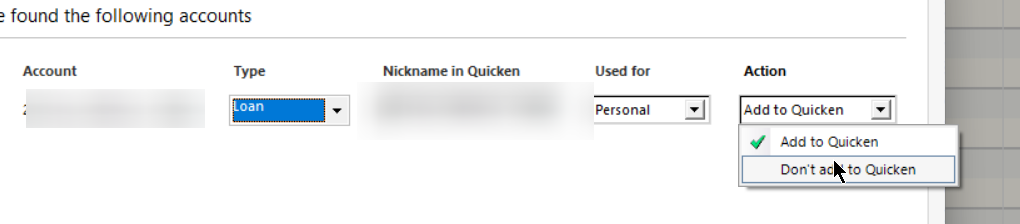Loan accounts can no longer download transactions

I had 2 loan accounts configured for online services, and this worked just fine until recently. Suddenly, it stopped working, and now the Online Services tab no longer exists for these types of accounts.
Comments
-
Hello @Keith Davis,
We appreciate you reaching out about this issue!
I understand how frustrating it can be when something that was working suddenly stops.
Unfortunately, loan accounts cannot be deactivated/reactivated, which is why the Online Services tab is unavailable. You can also find this information in the Overview section of this support article.
If you’d like to re-establish online connectivity and download transactions, you will need to add the loan as a new account via Tools > Add Account.
Hope this helps!
-Quicken Anja
Make sure to sign up for the email digest to see a round up of your top posts.0 -
Just my 2cents' worth …
I would not bother attempting to activate any loan or mortgage accounts for downloading. I would just simply set them up as "offline" (manual) loan accounts with a Scheduled Reminder to record the monthly payment from your checking account. (Not discussing LOC or HELOC accounts here. They should be set up as offline credit card accounts)
At least in Quicken for Windows, an online-connected loan or mortgage account does NOT have a transaction register. All data shown in the account come from whatever information the bank downloads to you ... if this process works at all.
As a result of being connected, the scheduled payment transaction reminder cannot transfer the amount of principal paid into the (non existent) account register and must use a category, usually something like Loan:Principal, instead. The category name seems to vary with the Loan Type you selected when creating the loan account in Quicken.Please review the Scheduled Reminder (or Memorized Payee List entry) associated with the monthly loan payments to ensure they now transfer Principal to the [loan account register name] and not to a Category.
Use the bank's monthly statement to compare and adjust, if necessary, the amount of principal, interest and escrow paid every month, to keep the Quicken loan register in sync with the bank.
0 -
I had both of these accounts connected at one point, and it seemed to be working perfect - meaning the payments (principal and interest) was correctly added each month. I've never been able to make that work from scheduled payments alone.
0 -
@Keith Davis you can try setting up a new online loan account with your financial institution. After Quicken finds your loan accounts you can then link them with your existing loan accounts in Quicken. This way, you can bypass the need for the Online Services tab.
1 -
@CaliQkn Tried that, but it does not give me any options to link:
0 -
@Keith Davis - sorry you couldn't link the loan account, but it was worth try. The other thing to do is create a new online loan account (Add to Quicken) and delete the old one as @Quicken Anja noted. Be sure to make a back of your Quicken file before you try doing this.
0
Categories
- All Categories
- 49 Product Ideas
- 35 Announcements
- 225 Alerts, Online Banking & Known Product Issues
- 18 Product Alerts
- 505 Welcome to the Community!
- 673 Before you Buy
- 1.4K Product Ideas
- 54.9K Quicken Classic for Windows
- 16.6K Quicken Classic for Mac
- 1K Quicken Mobile
- 824 Quicken on the Web
- 120 Quicken LifeHub