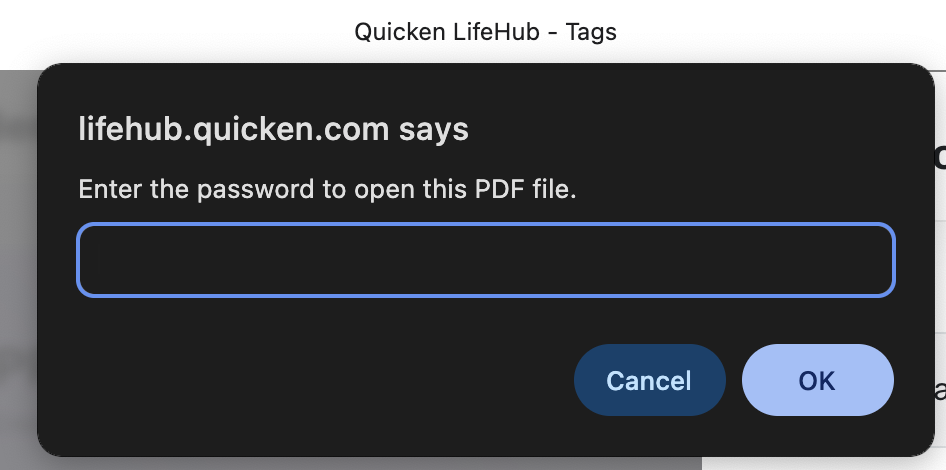QuickenLifeHub - Locks up when you upload a PW protected PDF. [Edited]
As if I needed more reasons to cancel this subscription…
I go into the ID section, create a new item for a passport, upload a PW-locked Encrypted PDF [Removed - Disruptive], and click the back button to go back to the dashboard. Then i click on the item to open it, and because it can't generate a preview without access to the document, it prompts for the password.
Now, I'm not about to give you the password (because this is just a web app made to look like a desktop app, as we've already proven by the fact that my Chrome extensions have access to the data within QLH in my previous post), so I try to cancel out of the dialog box that asks for the password. Well, I cant. It's locked up the entire app. Have to kill the application to get out of it.
I've tried SO HARD to be able to use this securely and practically, and it's just a total fail on all accounts. [Removed - Rant/Disruptive]
[Removed - Off Topic/Disruptive]
Comments
-
I'm going to forward these links to your upper management, because nobody actually ever reads this feedback or responds to my concerns, and you folks need some serious accountability.
0 -
Hello @RMJErdman,
Thank you for letting us know about this issue with password-protected PDF files causing LifeHub to freeze. I've reported this to our team and they're looking into it.
Thank you!
Quicken Kristina
Make sure to sign up for the email digest to see a round up of your top posts.
0
Categories
- All Categories
- 57 Product Ideas
- 34 Announcements
- 235 Alerts, Online Banking & Known Product Issues
- 19 Product Alerts
- 510 Welcome to the Community!
- 678 Before you Buy
- 1.4K Product Ideas
- 55.2K Quicken Classic for Windows
- 16.7K Quicken Classic for Mac
- 1K Quicken Mobile
- 828 Quicken on the Web
- 121 Quicken LifeHub