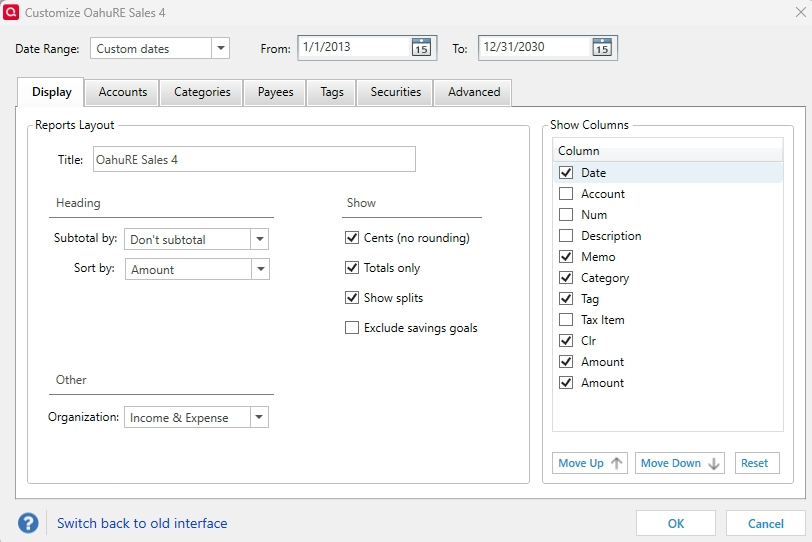Report Total Shows Wrong Information
I have a saved report. When I run it, the wrong information comes up. It shows outflows, and there are none.
If I uncheck show totals and look at the report, then it is correct.
If I check show only totals again, then the number is correct.
If I close the report and run it from my saved reports the same thing happens again and again, it comes up with the wrong number until I uncheck show totals only.
Best Answers
-
That report is corrupted in some way. Note the 2 Amount items in the Columns list. I think you'll have to re-create this report from scratch.
Quicken user since version 2 for DOS, as of 2025 using QWin Premier (US) on Win10 Pro & Win11 Pro on 2 PCs.
0 -
I ended up saving the report as a copy, and the new report is working.
To do this, I went into the report, hit the save button, chose Save As Copy instead of just Save, and the new report works.1
Answers
-
Hello @OahuRE,
Thanks for reporting this!
To help narrow this down a bit:
- Which report type is this (e.g., Spending by Category, Itemized Payees, etc.)?
- If you've applied any specific filters, like custom date ranges, accounts, or categories?
- Was this report created in an older version of Quicken and saved across updates?
- And just to clarify, does the issue only resolve temporarily when toggling "Show Totals Only" off and then back on?
This info will help me investigate further and determine whether this is a display bug or related to how the report is loading from saved settings.
Looking forward to your reply!
-Quicken Jasmine
Make sure to sign up for the email digest to see a round-up of your top posts.
0 -
I am not sure what type of report it is. I pasted a screenshot below. I started using this report in 2013, so it is an older report.
You can see that the Totals only is checked. So if I uncheck it, the report is correct. Check it again, the report is correct. However, the default setting of having it checked always shows TOTAL OUTFLOWS when there are none.
When I uncheck total only and sort by the Amount column, there is nothing less than $0. There can't be, because if we do a sale, it would not be a negative number.
So the fact that it thinks there are TOTAL OUTFLOWS to begin with is where it goes wrong.
You can see the date range below. I have just one category, my total sales.
Everything else is not filtered, all accounts, including hidden accounts. All payees, all tags, all statuses, etc.
This is my 4th time trying to do this report. Sometimes when I create a copy, the new copy works, but now I can't get the new copy to work.0 -
That report is corrupted in some way. Note the 2 Amount items in the Columns list. I think you'll have to re-create this report from scratch.
Quicken user since version 2 for DOS, as of 2025 using QWin Premier (US) on Win10 Pro & Win11 Pro on 2 PCs.
0 -
OK, I will try that again. For some reason, when I recreated the report using the Cash Flow option, the number was slightly different.
I am matching this number to my spreadsheet, where I record my sales, so luckily, I know if it matches the spreadsheet, I have it right.0 -
I ended up saving the report as a copy, and the new report is working.
To do this, I went into the report, hit the save button, chose Save As Copy instead of just Save, and the new report works.1 -
Great, we are glad to hear it. Thanks for coming back to update us!
-Quicken Jasmine
Make sure to sign up for the email digest to see a round-up of your top posts.
0
Categories
- All Categories
- 58 Product Ideas
- 34 Announcements
- 238 Alerts, Online Banking & Known Product Issues
- 19 Product Alerts
- 511 Welcome to the Community!
- 678 Before you Buy
- 1.4K Product Ideas
- 55.3K Quicken Classic for Windows
- 16.7K Quicken Classic for Mac
- 1K Quicken Mobile
- 828 Quicken on the Web
- 123 Quicken LifeHub