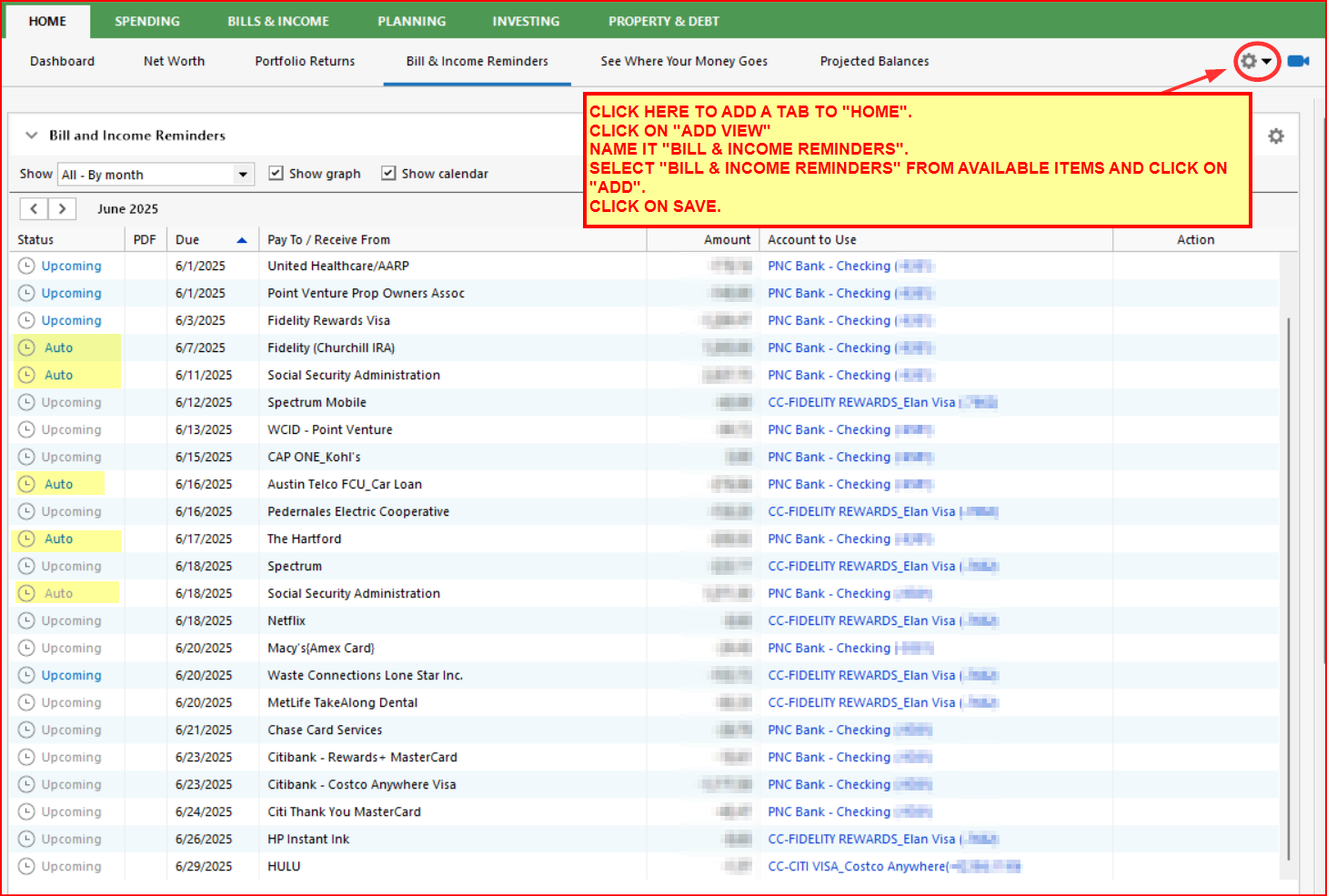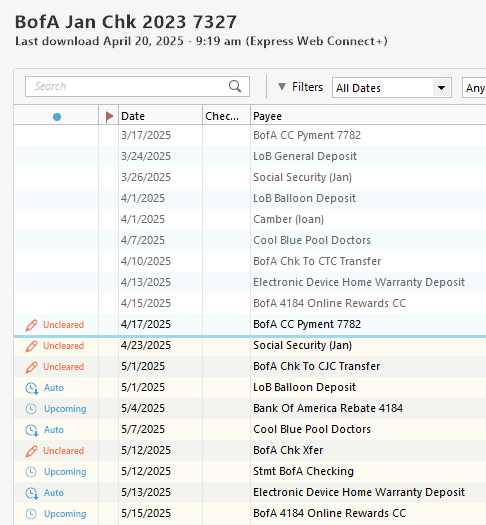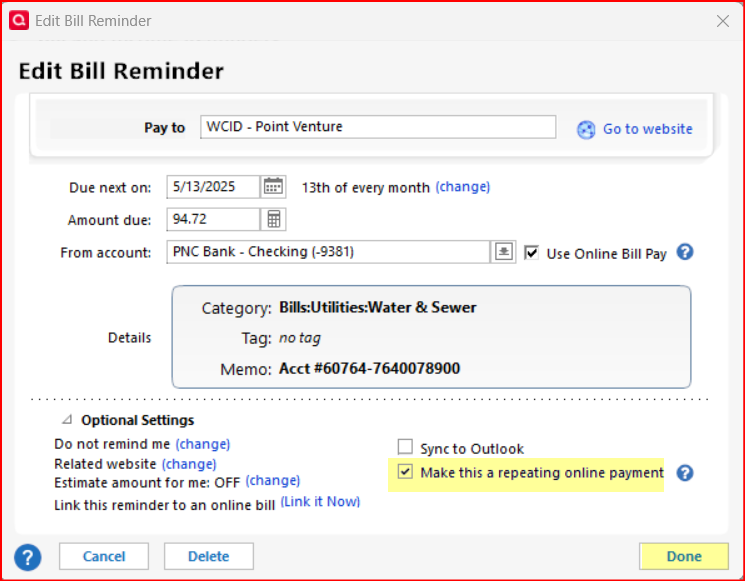auto entering transaction problem
I have all my monthly transactions programed to be entered into the register automatically to save me the trouble of loading them myself every month but the fact that are set to automatically pay does not show so I still have to go through the transactions to indicate which ones are set to pay automatically
Answers
-
You need to separately create, and memorize, those payment transactions.
Now, it's somewhat unlikely that the amount you pay will be the same every month … so you'll still need to edit those transactions to get the correct amounts.
Q user since February, 1990. DOS Version 4
Now running Quicken Windows Subscription, Business & Personal
Retired "Certified Information Systems Auditor" & Bank Audit VP0 -
@bxsnipe are you looking for the ability to see a code in the check # field in the reminder that tells you that it's an automatic payment?
0 -
I have many transactions that I pay the same amount every month Not acpa said
You need to separately create, and memorize, those payment transactions. how do I do that I just don't want to have to go through all transactions every month that's why I have them post automatically
0 -
@bxsnipe - Would a view like this be something that you would find helpful…see the left column? If you would like to explore this some I suggest that you first go to Edit > Preferences > Navigation > check the box for Combine Bills, Income & Transfers > OK.
Quicken Classic Premier (US) Subscription: R65.29 on Windows 11 Home
0 -
thank you but no
0 -
I'm not sure I understand. This is a snip of one of my checking account registers. It clearly shows which transactions are autopay. You aren't able to see this? (This is with "Show Reminders" set at 30 days)
1 -
@bxsnipe - Ah, I see that I misunderstood what your issue is. You are looking to identify which bill payments are automatically paid, not which Reminders are automatically entered into the Register, right?
If so and if the Reminder is an automatic Bill Pay (either via DC Bank Bill Pay directly with your bank or via Quicken's Bill Manager) you could check the box for Make this a repeating online payment. This works well for when the amount being paid is the same from month-to-month but I believe you are able to edit the amount to be paid BEFORE the payment is automatically sent to the payment source. Once this box is checked it will show in the Reminders status column as "Repeating"
Otherwise or for non-bill pay Reminders, the only thing I can think of that might help is to edit the Payee name or create a new Payee name for the Reminder. For instance, if the Cable company name is Spectrum and if Spectrum is set up to automatically debit your checking account each month, you could change the payee name from Spectrum to Spectrum (autopay) or something like that.
Quicken Classic Premier (US) Subscription: R65.29 on Windows 11 Home
0
Categories
- All Categories
- 57 Product Ideas
- 34 Announcements
- 235 Alerts, Online Banking & Known Product Issues
- 19 Product Alerts
- 511 Welcome to the Community!
- 678 Before you Buy
- 1.4K Product Ideas
- 55.2K Quicken Classic for Windows
- 16.7K Quicken Classic for Mac
- 1K Quicken Mobile
- 828 Quicken on the Web
- 122 Quicken LifeHub