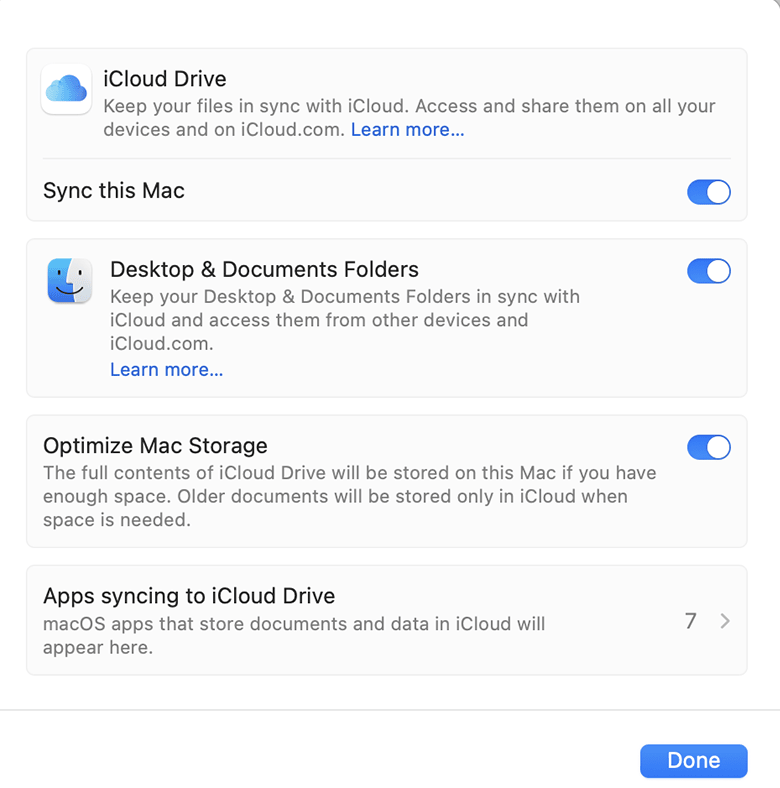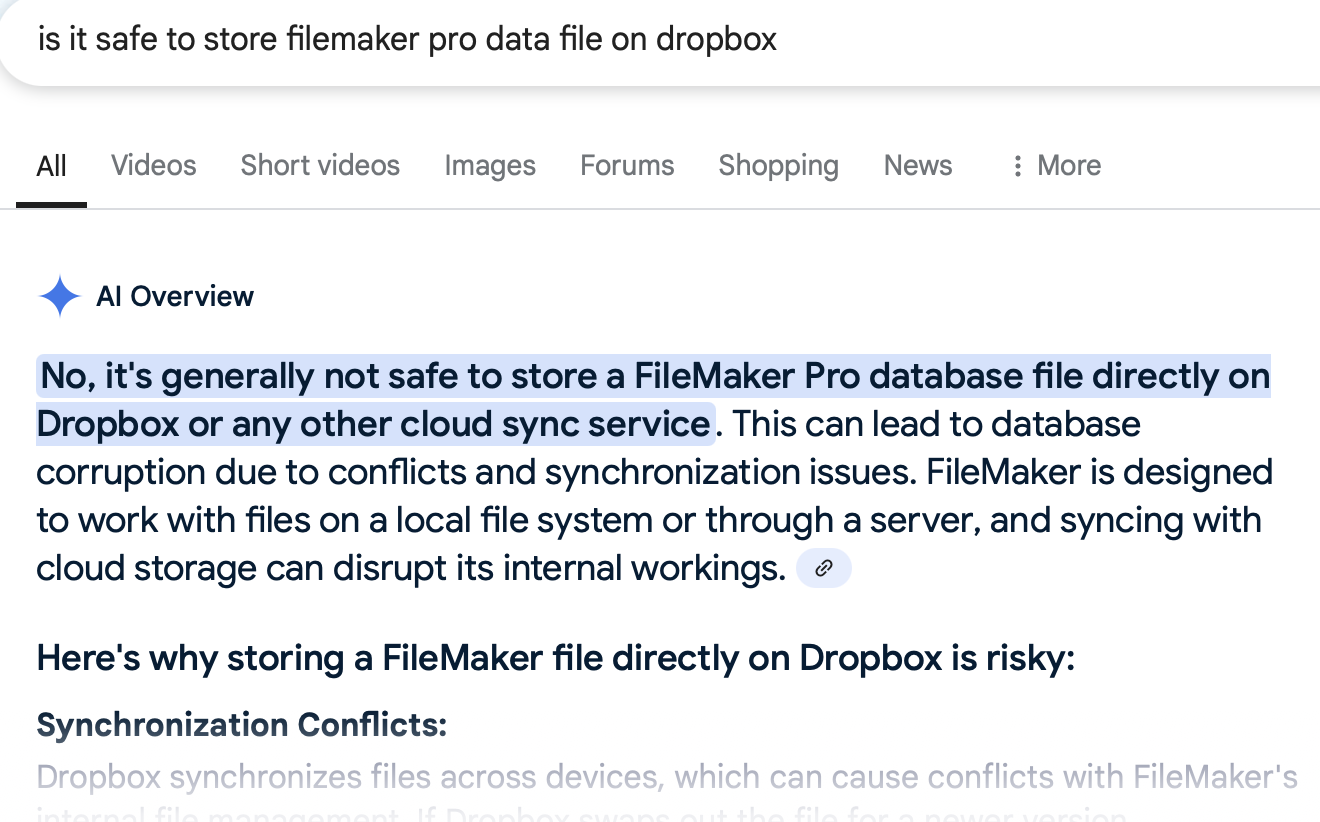Can anyone help me with Quicken Classic File Corruption issue? (Q Mac)
For the 2nd time now, when I open Quicken Classic Premier on my MacBook Air (MacOS 15.4.1), I get the error message "Quicken has to close" and it crashes. If I restart it after that, my data file is corrupted - some (not all) accounts have random offset amounts (1000's of $$) that destroy the entire history of account balances. The first time, even opening the backup file didn't fix the latter problem - this time, it did. What's going on - any suggestions on how to keep Quicken running more "robustly"?
Best Answers
-
Just an FYI regarding saving and running data files on Cloud storage sites like Dropbox, iCloud and OneDrive: .
(Quicken says essentially the same thing in other Support Articles and in Help but I like this one because it is so concise and clear.)
Quicken Classic Premier (US) Subscription: R65.29 on Windows 11 Home
0 -
No other app whose data I store on Dropbox has this problem, and I never had this problem even with Quicken until just this year. Some sloppy programming or at least user-unfriendly (secret) incompatibilities…?
Quicken is a full-fledged database, unlike data from most other applications. A Quicken data file may be making updates to various records and tables in different parts of the file simultaneously, which can be problematic for cloud storage services which typically look for blocks of data which have been updated to sync back to the cloud file. (Some programs organize their data in a database, but aren't actively updating different records and tables consistently.)
This is not a unique issue (nor sloppy programming) with Quicken. FileMaker Pro, a premier database program for Macs, has the same caveat: it is generally not safe to store a FileMaker Pro database directly on Dropbox or other cloud syncing services because the synchronization process can lead to database corruption, especially if FileMaker has the file open and Dropbox attempts to sync it. (Unlike Quicken, FileMaker is designed for multi-user access, and has a server product for hosted databases.)
It is not unusual for users to successfully store a Quicken data file on Dropbox or iCloud successfully for many months or years, and then suddenly develop a problem.
Quicken Mac Subscription • Quicken user since 19930
Answers
-
My first question would be where is your data file stored. Not on any kind of cloud service, I hope.
Quicken Mac Subscription; Quicken Mac user since the early 90s0 -
Mine has been doing the same thing, since the last update. It did it again today. It's random amounts in old, closed, reconciled accounts.
This is a brand new file, as the old one was corrupted. It's saved on my desktop so no interference from any server.What's going on??
0 -
If you have a Quicken files saved on your Desktop or in you Documents folder, it's also important to make sure your Mac isn't set to store those folders on iCloud.
Go to System Settings > your account > iCloud and check to see if Drive is set to Off. Or if it is On, and Sync This Mac is On, make sure Desktop and Documents Folders is turned Off.
Otherwise, the Quicken data file which appears on your Desktop or in your Documents folder is actually being stored on iCloud — and that can cause problems.
Quicken Mac Subscription • Quicken user since 19930 -
I take it that storing the Quicken file in the cloud may be causing my problem? I'm not storing it on iCloud, but rather on Dropbox. This seems eminently reasonable (automatic backup, accessible from anywhere) - are you saying that Quicken Classic can actually crash because of that? No other app whose data I store on Dropbox has this problem, and I never had this problem even with Quicken until just this year. Some sloppy programming or at least user-unfriendly (secret) incompatibilities…?
0 -
I'm not going to get into the why's and wherefore's now, but yes, storing your file on Dropbox can cause it to become corrupted. You can safely store backup files on Dropbox, but not the live data file.
Quicken Mac Subscription; Quicken Mac user since the early 90s0 -
Just an FYI regarding saving and running data files on Cloud storage sites like Dropbox, iCloud and OneDrive: .
(Quicken says essentially the same thing in other Support Articles and in Help but I like this one because it is so concise and clear.)
Quicken Classic Premier (US) Subscription: R65.29 on Windows 11 Home
0 -
No other app whose data I store on Dropbox has this problem, and I never had this problem even with Quicken until just this year. Some sloppy programming or at least user-unfriendly (secret) incompatibilities…?
Quicken is a full-fledged database, unlike data from most other applications. A Quicken data file may be making updates to various records and tables in different parts of the file simultaneously, which can be problematic for cloud storage services which typically look for blocks of data which have been updated to sync back to the cloud file. (Some programs organize their data in a database, but aren't actively updating different records and tables consistently.)
This is not a unique issue (nor sloppy programming) with Quicken. FileMaker Pro, a premier database program for Macs, has the same caveat: it is generally not safe to store a FileMaker Pro database directly on Dropbox or other cloud syncing services because the synchronization process can lead to database corruption, especially if FileMaker has the file open and Dropbox attempts to sync it. (Unlike Quicken, FileMaker is designed for multi-user access, and has a server product for hosted databases.)
It is not unusual for users to successfully store a Quicken data file on Dropbox or iCloud successfully for many months or years, and then suddenly develop a problem.
Quicken Mac Subscription • Quicken user since 19930 -
I got my file corrupted when I was storing it and using it from Dropbox. I use FileMaker in that way without issue but not Quicken
Bill Belanger
0 -
I use FileMaker in that way without issue but not Quicken
@BillBelanger Not to get too sidetracked, but this is what I see when I search on this topic:
Note that "risky" means you are susceptible to data loss/corruption, but depending what you're doing, you may or may not experience it.
Quicken Mac Subscription • Quicken user since 19930
Categories
- All Categories
- 54 Product Ideas
- 34 Announcements
- 240 Alerts, Online Banking & Known Product Issues
- 20 Product Alerts
- 510 Welcome to the Community!
- 678 Before you Buy
- 1.4K Product Ideas
- 55.1K Quicken Classic for Windows
- 16.7K Quicken Classic for Mac
- 1K Quicken Mobile
- 828 Quicken on the Web
- 121 Quicken LifeHub