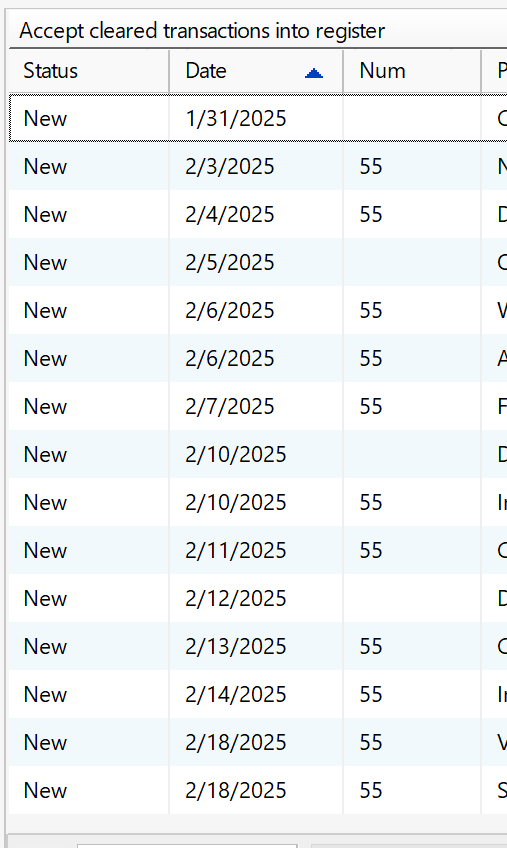Penfed adds check numbers to every transaction
Recently there was an update that re-enabled One Step Update from Pentagon Federal. Since that time, all transaction downloaded to my checking account have a check number of 55. Is this a configuration issue on my end?
Comments
-
Hello @bstuba,
Thank you for bringing this to our attention.
To help determine whether this is a file-specific issue or something related to how transactions are being downloaded from PenFed, could you please create a new test file in Quicken? You can do this by navigating to File > New Quicken File, then adding your PenFed accounts to that new file. After setup, perform a download and check whether the transactions in the test file also include the check number "55."
This will help us identify whether the issue is isolated to your original data file or if it may be occurring universally with your PenFed connection. Once you've had a chance to test, let us know the results so we can advise you on the next steps.
Looking forward to your update!
-Quicken Jasmine
Make sure to sign up for the email digest to see a round-up of your top posts.
0 -
I created a new file and pulled my PenFed data with the same result
0 -
Hello @bstuba,
Thanks for attempting that test file!
Since the same issue occurs when downloading data into a brand-new test file, this confirms that the problem is not specific to your original Quicken data file. Instead, it indicates that Pentagon Federal Credit Union (PenFed) is including a check number of "55" in the transaction data they are sending to Quicken.
Unfortunately, Quicken has no control over how financial institutions format the data they send via One Step Update. The information, including check numbers, comes directly from the bank’s servers through an aggregation system.
To resolve this, we recommend reaching out to PenFed’s online banking support or aggregator support teams — they are typically the departments most familiar with third-party connectivity like Quicken.
Let us know if you receive any updates from their side.
-Quicken Jasmine
Make sure to sign up for the email digest to see a round-up of your top posts.
0 -
Answer from PenFed below.
———————————————————
Thank you for contacting PenFed, @bstubaWhen you are looking at the transactions and they reflect the number 55 as the check number, that is because it was processed via ACH request and that is how our system depicts ACH transactions.
We do apologize for any confusion this might have caused you.
1 -
Thank you for coming to share this information. I am happy to hear that you were able to get to the bottom of this issue!
-Quicken Jasmine
Make sure to sign up for the email digest to see a round-up of your top posts.
0 -
Not really. The problem isn't solved as Quicken can't filter the data and PenFed willingly posts bad data.
0 -
I understand, I do apologize for the frustration this causes.
-Quicken Jasmine
Make sure to sign up for the email digest to see a round-up of your top posts.
0 -
IMHO, PenFed shouldn't be doing that. If they want to mark transactions as being ACH deposits or debits, they should say so by putting text into the Memo field, e.g. "ACH Debit", followed by any Memo text supplied by the merchant.
If other banks can do it, why can't they?A letter, call or email to PenFed's office of the president might get the ball rolling …
0 -
I agree complaining to PenFed is the first step. They just made up this random confusing convention; they can fix it.
As a workaround, you could periodically use QWin's Find/Replace feature to replace all "55" check numbers with "ACH" or whatever you like.
Quicken user since version 2 for DOS, as of 2025 using QWin Premier (US) on Win10 Pro & Win11 Pro on 2 PCs.
0
Categories
- All Categories
- 57 Product Ideas
- 34 Announcements
- 235 Alerts, Online Banking & Known Product Issues
- 19 Product Alerts
- 510 Welcome to the Community!
- 678 Before you Buy
- 1.4K Product Ideas
- 55.2K Quicken Classic for Windows
- 16.7K Quicken Classic for Mac
- 1K Quicken Mobile
- 828 Quicken on the Web
- 121 Quicken LifeHub