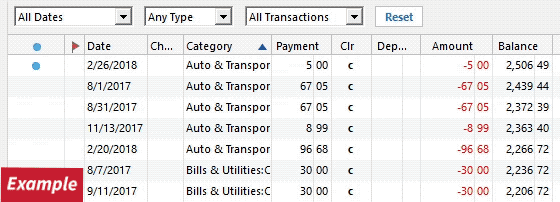Sofi downloads with no error message but does not show records
I tried to download Sofi bank transaction for the last 30 days via Express Web Connect.
There is no error message and shows 1 transaction record for today's date.
I do not have any filter.
Transaction for the last 29 days are missing. No error message shows up when I connect with the bank. It worked fine last month.
I tried to download transaction records from Sofi bank and import to Quicken.
But Sofi allows to download only in CSV format which does not work on Quicken.
Answers
-
Hello @sofiissues,
Thank you for letting us know you're seeing this problem. You mentioned you checked to make sure you don't have filters active. Have you also tried sorting your register by date, just in case the transactions are there, but not where you expected to see them?
If you haven't already done so, I recommend following the troubleshooting steps in this article on missing transactions/transactions not downloading:
If you want to import a CSV file into Quicken for Windows, it is now possible, although not as convenient as using the QFX format. Please backup your Quicken file prior to importing.
The CSV file must be properly formatted (for information on how to format the CSV file, please review this article: ). It will import as a new account (there is no option to link to an existing account), then you would be able to cut/paste the transactions from that new account into the account the transactions belong in.
I hope this helps!
Quicken Kristina
Make sure to sign up for the email digest to see a round up of your top posts.
0 -
Kristina,
Thank you for the advices. I followed the steps and am still confused why 29 days of transactions are missing.
I backed up and tried to download the transactions again today.
Today's transactions are successfully downloaded.
It is strange that only 1 transaction showed up from yesterday's download.
0 -
Thank you for your reply,
To clarify, you have a 29 day gap, but the transactions before and after that gap are downloading properly? If that is the case, the simplest solution would be to either use the CSV import process or to manually enter the missing transactions.
Thank you!
Quicken Kristina
Make sure to sign up for the email digest to see a round up of your top posts.
0
Categories
- All Categories
- 56 Product Ideas
- 34 Announcements
- 235 Alerts, Online Banking & Known Product Issues
- 19 Product Alerts
- 510 Welcome to the Community!
- 678 Before you Buy
- 1.4K Product Ideas
- 55.2K Quicken Classic for Windows
- 16.7K Quicken Classic for Mac
- 1K Quicken Mobile
- 828 Quicken on the Web
- 121 Quicken LifeHub