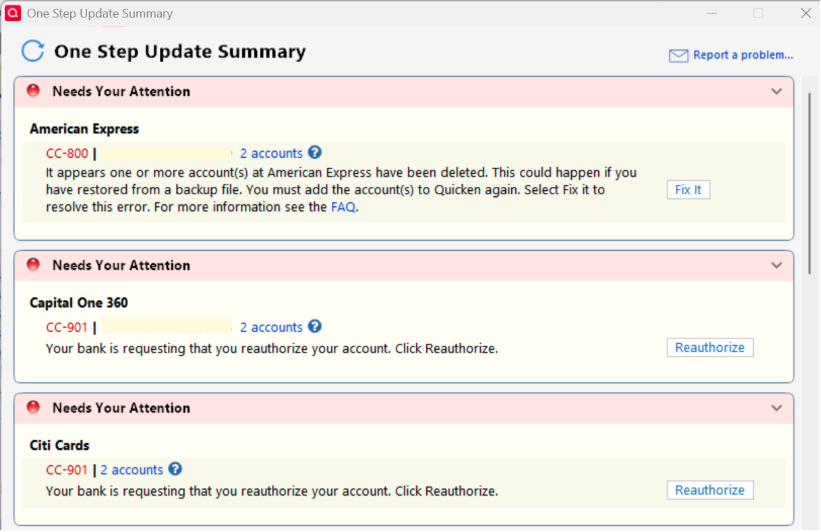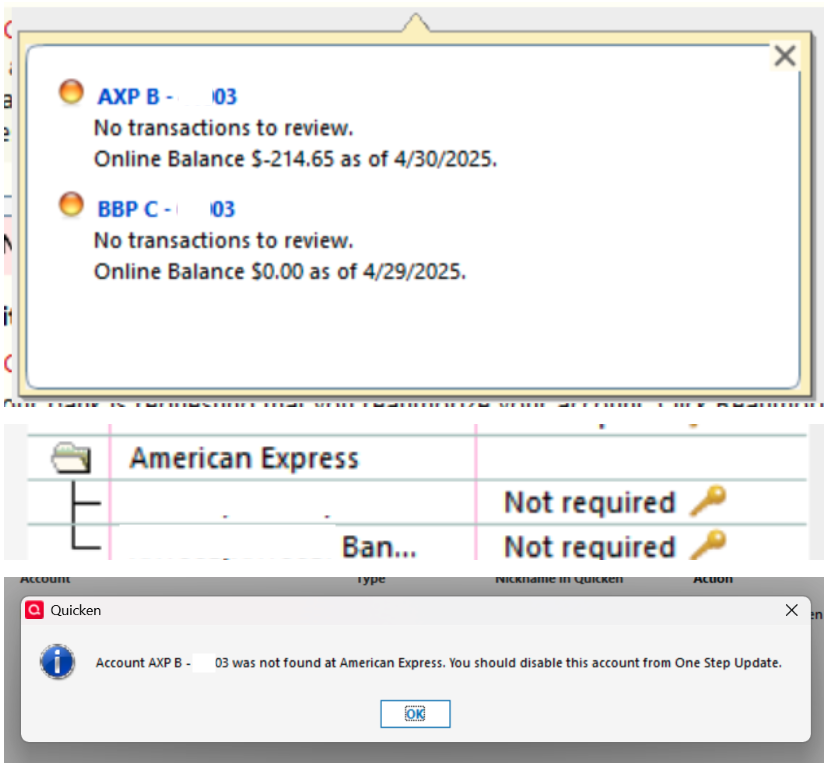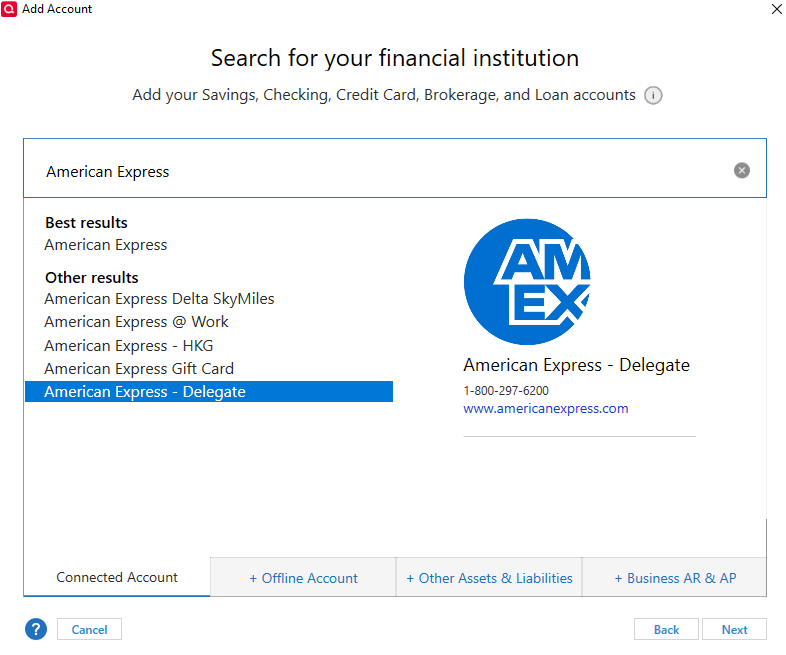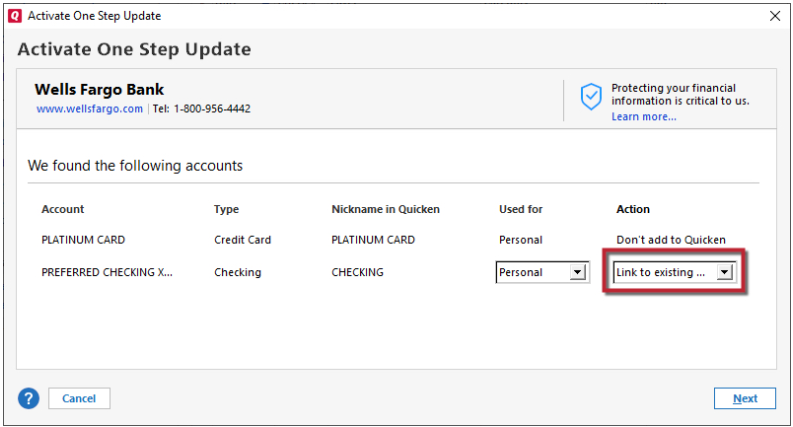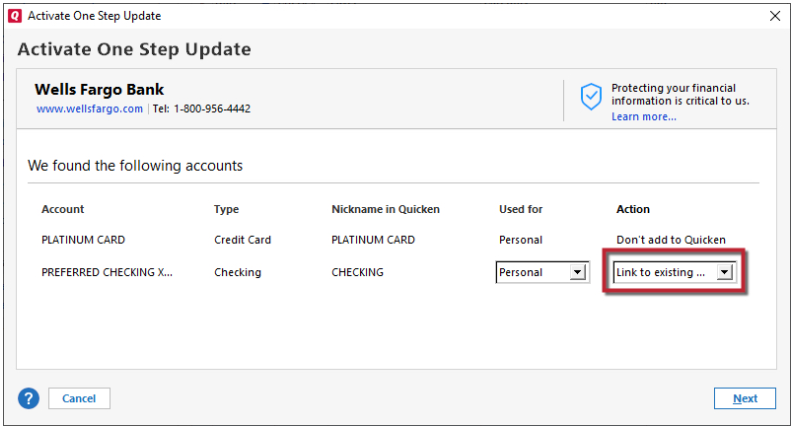One Step Update Combining Login Info From More Than One Account
I have active US Windows Classic Deluxe Subscription and I am running the most current update. 20+ years of using Quicken so I'm very familiar with the program.
For the last week every time I download my accounts to Quicken it has started to combine accounts from different logins for the same bank. For example I have 2 business account logins and 1 personal account login with Amex. One business account works just fine the other two accounts Quicken keeps combining into one Amex login when it is two. The accounts do both end with the same last 4 digits. Amex has a very bad habit of assigning accounts with the same last 4 digits to the same person. We actually have 3 ending in those numbers but the third one is under the 2nd business login that is working correctly.
I have deactivated and reconnected them both repeatedly. Amex shows one card, tells me it's connected, Quicken matches it up then when finishing the link bombs out and tells you the account from the second login must have been deleted and disables it when it shouldn't have looked at that account at all. When I look at my password vault it is also only showing two Amex logins when it should be showing 3. I have NOT restored from a backup up and it was working fine until about a week ago. When you click Fix It it goes through the add account function again. I add the account it disabled, then it disables the original one.
Citi and Capital One also have been coming back repeatedly asking to be reauthorized as well when I have more and one account with the bank.
[Removed - Personal Information]
Comments
-
Hello @Ck37421,
Thank you for sharing your experience.
For the first issue you mention, please provide a bit more information. You mentioned you have 2 different logins with American Express. Are all accounts visible under both logins (this can happen if the login has primary privileges for some accounts and authorized user privileges for the rest)? If that is the case, what may be happening is they're getting shifted to the wrong login when you go through the process to connect/reauthorize the accounts under one of the logins.
If that isn't what's happening, the other possibility is that American Express is issuing the token for one login, and when you connect the other login, it causes the original token to be revoked and a new one to be issued (which would cause all accounts under the other login to no longer be connected). If that is what is happening, then I'd recommend reconnecting one of the logins using the American Express - Delegate connection option.
For the other issue you described, I can see you have two separate connections with Capital One (Capital One 360 and Capital One Card Services). It looks like you went through the process of re-adding your accounts under Capital One Card Services, and that one appears to be working now.
It doesn't look like you've gone through that process with the accounts connected to Capital One 360. I recommend that you backup your Quicken file, deactivate the Capital One 360 accounts, then navigate to Tools>Add Account and follow the prompts to reconnect them. Please make sure to carefully link the accounts to the correct nicknames in Quicken, and if any of the accounts connected under Capital One Card Services show up on the Add/Link screen, please make sure they show as "Don't add to Quicken" so that they don't get moved to the new connection option/login.
It also doesn't look like you've tried deactivating and adding/linking your Citi accounts either. Please backup your Quicken file, deactivate the Citi Cards accounts, then navigate to Tools>Add Account and follow the prompts to reconnect them. Please make sure to carefully link the accounts to the correct nicknames in Quicken.
Please let me know how it goes!
Quicken Kristina
Make sure to sign up for the email digest to see a round up of your top posts.
0 -
Kristina
I actually have 3 Amex logins one personal and two separate business logins. The first business login which also contains a card ending in XXX03 with 4 other cards is working just fine. The second business account which is mine and the personal account which is my husbands are the ones that keep co-mingling all of a sudden. We've had all 3 accounts for at least 7 years and this just started last week. The 2 that keep co-mingling have one card ending in XXX03 and XXX03 respectively and both only have one card in the account . Neither has account privileges or authorized user access to the other account. When reauthorizing them the Amex site comes up with just the single card, I check the box and it says connected. When you switch back to Quicken it comes up with just the one card which is actually already matched to the correct one in Quicken. It's when you click finish that things start going wrong. That is when it suddenly finds the account for the other login and tells you to disable it from One Step. Then when you look at the password manager it is showing the business login which is totally fine and a single line for a second login which has lumped both of the two other accounts into the same login.
I just signed the business account in under the delegate connection and it seems to have taken care of the issue for now. As for the Cap One and the Citi accounts. I know I had not finished reauthorizing them for the 3rd day in a row since I knew there were no transactions that needed downloaded that day. BUT….every single day for the past 4 days I have had to reauthorize them and match them back up to Quicken. So there is some kind of issue all of a sudden.
Thanks for your help.
[Removed - Personal Information]
0 -
Thank you for your reply,
I'm glad to hear that using the American Express - Delegate connection option seems to have corrected the first issue.
For the second issue, there is a known issue with Capital One, where some customers are getting prompted to reauthorize frequently. While we do not currently have an ETA, you can bookmark the Community Alert below to get updates, when available, and know when the issue is resolved:
With Citi accounts giving you this problem, when I check on our end, I can see that you're getting the FDP-350 (expired token) error, but I'm not seeing that you've tried deactivating and re-adding the accounts. Since you said you've already tried going through the reauthorize process, and that did not correct it, please backup your Quicken file, deactivate the Citi Cards accounts, then navigate to Tools>Add Account and follow the prompts to reconnect them. Please make sure to carefully link the accounts to the correct nicknames in Quicken.
Thank you!
Quicken Kristina
Make sure to sign up for the email digest to see a round up of your top posts.
0
Categories
- All Categories
- 58 Product Ideas
- 34 Announcements
- 238 Alerts, Online Banking & Known Product Issues
- 19 Product Alerts
- 511 Welcome to the Community!
- 678 Before you Buy
- 1.4K Product Ideas
- 55.3K Quicken Classic for Windows
- 16.7K Quicken Classic for Mac
- 1K Quicken Mobile
- 828 Quicken on the Web
- 123 Quicken LifeHub