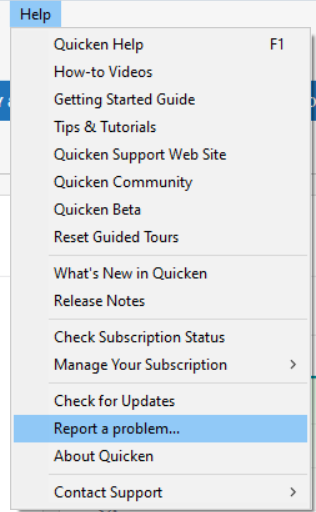Schwab brokerage accounts not updating
I am running Quicken Classic Deluxe R62.16 on Windows 11. When I run one step update all of my accounts update except those at Schwab. No error message is generated, but under Schwab it always says no new transactions, holdings updated at of 3/18/2025. It goes through the motions of downloading, but no new transactions or balances are actually downloaded. The same failure to update happens when I individually try any Schwab account.
I have tried all combinations suggested in the post below (closed), several times, but with no luck. Any other ideas?
Comments
-
Hello @jim v,
We appreciate you taking the time to let us know about the issue you are experiencing, and understand how frustrating this must be!
To better assist you, could you please provide the following details?
- Where is your Quicken data file stored? Is it on your local hard drive (C: Drive) or a cloud-based/external drive (e.g.: OneDrive, DropBox, USB, etc.)?
- Are you using a VPN while updating your accounts? If so, does disabling it make any difference?
- Do you have any antivirus or malware protection software running that may be interfering with Quicken? If so, have you tried temporarily disabling it to see if the issue persists?
- When did this issue first start occurring?
- Were there any significant changes to your system or software before the issue began (updates, new installations, etc.)?
Your answers will help us diagnose the issue more effectively.
Looking forward to your response!
-Quicken Anja
Make sure to sign up for the email digest to see a round up of your top posts.0 -
- Where is your Quicken data file stored? Is it on your local hard drive (C: Drive) or a cloud-based/external drive (e.g.: OneDrive, DropBox, USB, etc.)?
Hard drive
- Are you using a
VPNwhile updating your accounts? If so, does disabling it make any difference?
No VPN
- Do you have any
antivirus or malware protection softwarerunning that may be interfering with Quicken? If so, have you tried temporarily disabling it to see if the issue persists?
Windows 11 stock security but nothing else.
- When did this issue first start occurring?
Last successful update was 3/18/2025. Fidelity and Vanguard both continue to update correctly. Only Schwab is affected.
- Were there any significant changes to your system or software before the issue began (updates, new installations, etc.)?
None that I know of. Windows 11 has automatic updates turned on.
0 -
@jim v Thank you for following up with those details!
Since you’ve already tried the troubleshooting steps from the thread you linked in your original post—and I’m not seeing any errors occurring internally—please go ahead and submit your log files by navigating to Help > Report a Problem within Quicken. Once submitted, I’ll review them to see if there’s anything in the logs that can help us identify what’s going on.
Let me know once that's done!
-Quicken Anja
Make sure to sign up for the email digest to see a round up of your top posts.0 -
Thank you. I ran an update and still doesn't work. There are uncleared transactions after March 18 that I entered by hand. I've submitted the log. [Removed - Privacy].
0 -
Hi Quicken Anja, I wanted to follow up to see if you have found anything that could help. Thanks in advance!
0 -
@jim v Thanks for following up!
Please follow the guidance outlined in this support article.
This will walk you through some steps to troubleshoot and potentially resolve the issue.
If the problem persists, please submit new logs and provide at least three specific examples of transactions that failed to download (including the date, amount, and payee). This will help us take a second look.
Let us know how it goes!
-Quicken Anja
Make sure to sign up for the email digest to see a round up of your top posts.0
Categories
- All Categories
- 44 Product Ideas
- 34 Announcements
- 245 Alerts, Online Banking & Known Product Issues
- 23 Product Alerts
- 512 Welcome to the Community!
- 679 Before you Buy
- 1.4K Product Ideas
- 55.4K Quicken Classic for Windows
- 16.8K Quicken Classic for Mac
- 1K Quicken Mobile
- 829 Quicken on the Web
- 123 Quicken LifeHub