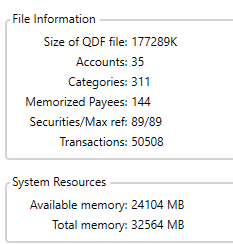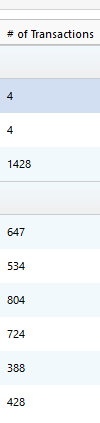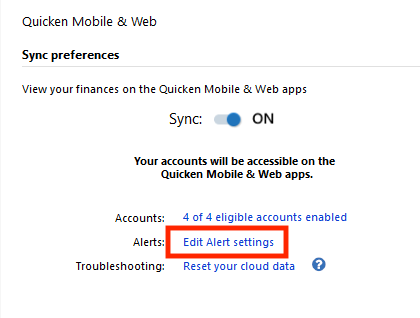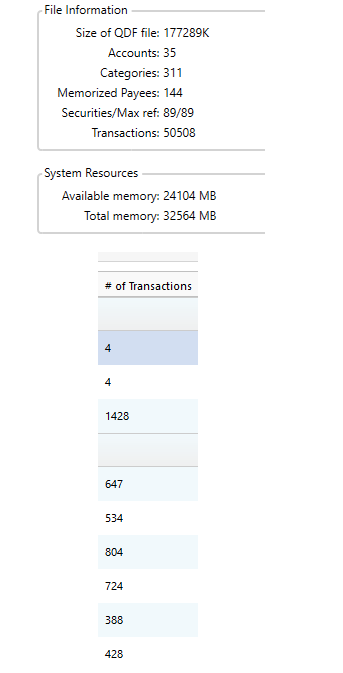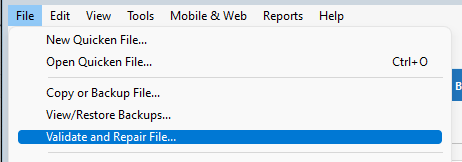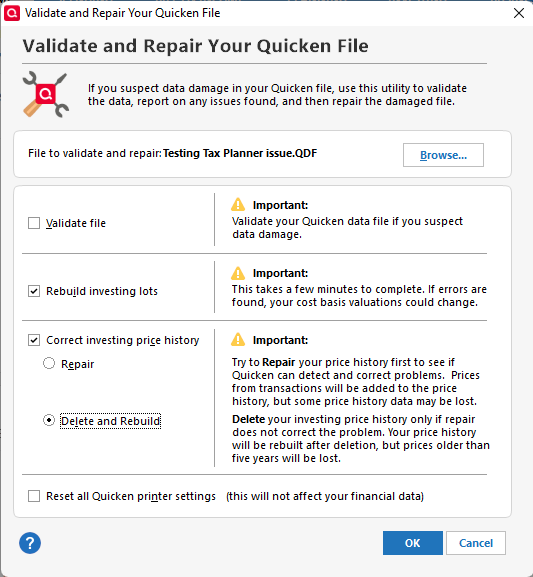Investment accounts have long load times and transaction acceptance times

QUICKEN Classic for Windows. My Quicken file has decades worth of data. I've never had any real issues with speed until I upgraded to Windows 11. Since then I've noticed it takes a full 10 seconds to load any of my investment accounts in Quicken. Once loaded, they will re-load quickly when switching accounts. Even investment accounts that are fairly new with just a couple of transactions take 10 seconds. Banking and credit card accounts load quickly.
I have 32 GB RAM installed.
File path is C:\users\username\OneDrive\Documents\Quicken\Backup\filename
OneDrive is disabled. (Not signed in)
File size is 177289 kb. 50508 total transactions. (Investment transactions in 2nd image.)
I would like to preserve my investment history so I'd rather not archive any accounts create a new Quicken file.
Comments
-
Hello @shtevie,
Thank you for sharing your experience. To assist with this issue, please provide more information. You mentioned this happened around the time that you upgraded to Windows 11. Roughly when was that? You mentioned that OneDrive is disabled, but I see the file path you provided indicates that the file was syncing to OneDrive until it was disabled. Was it syncing for a long time, or was it just a default setting in Windows 11, that you immediately turned off after the upgrade?
Based on your description, it sounds like this is impacting only investment accounts with a lot of transactions. Are these accounts you update manually, or are they accounts that are connected for download into Quicken? Did the performance issue start rather abruptly, or was it more of a gradual process?
I look forward to your response!
Quicken Kristina
Make sure to sign up for the email digest to see a round up of your top posts.
0 -
I recently purchased a new (refurbished) computer that had Windows 11 since my old computer could not be upgraded. I installed Quicken on my new computer and used my latest backup file from the old computer. At this point I probably had already signed into OneDrive but I soon signed out because it was constantly asking to backup my documents into the Microsoft cloud. Over the years using my old computer, Quicken would take varying times to load. Occasionally it would take some time to start up, but then revert back to quick startups. I assume it had to do with the Quicken updates. Now with this computer, it takes about 15 seconds after the initial splash screen. I download all of my transactions (except for one bank that doesn't participate). The download times haven't really changed over the years. But the time it takes to open each investment account for the first time per session is over 10 seconds, whereas bank accounts are more like 2 or 3. Also accepting downloaded transactions into the register takes longer in the investment accounts. This doesn't seem to be a gradual change.
Do you think it would be worthwhile to try moving my Quicken file to a different folder or location on my hard drive to see if that makes any difference? Can you suggest a location? Can I just move the file, or do I have to move the entire Quicken program folder?
0 -
File path is C:\users\username\OneDrive\Documents\Quicken\Backup\filename
Moving your Quicken data file to a different path outside of OneDrive's grasp might be worth a try. I suggest moving to C:\users\username\Documents\Quicken\filename
And please don't use a live data file that resides in a \Quicken\Backup folder. That's where Automatic Backups go by default and then, where do backups go? \Quicken\Backup\Backup … now it gets confusing …
If it does, the data file's name should also not contain a date stamp typical of backup files.0 -
Moving your Quicken data file to a different path outside of OneDrive's grasp might be worth a try. I suggest moving to C:\users\username\Documents\Quicken\filename
Tried this suggestion. Absolutely no difference.
Kristina?
0 -
Hmmmm …
If you're using a laptop, is it plugged in while you're working with Quicken or are you running on battery with power saving reduced performance settings?
Check your Control Panel / Power Options. Make sure the selected Power Plan allows for best performance while plugged in and while on battery.Here's some more info to look at regarding performance:
1 -
Not a laptop. Specifically its the investment accounts only that are takeing a long time to initially load. Once each are loaded, switching between accounts is quick. Quicken phone help says its because of the amount of transactions going back so many years. But even new investment accounts with only a handful of transactions take just as long to load initially. I guess I can try archiving but not sure if its reversible if that doesn't help. The phone tech said to create a brand new Quicken account using data no older than 10-15 years back. I'd prefer not to do that if possible.
0 -
Try File > Copy or Backup File… > Create a copy or template
Use a different, new filename for the copy. Unlike a Windows bit-by-bit copy, Q's File > Copy leaves behind old deleted data and creates a fresh record-by-record database. That will disconnect all your online connections and you'll need to reconnect them but it might be worth it.
I have performed Archive Transactions on all my investment accounts and that improved speed. Try it. If you hate it, just go back to your original data file.
Quicken user since version 2 for DOS, as of 2025 using QWin Premier (US) on Win10 Pro & Win11 Pro on 2 PCs.
0 -
I created a new copy file to test with a new name and saved it in a different folder (not thru One Drive.) There was no difference in load times of Quicken or the investment accounts. I then archived a few of my oldest investment accounts to see if that would help. Still no difference. It still took almost 15 seconds to load those modified investment accounts vs. 3-4 seconds for the banking accounts.
My next test will be to create another new copy file but restrict to data from 2015 to present. I will post the results afterwards.
0 -
UPDATE. I attempted to make a copy of my current Quicken file with just data entered from 01/01/2017 to present. However the new file seems to be an exact copy of the original with data entries still going back decades. Not sure what went wrong. I guess I will call telephone support tomorrow. Anyone want to weigh in?
0 -
Since you bought it refurbished, one would hope they installed a fresh Win11 but maybe they didn't? And since Quicken worked fine in Win10, seems like one variable is Win11, maybe? Or there could be other types of security software that you didn't have on your prior system that might be slowing things down.
In general, Win11 is more efficient than 10 so your programs should operate the same if not better.
Have you tried running Windows system file checker (sfc /scannow) to see if it returns no issues? It takes only a few minutes. Alternatively you can reinstall Windows 11 (all your programs and files will be maintained as is using this method): Settings > System > Recovery > Reinstall now. It takes about an hour or so.
- Q Win Deluxe user since 2010, US Subscription
- I don't use Cloud Sync, Mobile & Web, Bill Pay0 -
I will try to run Windows system file checker but Windows 11 works fine. Its has accepted the latest updates with no issues. This problem is specifically with the investment accounts only.
0 -
In another discussion, someone suggested holding down the CTRL key while double clicking the Quicken desktop icon which would open the Quicken without loading a file to see if it opens more quickly. Has anyone successfully tried this? When I tried Quicken opened along with my current data file.
0 -
The idea is to press and hold and keep holding CTRL for several seconds until Quicken has started
0 -
No real difference in time it takes Quicken to open.
0 -
Quicken Kristina
I responded to you original questions but you haven't replied since then. Any suggestions?
0 -
Thank you for the follow-up,
I can see you've already gone through most of the available troubleshooting with the Super Users who joined the discussion.
If investment accounts are being slow to load due to a lot of transactions, then our article on performance troubleshooting recommends archiving investment transactions. However, based on your original post, it sounds like that's not something you want to do.
Since you mentioned the behavior changed when you upgraded to Windows 11, it is possible the slowness is being caused by a file specific issue. I can see you already tried making a copy of the file. Have you tried restoring a backup from before the issue started and testing to see if the slowness still happens in that newly restored file?
I can see you also mentioned that the program is slow to open, and that holding the CTRL key to get it to open without a file didn't make a difference. According to our article on performance issues, it is possible that this is being caused by alerts updating. You can turn alerts off to improve performance.
Please follow these steps:
- Go to Edit>Preferences.
- Select Mobile & Web in the left panel.
- Click Edit Alert settings.
- Uncheck all the boxes.
- Click OK.
Please let me know how it goes!
Quicken Kristina
Make sure to sign up for the email digest to see a round up of your top posts.
0 -
Hi Kristina,
Thanks for your reply. I unchecked the settings you suggested, even though Sync was toggled off. I toggled it on, unchecked the settings. No difference in start up time. I can't really pinpoint exactly when I became aware of this issue, so I can't really "blame" it on Windows 11. I'd rather not restore an older file since in my experimenting with test copies, I somehow introduced errors in my good working file and I had to restore from a backup, which was very time consuming since I had to reauthorize most of my banking accounts one by one.
The Quicken phone tech seemed pretty convince that I simply have too many transactions going too far back in my investment accounts. I posted a graphic back in May 13 showing my account details. I'd like your opinion on that. Here it is again:
The rep suggested I ceate a new file and import data from my original data file but limit the data to more recent transactions. Can you talk me thru that process? I created a copy of my file and tried to limit the data from Jan 1, 2017 and after, but all the transactions were copied (going back to the 1980s.)
0 -
Archive the investment account is the way to fix exactly slow investment accounts. It is much easier and safer than importing to a new file.
It preserves all old data too by simply including the archive account in reports etc..
0 -
I created a test copy of my Quicken file and archived a bunch of my investment accounts. Those accounts did not load any faster than the original ones.
0 -
Thank you for your reply,
Archiving investment transactions would archive only the investment transactions associated with closed positions. In the test copy that you made, was that a significant number of transactions?
If it did archive a significant number of transactions, and the accounts were still slow to open, that may indicate a file issue is causing the slowness with those accounts. If that is the case, in your test copy, using the Validate tool to rebuild investing lots and repair (or delete & rebuild, if repair doesn't correct the issue) your investment price history. You can do that by navigating to File>Validate and Repair File…
Once the Validate and Repair window comes up, select Rebuild investing lots and Correct investing price history.
Once the Validate finishes, close your Quicken program, then re-open it and test to see if the issue with those accounts loading slowly is resolved.
Please let me know how it goes!
Quicken Kristina
Make sure to sign up for the email digest to see a round up of your top posts.
0 -
Hi Kristina,
Unfortunately, I deleted the test file, so I can't tell you exactly how many transactions were archived, but I remember it was not a significant amount in any of the accounts that I archived. Also, the archiving process concluded with a validate and repair procedure. It did not reveal any major issues. BTW, the very first procedure I attempted on my main Quicken file was to Validate and Repair, followed by Super Validate.
0 -
Thank you for your reply,
When you did the Validate and Repair, did you select Rebuild investing lots and Correct investing price history? They aren't selected by default.
If you did, and it didn't help, then the next thing to try is exporting your transactions (for instructions, click here), creating a new Quicken file (for instructions, click here), then importing the transactions into that new file (for instructions, click here).
I hope this helps!
Quicken Kristina
Make sure to sign up for the email digest to see a round up of your top posts.
0 -
Just a word of caution about the “Delete and Rebuild” option. The rebuild is only for prices of currently tickered securities covering the last 5 years. Any older prices would be gone and not rebuilt. So I suggest you make sure you have a good backup at hand if you try that on your real file.
0 -
If I am interpreting the screen capture with account transaction counts, your investment accounts have between. 388 and 804 transactions. Transaction counts that low are unlikely to be contributing to slowness in opening those investment accounts.
Have you ruled out network adapter issues? What happens if you disable your network adapter, then try to open an investment account?
Quicken user since Q1999. Currently using QW2017.
Questions? Check out the Quicken Windows FAQ list0 -
Hi Kristina,
Thanks for the instructions. I will export my data to a new test file and let you know the results.
mshiggins, I tend to agree with you re the relatively low number of transactions. FYI I turned off my wifi and disconnected my network cable. It did not change any of the previous behavior.
0 -
Turning off Wi-Fi and unplugging the wired network cable is not sufficient. You must either disable the network adapter or if on a laptop use airplane mode.
Quicken user since Q1999. Currently using QW2017.
Questions? Check out the Quicken Windows FAQ list0 -
How does my network adapter affect Quicken if I am offline and just viewing my investment account transactions?
0 -
FYI I disabled both network adapters, WiFi and ethernet. No difference in investment account load times. (15 sec.)
0 -
Thank you for your replies,
To answer your question about the network adapter, turning it off forces Quicken into offline mode. If any of the program's online functionality was causing the slowness, forcing it into offline mode would prevent that problem.
Since the issues don't seem to be coming from the file or from network functionality, it makes me suspect what may be happening is device specific. Do you have an antivirus program on your computer? If you do, try pausing it while running Quicken. If you have any sort of backup program that automatically syncs with your Quicken file, please make sure that is paused also.
Thank you!
Quicken Kristina
Make sure to sign up for the email digest to see a round up of your top posts.
1 -
In my experience, investment accounts have always been slower to load than spending accounts. It's related to how the internal data tables are structured and how the queries are executed to render what you see displayed in the account register. Once loaded it is faster the next time you access the register because the rendered data table is preserved.
Investment accounts also behave differently than spending accounts once rendered. Try scrolling through a spending account register compared to an investment account register, both with a large number of transactions. You will see an order of magnitude difference in performance.
The only way to improve investment register performance is for the developers to optimize the way the data is structured and retrieved.
1
Categories
- All Categories
- 57 Product Ideas
- 34 Announcements
- 237 Alerts, Online Banking & Known Product Issues
- 19 Product Alerts
- 511 Welcome to the Community!
- 678 Before you Buy
- 1.4K Product Ideas
- 55.2K Quicken Classic for Windows
- 16.7K Quicken Classic for Mac
- 1K Quicken Mobile
- 828 Quicken on the Web
- 122 Quicken LifeHub