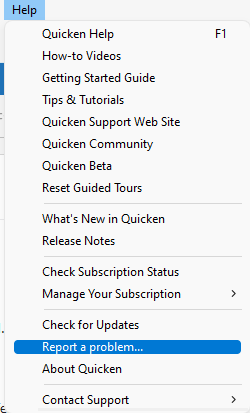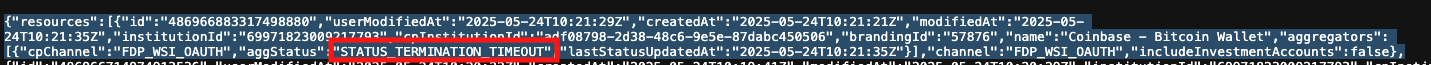Trying to connect Quicken to Coinbase
I have followed the process for setting up a new account, but when the process completes, Quicken tells me the sign in to Coinbase - Bitcoin Wallet failed. I receive an email from Coinbase that my account info is being shared. Why can I not connect in Quicken?
Answers
-
Hello @Fred211,
Thank you for letting us know you're encountering this issue. The issue you describe is usually caused by something interfering with communication between the financial institution and Quicken.
When browser are you using when authorizing the connection? Do you have browser extensions, especially ad blockers and pop up blockers paused while going through the authorization process in Quicken? Have you tried using a different browser to authorize the connection?
Do you use a VPN? If so, have you tried turning it off when authorized the connection?
If you use an antivirus program, does it have a Safe Banking feature? If it does, that feature usually pulls sessions that it sees as banking sessions into a custom browser, which could cause this problem. Pausing that feature while going through the authorization process should help.
I look forward to your response!
Quicken Kristina
Make sure to sign up for the email digest to see a round up of your top posts.
0 -
Hi Quicken Kristina,
Thank you for your response.
I am using the latest version Chrome to log into the institution. I have also tried using Edge, but had the same result. I get an alert if the pop-up blocker has been activated so I can disable, but I have not received that message during this process.
I do have a VPN, but that was turned off during this process. The AV has a safe connections feature, but it blocks unsafe sites and I have never had an issue with logging into any financial institution.
The process appears to work up to the final step with Quicken. I search the institution, and click to the screen where Quicken needs me to sign in. When I sign into the website, I get the notice that a third party wants access to my data. I allow access and receive an email from the institution that my data is being shared, but then I get the message in Quicken that the process failed.
I have many other connections that have already been established through Quicken and when there has been an issue, it usually had something to do with the changes being made to how the connections are managed and they were resolved in a few days. This issue has me stumped because it appears to work up to that final step.
Please let me know if you need any further information.
0 -
Thank you for your reply,
To help get a better idea of what is causing this issue, please navigate to Help>Report a Problem and send a problem report with log files attached.
Please let me know once the problem report is sent.
Thank you!
Quicken Kristina
Make sure to sign up for the email digest to see a round up of your top posts.
0 -
1
-
Thank you for your reply,
I reviewed the logs and can see there are timeout errors in the Sync log.
Since the issue has been going on for longer than 24 hours, I recommend contacting Quicken Support directly by phone for further assistance, since they have access to tools that aren't available on the Community, and they can escalate the issue as needed. The Quicken Support phone number can be found through this link here. Phone support is available from 5:00 am PT to 5:00 pm PT, Monday through Friday.
Please let me know how it goes!
Quicken Kristina
Make sure to sign up for the email digest to see a round up of your top posts.
0
Categories
- All Categories
- 57 Product Ideas
- 34 Announcements
- 235 Alerts, Online Banking & Known Product Issues
- 19 Product Alerts
- 510 Welcome to the Community!
- 678 Before you Buy
- 1.4K Product Ideas
- 55.2K Quicken Classic for Windows
- 16.7K Quicken Classic for Mac
- 1K Quicken Mobile
- 828 Quicken on the Web
- 121 Quicken LifeHub