Diners Club (BMO) download failed "Quicken is currently unable to verify the financial institution"
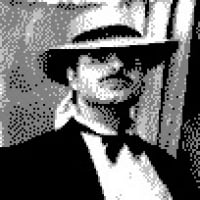
BMO says their file is valid and to contact Quicken.
The header for the file contains:
<OFX>
<SIGNONMSGSRSV1>
<SONRS>
<STATUS>
<CODE>0
<SEVERITY>INFO
</STATUS>
<DTSERVER>20250525162348
<LANGUAGE>ENG
<FI>
<ORG>Harris N.A.
<FID>17614
</FI>
<INTU.BID>17614
<INTU.USERID>…….. (I masked this)
</SONRS>
</SIGNONMSGSRSV1>
This appears to be valid.
Who do I contact in Quicken about this?
Comments
-
Hello @saberman,
Thanks for reaching out!
Before continuing, I would like to clarify. Is this a QFX file that you are referring to?
Let me know!
-Quicken Jasmine
Make sure to sign up for the email digest to see a round-up of your top posts.
0 -
I have a downloaded .qfx file. It also happens if I just try to download from DC to Quicken.
0 -
@saberman could it be that the Diner's Club card is issued by BMO headquartered in Canada, rather than BMO Harris Bank, which is headquartered in the US? This could be the reason why the card is not recognized by the US version of Quicken.
0 -
I've had this card for a long time. The problem is fairly recent.
Unfortunately, I don't have a .qfx file from last year to see what might have changed.
0 -
@saberman do you only download via WC (QFX file) for Diner's Club, or do you also use EWC?
0 -
I usually just do a download from Quicken and it does whatever is needed.
I think most comes from Quicken's online stream, but some comes from the companies.
0 -
@saberman I think I figured out why you are unable to download transactions for your Diner's Club Card with the QFX file. BMO Harris Bank (FI=17614) doesn't allow transactions to be downloaded via QFX for credit cards. They allow QFX download for bank accounts only.
But they do allow bank and credit card account transactions to be updated via EWC (One Step Update).
0 -
@saberman in the QFX file example you provided, I think the <FID> and the <INTU.BID> s/b 54093 not 17614. I think this is why you are getting the error message.
1 -
That worked. What are the FID and INTU.BID?
0 -
@saberman FI = 54093 belongs to BMO U.S. - Credit Cards
0 -
Are the FIs available online?
0 -
@saberman - you can find the fidir.txt (the FI List) at "C:\ProgramData\Quicken\Inet\Common\Localweb\Banklist\2019\fidir.txt"
The simplest way to get to it is to press your Windows Key + S and the copy and paste the file location in the search box.
The folder "ProgramData" is a hidden folder, so if you search for fidir.txt manually, you need to unhide it first. But if you use "Windows Key + S" you don't need to unhide that folder.
It will bring up a text file. It is not easy to read but you can search on the FI Name or FI ID. It will tell you what FI ID belongs to which FI Name and which connection methods are used by the FI (DIRECT, WEB-CONNECT, EXP-WEB-CONNECT).
You can save the file to your local drive and the open it with Excel which makes it much easier to read.
1 -
Lots of entries.
Thanks.
0 -
@saberman you are welcome. I think this is something that Quicken should make available in a table from within Quicken for troubleshooting. Maybe along with the log files.
1
Categories
- All Categories
- 49 Product Ideas
- 35 Announcements
- 225 Alerts, Online Banking & Known Product Issues
- 18 Product Alerts
- 505 Welcome to the Community!
- 673 Before you Buy
- 1.4K Product Ideas
- 54.9K Quicken Classic for Windows
- 16.6K Quicken Classic for Mac
- 1K Quicken Mobile
- 825 Quicken on the Web
- 120 Quicken LifeHub
