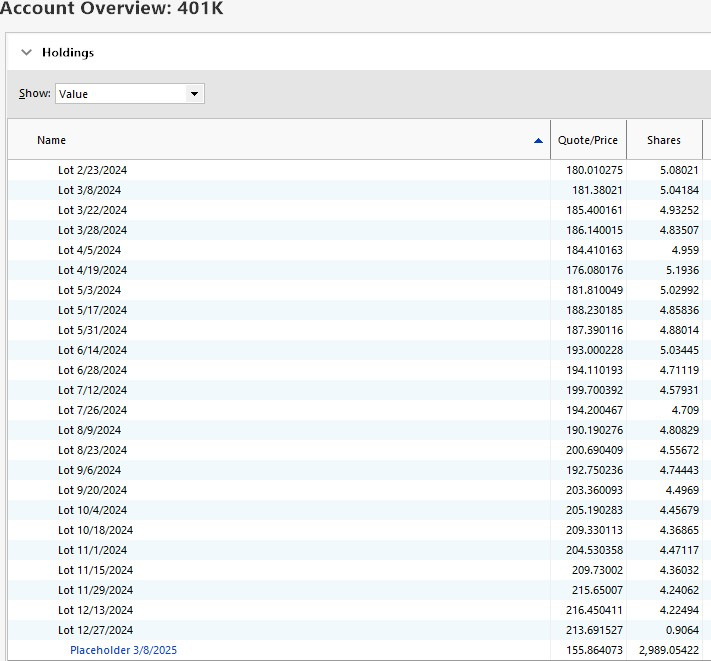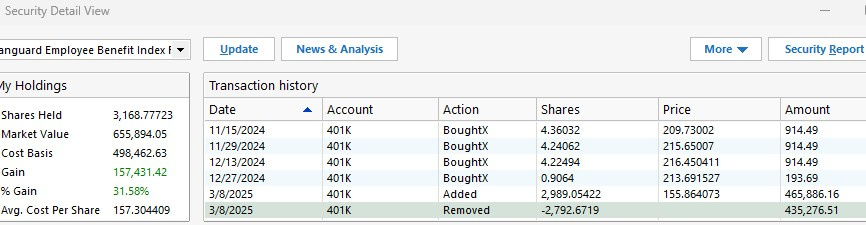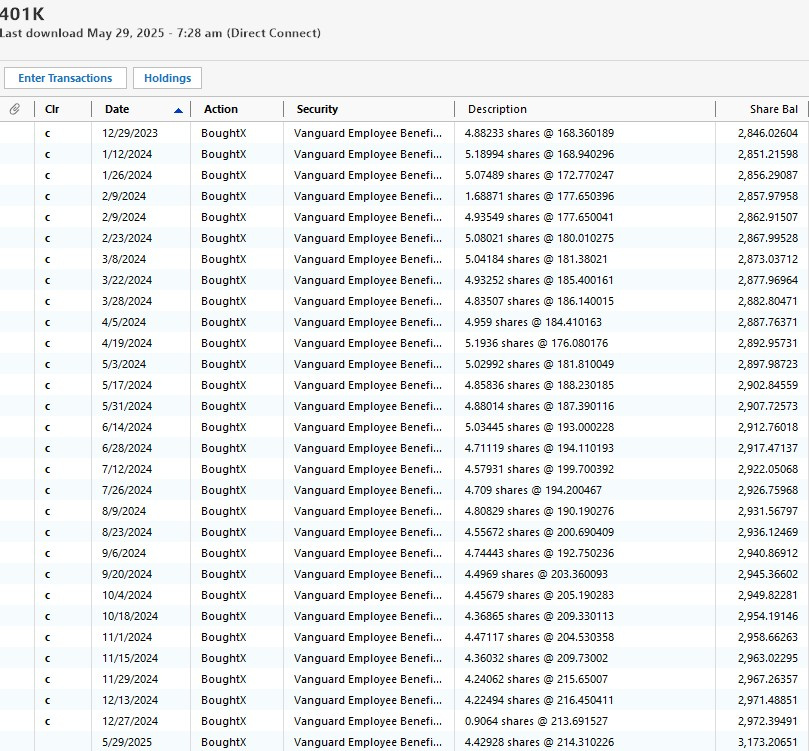Vanguard placeholder entries
I have a placeholder entry in my Vanguard account that I can only see in Account Overview. I cannot see it in my account register. I have "Show hidden transactions" checked in Investment Preferences.
Also, if I go to Security Detail View - I can see an Added and a Removed transaction dated as the same date as the placeholder.
However, I can't remove / delete the placeholder. As a result it is causing my share balance to be overstated.
I have tried various validations but those haven't helped either. How do I delete this placeholder entry?
Pictures:
Account Overview - can see a Placeholder on 3/8/25
Security Detail - can see an added and removed transaction that I can't edit on 3/8/25 that I assume is related to the placeholder entry
My transaction register, sorted by date - you can see there is no 3/8 transaction. Also, you can see the share bal jumps from 2,972 on 12/27 to 3,173 on 5/29 despite the increase on 5/29 being 4.4 shares - this is due to the "hidden" placeholder entry. I do have "Show Hidden Transactions" checked. I have tried checking and unchecking. I have even been able to create a placeholder entry and it will show up in the register and I can delete it.
Answers
-
Hello @azwilling,
Thank you for letting us know you're seeing this issue. To help troubleshoot, please provide more information. When did you first notice this issue? If hidden transactions are set to visible and you have a placeholder showing in the holdings that isn't reflecting in the transactions section of the account, that implies there may be a file specific issue or a display issue.
Do you typically leave your Quicken program up, even when not using it? If so, please try closing and re-opening the program.
If not, then I suggest that you try validating your data file. Please save a backup file prior to performing these steps.
Validate:
- File
- Validate and Repair File...
- Validate File
- Click OK
- Close the Data Log
- Close Quicken (leave it closed for at least 5 secs)
- Reopen Quicken and see if the issue persists.
Please let me know how it goes!
Quicken Kristina
Make sure to sign up for the email digest to see a round up of your top posts.
0 -
Quicken Kristina
Make sure to sign up for the email digest to see a round up of your top posts.
0
Categories
- All Categories
- 49 Product Ideas
- 35 Announcements
- 225 Alerts, Online Banking & Known Product Issues
- 18 Product Alerts
- 505 Welcome to the Community!
- 673 Before you Buy
- 1.4K Product Ideas
- 54.9K Quicken Classic for Windows
- 16.7K Quicken Classic for Mac
- 1K Quicken Mobile
- 825 Quicken on the Web
- 120 Quicken LifeHub